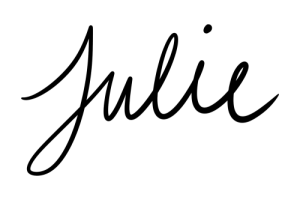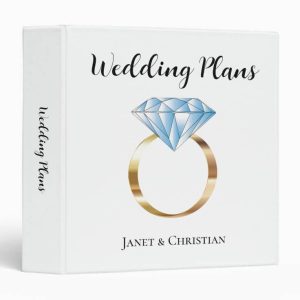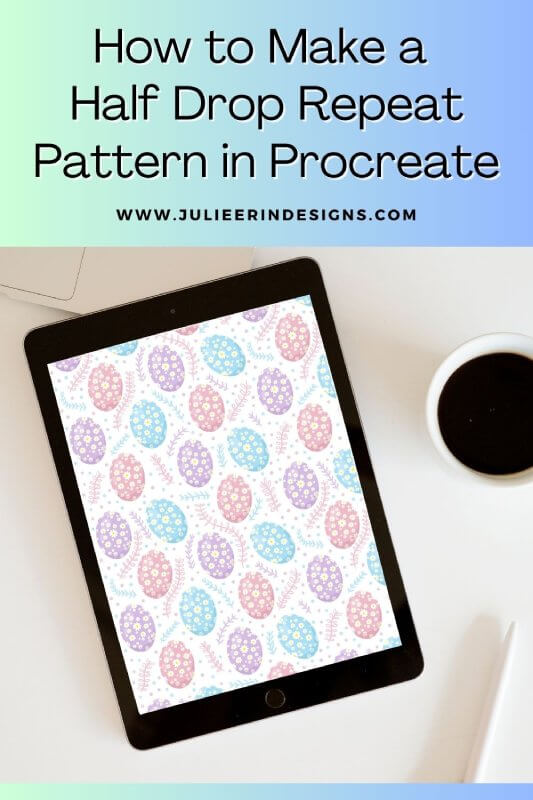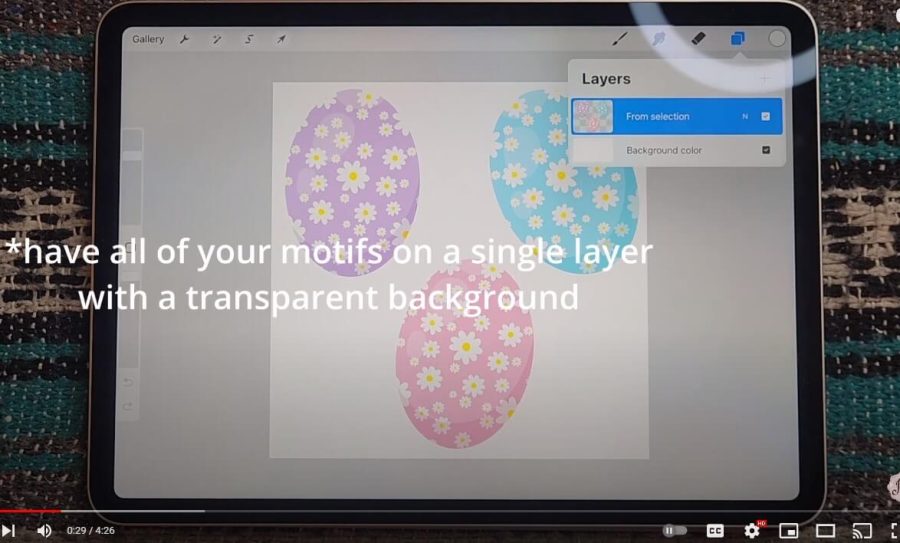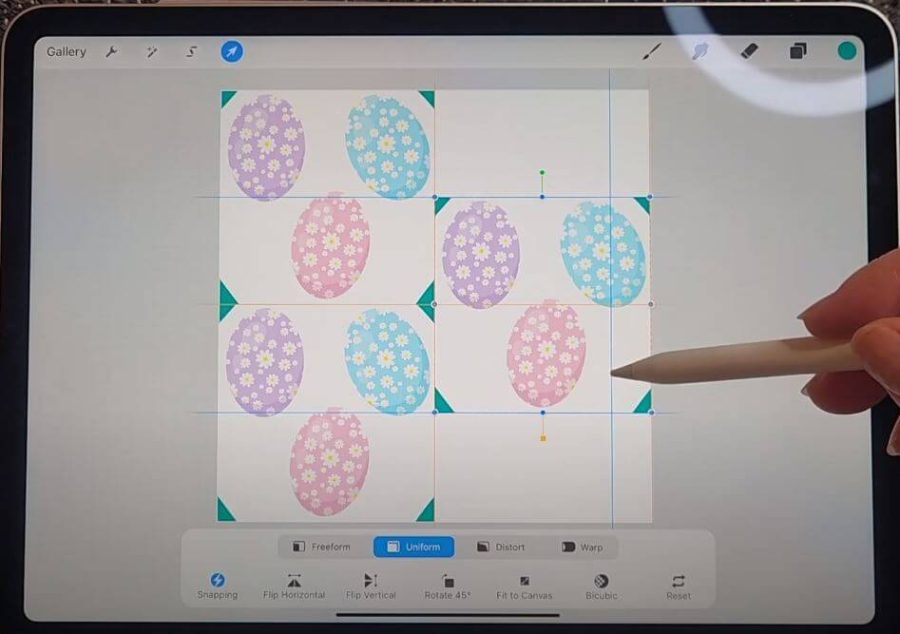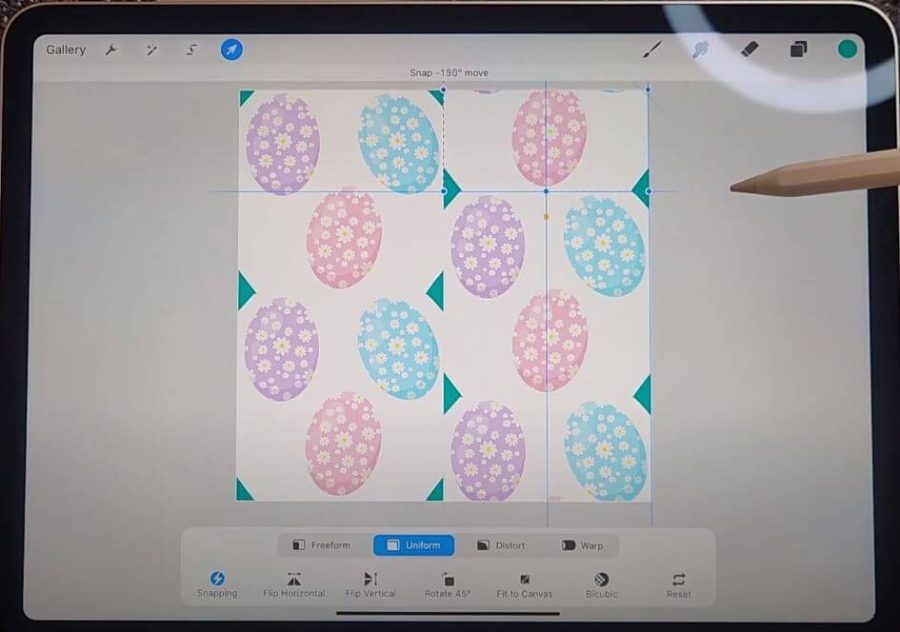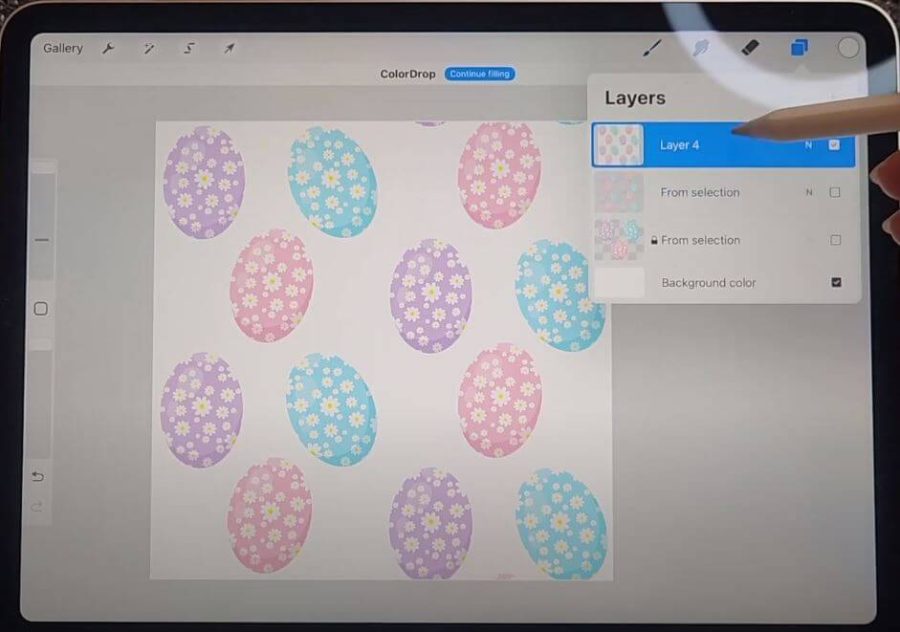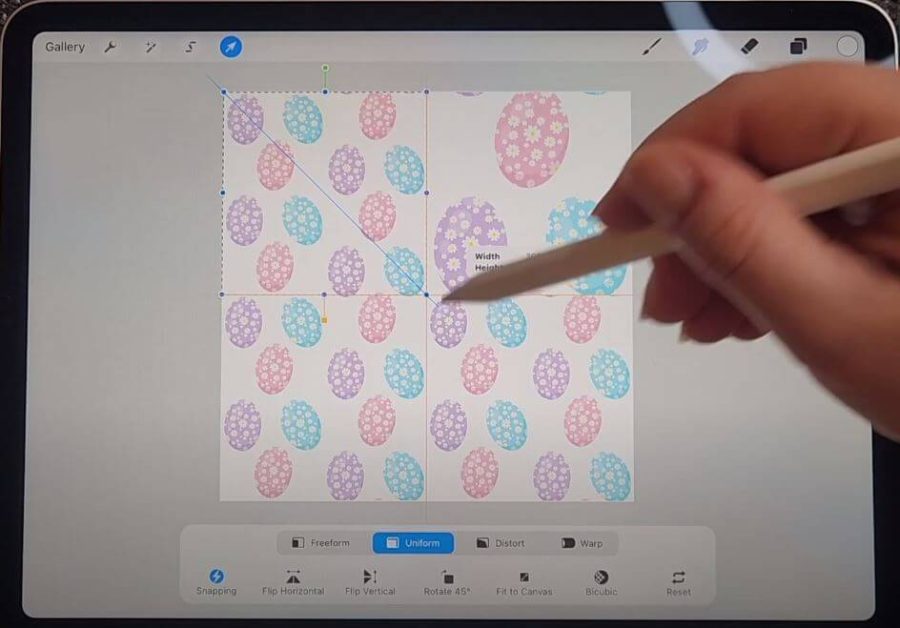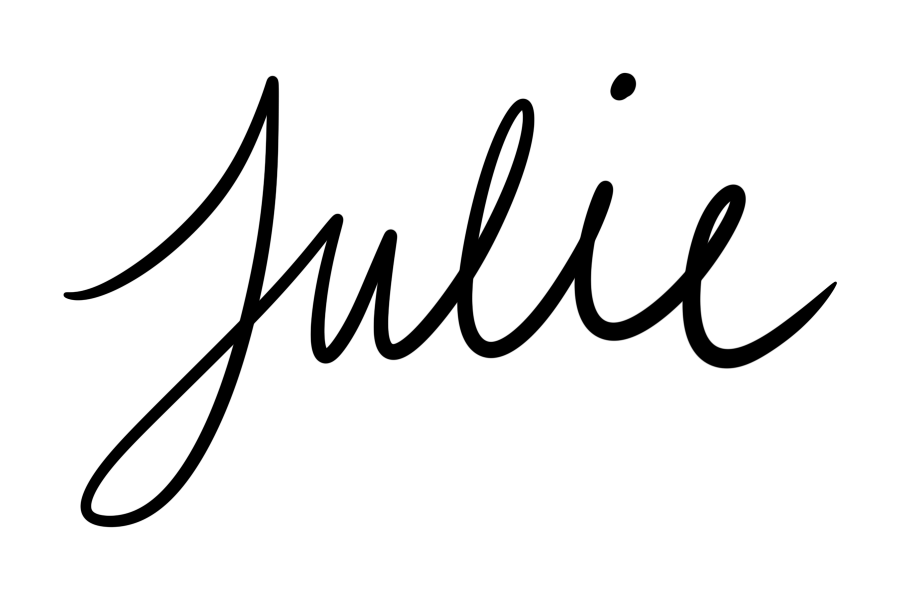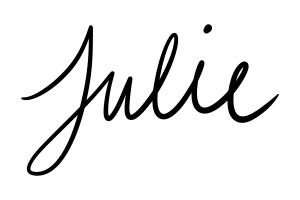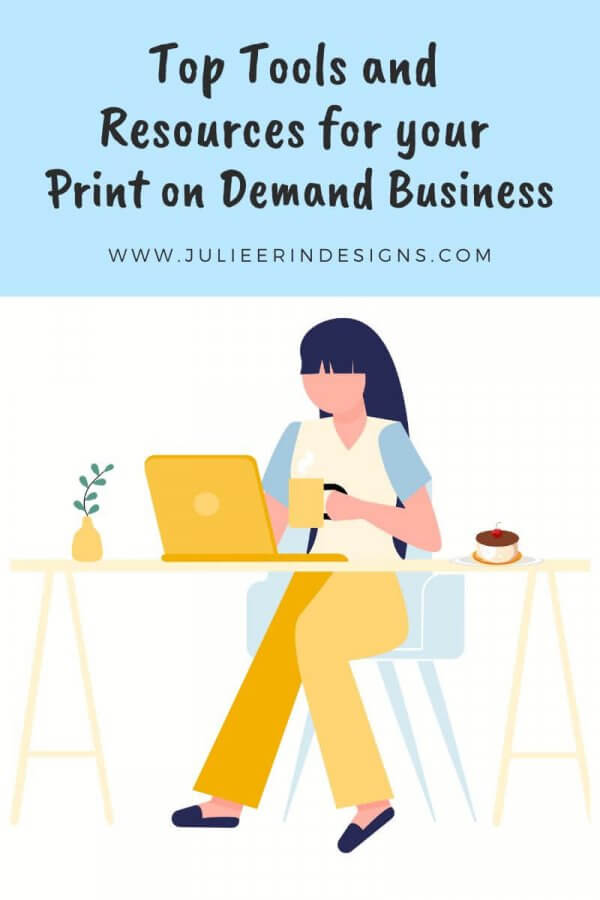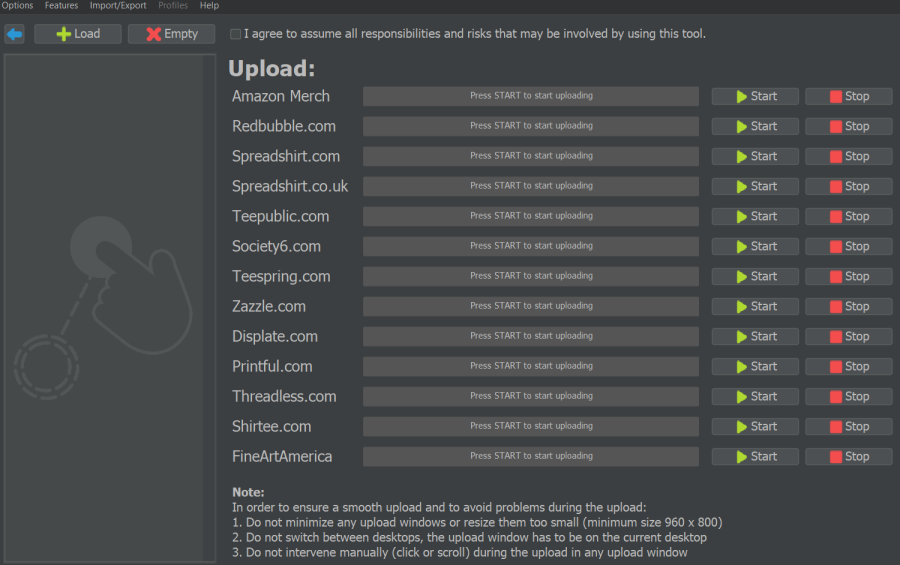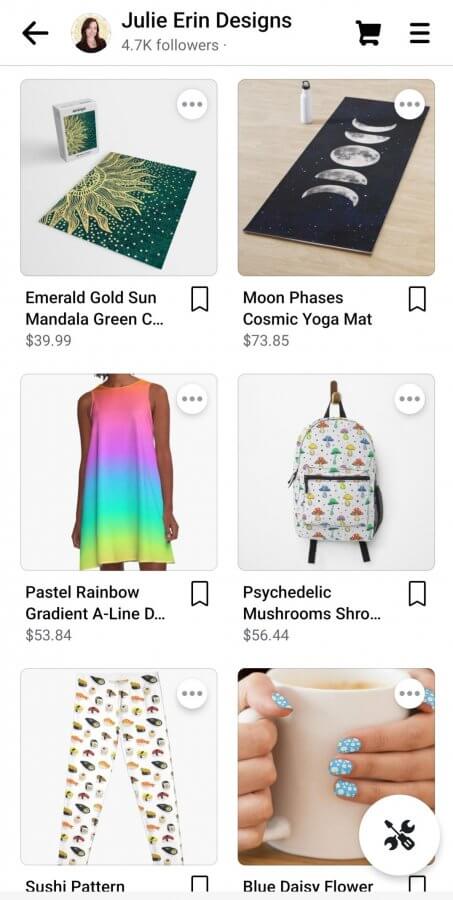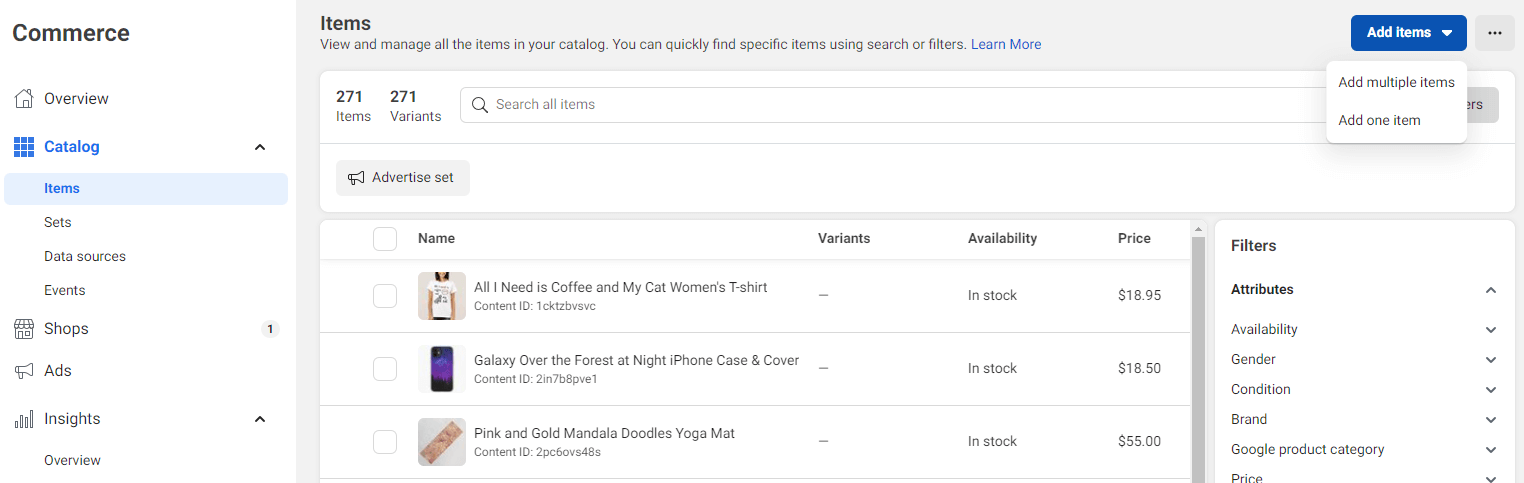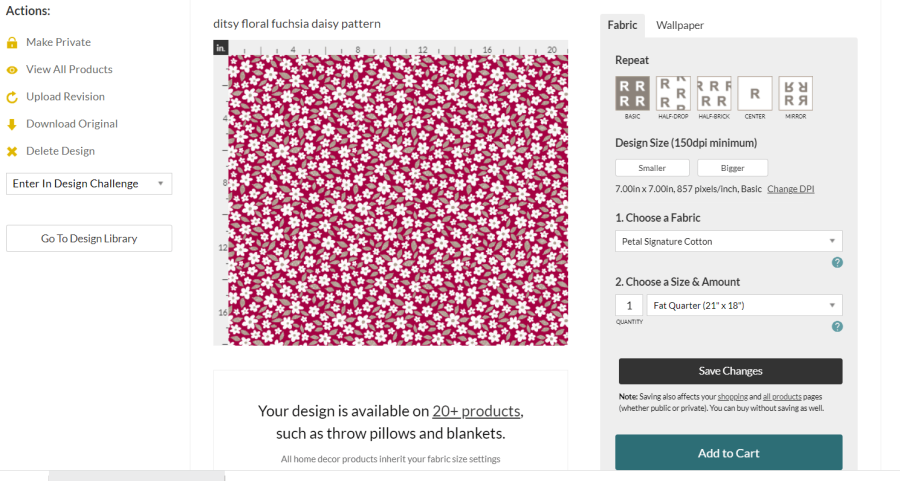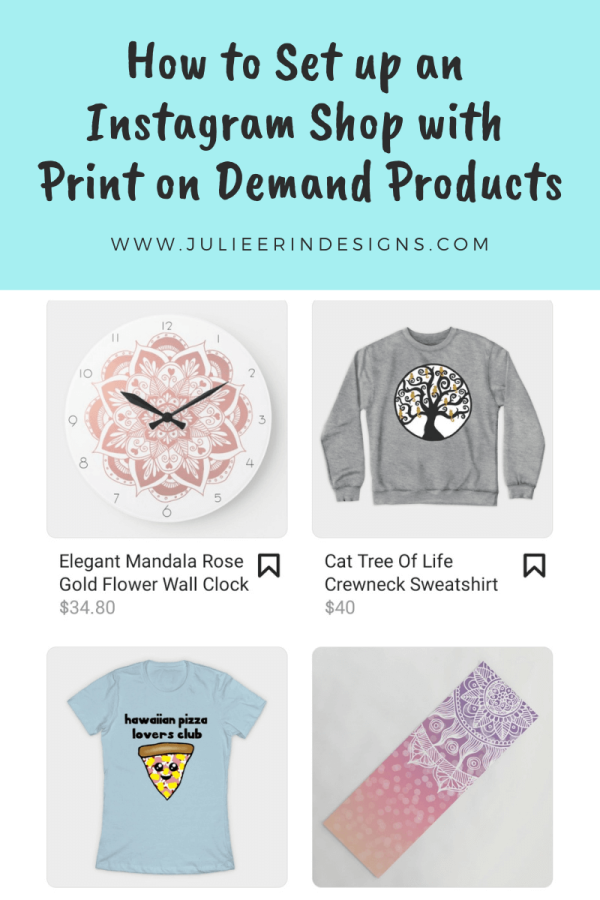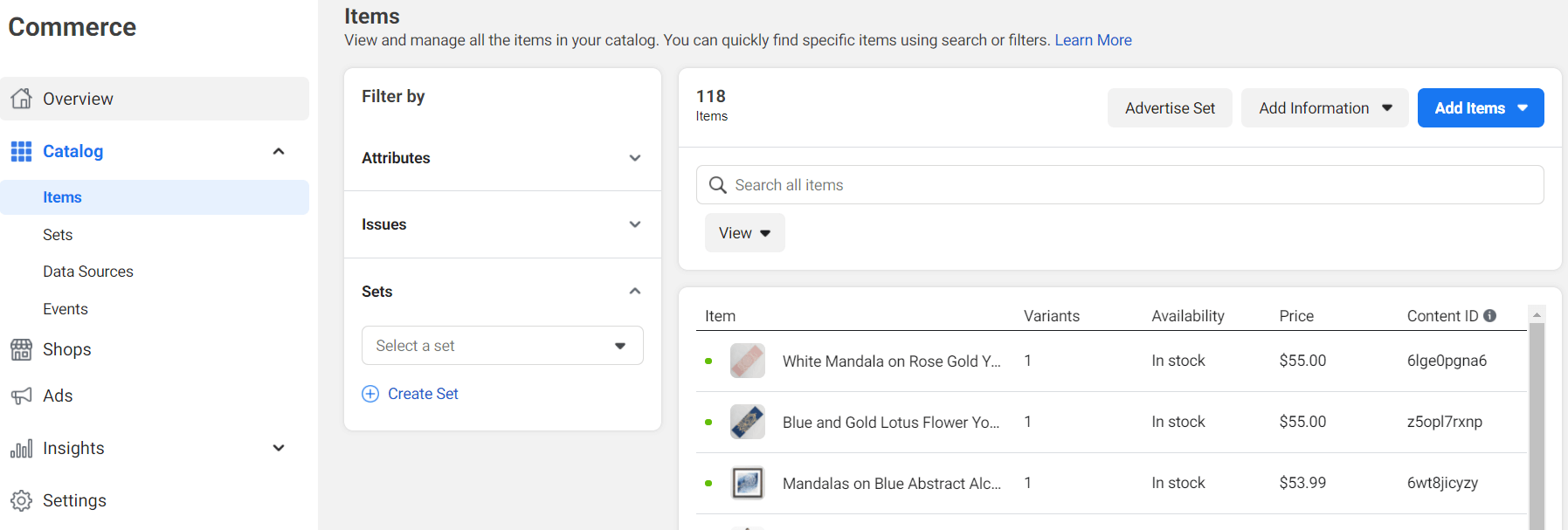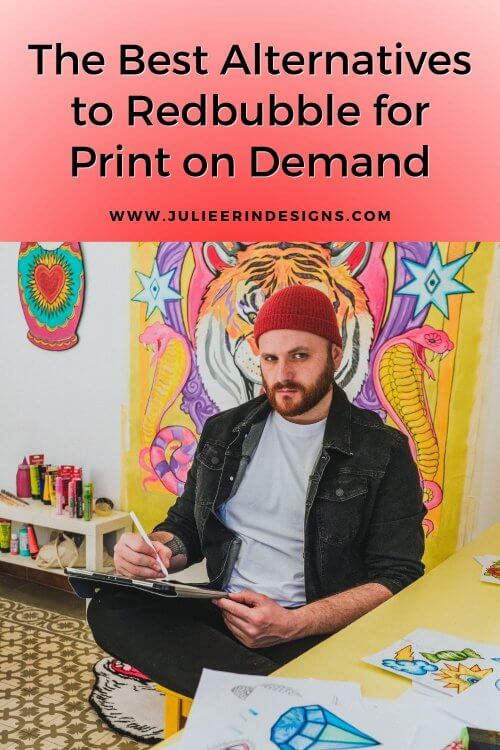
In the ever-evolving landscape of the Print on Demand (POD) space, changes in popular platforms like Redbubble and Society6 have left many artists questioning their next move. With fees for artist plans and tiers becoming more common, the rise of AI art, and a general decline in sales, it’s crucial for artists to explore new opportunities. Despite these challenges, the POD industry still holds potential for artists in 2024 and beyond. This blog post aims to shed light on lesser-known alternatives to Redbubble and Society6, providing artists with fresh avenues to showcase and monetize their work.
*For a more comprehensive list of Print on Demand websites and suppliers worldwide, check out Print on Demand Central – it’s a great new resource for the POD space, you should check it out!
Alternatives to Redbubble and Society6 for Print on Demand
Zazzle
Zazzle is a versatile POD platform that stands out for its focus on customizable products. Artists can create templates from their designs, allowing customers to add their own text and/or photos to personalize the products further. This unique feature opens up new possibilities for collaboration between artists and buyers, fostering a more interactive and engaging experience. Learn more about selling your art on Zazzle.
CafePress
As one of the pioneers in the POD industry, CafePress has stood the test of time. What sets CafePress apart are its diverse product offerings, including some unconventional items like oven mitts and pot holders. Artists seeking a platform with a broad range of unique products may find CafePress to be a worthy alternative to explore.
Threadless
Threadless has carved its niche in the POD market by fostering a community-driven approach. Artists can submit their designs, which are then put up for community voting. The highest-rated designs get featured on various products. Threadless also allows artists to open their own storefronts, providing a platform to showcase and sell their work independently.
ArtsCase
ArtsCase specializes in protective cases for smartphones and other electronic devices. Artists can leverage this platform to turn their designs into functional, stylish accessories. With a focus on quality and protection, ArtsCase offers a unique avenue for artists to expand their product range beyond traditional prints.
Spoonflower
Spoonflower is a standout option for artists who want to explore the world of fabric and textile design. This POD platform enables artists to print their designs on various fabrics, allowing for the creation of custom textiles, wallpaper, and more. Spoonflower provides a unique opportunity for artists to venture into the realm of home décor and fashion. Learn more about selling your art on Spoonflower.
Design by Humans
Design by Humans takes a curated approach, featuring handpicked designs on a range of products. The platform emphasizes the quality of artwork and encourages artists to showcase their creativity on high-quality apparel, phone cases, and accessories. With a focus on artistic expression, Design by Humans offers a space for unique and visually striking designs.
Spring
Spring stands out by offering artists the ability to sell both physical POD products and digital downloads. This platform provides a seamless integration with YouTube channels, allowing artists to connect with their audience through multiple channels. The flexibility to sell digital downloads alongside physical products can be a valuable asset for artists exploring various revenue streams.
Displate
For artists with a penchant for metal art, Displate specializes in metal posters. This unique medium allows for durable and visually striking creations that stand out from traditional paper prints. Displate’s emphasis on metal as a canvas opens up new possibilities for artists looking to make a bold statement with their artwork.

Printful
For artists seeking full control over their online stores, integrating a print-on-demand service like Printful with their own website provides a seamless solution. With Printful handling all of the printing, packaging, and shipping, artists can focus on creating and promoting their artwork.
This integration allows artists to maintain their brand identity and customize their storefront to reflect their unique style. By offering a wide range of print-on-demand products, from apparel to home decor, artists can cater to diverse customer preferences.
Conclusion
As the POD landscape continues to evolve, exploring these alternatives can provide artists with fresh opportunities and avenues for success. While Redbubble and Society6 have paved the way, these lesser-known platforms offer unique features and product offerings that can cater to different artistic preferences and customer demographics.
Remember, adapting to change and diversifying your presence across multiple platforms can be the key to sustained success in the dynamic world of Print on Demand.
Cheers,