In the realm of digital art, Adobe Photoshop has long reigned supreme as the go-to software for artists. However, as the digital art community continues to grow, so does the demand for alternative tools that offer powerful features, affordability, and versatility. Whether you’re a seasoned pro or just starting your digital art journey, there’s a wide array of Photoshop alternatives to consider.

In this blog post, we’ll explore some of the best Photoshop alternatives, catering to various needs and budgets, in no particular order.
Please note: prices listed below are in USD and reflect the price at the time of writing this article in October 2023. Some links may contain affiliate links.

Procreate
Price: $12.99
Targeted at iPad users, Procreate is a robust and intuitive drawing and painting app. With a sleek interface, Procreate offers an impressive set of brushes, blending modes, and a straightforward layer system. It’s a fantastic choice for artists who prefer to work on a tablet.
Corel Painter
Price: $429 one-off or $199 per year subscription
Corel Painter is renowned for its emulation of traditional media. It offers a vast array of brushes and tools, making it a top choice for artists who want to recreate the look and feel of traditional painting on a digital canvas. It’s excellent for those seeking a more painterly experience.
Photopea
Price: Free!
Photopea is a free online image editor that closely resembles Adobe Photoshop in both look and functionality. It’s perfect for artists who need Photoshop-like features without the Adobe subscription cost.
Affinity Photo
Price: $69.99 for desktop or $18.49 for the iPad version
Affinity Photo is a powerful Photoshop alternative that’s available for a one-time purchase, making it an attractive option for budget-conscious artists. It offers a wide range of tools, including retouching, selection, and compositing capabilities, along with advanced color correction and RAW editing.

Clip Studio Paint
Price: $49.99 one-off or $0.99 per month subscription
Clip Studio Paint is renowned for its specialized tools for comics and manga artists, but it’s also a versatile choice for digital painters. It provides an extensive brush library and a vector layer feature, which is useful for line art and inking. It comes in both Pro and EX versions, catering to different needs and budgets.
Krita
Price: Free!
Krita is an open-source digital painting application that’s gaining traction among artists. It offers a user-friendly interface, a broad selection of brushes, and advanced features like HDR painting. Being open source, Krita is free to use, making it a popular choice for artists on a tight budget.
GIMP
Price: Free!
GIMP is a free and open-source raster graphics editor that provides a robust set of tools. While its user interface might feel a bit different from Photoshop, it’s highly customizable and capable of handling complex photo manipulation and digital painting tasks.
ArtRage
Price: $79.99
ArtRage is designed to simulate traditional art materials like oil paint, watercolor, and pencil. It’s an excellent choice for artists who want to experiment with realistic textures in their digital work. It’s available for Windows and macOS, as well as iOS and Android devices.

PaintTool SAI
Price: $36.69 (or 5500 Japanese Yen)
PaintTool SAI is a lightweight and affordable option. It’s especially popular among manga artists due to its simplicity and high-quality brush engine. Although it may lack some of the advanced features of other software, it excels in its primary function: drawing and painting.
Medibang Paint
Price: Free! (includes in-app purchases)
Medibang Paint is a free, cloud-based digital art app suitable for both beginners and professionals. It comes with various brushes, pre-made backgrounds, and cloud syncing for seamless collaboration. Medibang Paint is available for Windows, macOS, iOS, and Android.
Rebelle
Price: $89.99 or $149.99 for Pro
Rebelle stands out for its focus on replicating traditional watercolor and acrylic painting techniques. It simulates watercolor diffusion, color bleeding, and other realistic effects. It’s a unique choice for artists who want to explore a more organic painting experience.
Inkscape
Price: Free!
Inkscape is a vector graphics editor suitable for artists who work on digital illustrations, logos, or vector-based artwork. It offers a comprehensive set of tools for creating scalable graphics and is free to use.

Autodesk SketchBook
Price: Free! (or $19.99 for Pro)
Autodesk SketchBook is a versatile drawing app available for various platforms. It’s popular among artists due to its responsive brushes and robust drawing capabilities. While the basic version is free, Autodesk also offers a subscription plan with additional features.
MyPaint
Price: Free!
MyPaint is another open-source digital painting software that focuses on simplicity and an unobtrusive user interface. It’s well-suited for artists who want an uncluttered canvas to focus on their creative process.
As you can see from the choices above, the world of digital art apps is vast, with options for every artist’s preference and budget. From Procreate’s intuitive iPad experience to the affordable power of Affinity Photo, these Photoshop alternatives can help you create stunning digital art and enhance your artistic journey. So, don’t be afraid to explore the many Photoshop alternatives and discover the one that best suits your creative needs.
If you want to learn more about the art apps and tools I use for my own creative art business, check out the Artist’s Resources section here on my website.
Cheers,
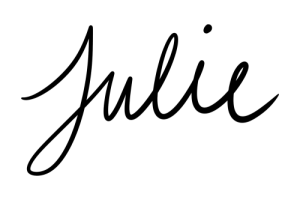

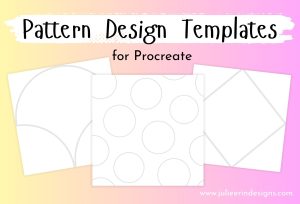
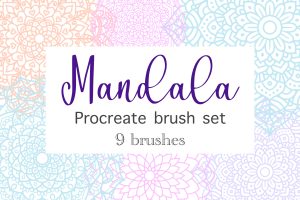


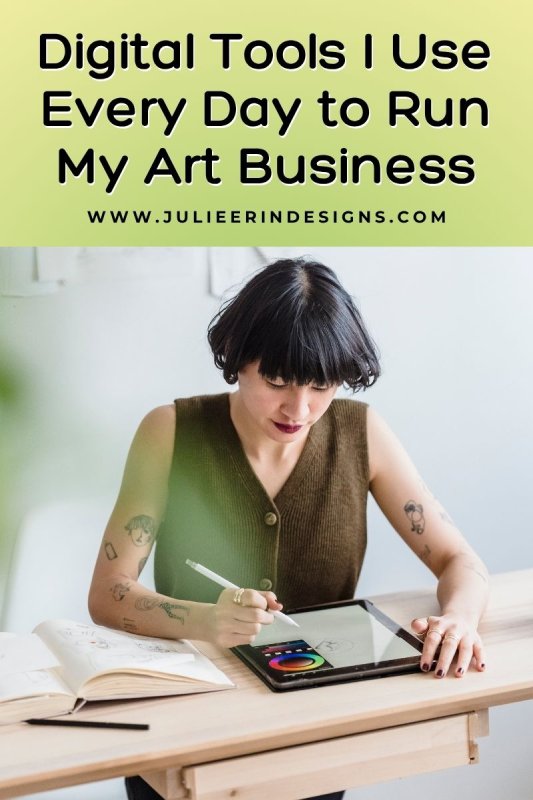



0 Comments
Trackbacks/Pingbacks