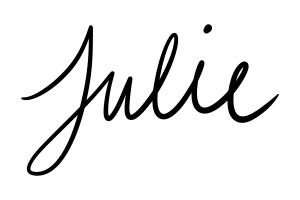Are you an artist looking to increase your sales on Rebubble? Well then you’re in the right place because today I’m sharing 5 tips I’ve recently learned to help increase your sales. I’ve seen a 3x increase in sales since implementing these tips.
Also read: How to Sell Your Art Online – The Definitive Guide
You can either watch the video below or scroll down further to read my 5 tips to help increase your sales on Redbubble.
How to Increase your Redbubble Sales
1. Create Trending Designs
You can click in the search bar on Redbubble and “trending searches” comes up. You can also type in a letter or multiple letters and trending searches come up for those too.
Create designs inspired by these trending searches and make sure to use it in the tags. Don’t create copyright designs though unless it’s part of the Fan Art program.
2. Add Your Store Name or Social Media Handle in Tags
People may search Redbubble for your name or Instagram name rather than typing in your store link. This is especially important if your name is different on social media vs. Redbubble. For example, my name is slightly different due to the character limit, so while I’m julieerindesigns in most places, my username is julieerindesign for my Redbubble store. I put both names in my tags to cover everything.
3. Add Your Store Link to the Description
This may help increase multiple sales, if someone likes your design and sees the link in the description it is easy for them to copy and paste it into the browser bar and come to your shop. I’ve seen an increase in sales of multiple products such as stickers since implementing this strategy.

4. Make Sure Every Product Looks Nice
You want your store to look professional, so make sure every single product looks good with your design. If it doesn’t you should either modify the design, or disable that product. For example, use a clear background for stickers and t-shirts. Make sure the image covers the entire product and there is no white space surrounding it.
Having a nice, professional looking store front will increase the customer’s trust in you which increases the likelihood that they will purchase from you.
5. Share your Products to Pinterest
After you’ve submitted your design there is an option to share your products to a few social media channels. I recommend using this feature to Pin your product to Pinterest.
You can also go to the product page and share from there for additional mock up options, or use a mockup service like Place It to create fun and unique mockups to share across all social media.
Read more about How to Use Pinterest to Increase your Art Sales
Or watch my video below explaining my Pinterest strategy for Redbubble and other POD sites.
Conclusion
I hope some of these tips are new and helpful to you. Try implementing them next time you upload to Redbubble and see what happens! Nothing is guaranteed but it never hurts to try. Always be thinking about how you can optimize your products, designs, tags, etc.
I’m always sharing new strategies I learn along my journey of making an income from my art with print on demand websites like Redbubble. Check out my Resources page for more information!
And make sure to follow my blog so you never miss my latest print on demand tips and tricks.
I hope you found this post useful. Please share any other Redbubble tips you have in the comments below!
Cheers,