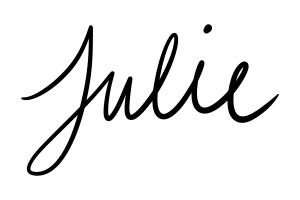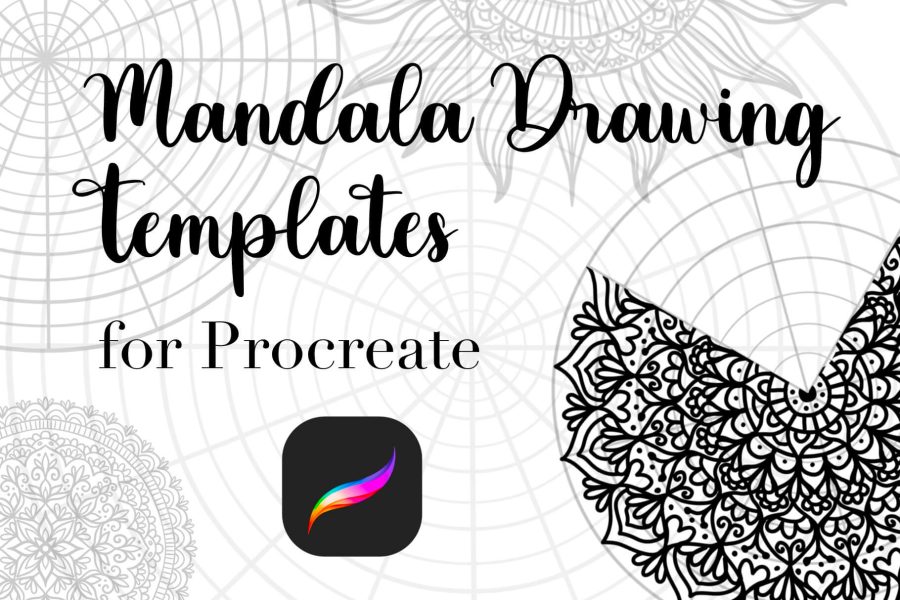Want to learn how to draw mandala art in the Procreate app for Apple iPad? You’ve come to the right place because I’ve posted a tutorial on my Youtube channel showing you how to do just that!
The symmetry tools in the Procreate app make it super easy and fun to create beautiful mandala designs on your iPad.
I figured the easiest way to explain how to draw mandalas in Procreate is to just demonstrate in this quick video tutorial! However, keep scrolling if you prefer to read the instructions in a list format.
In this video I demonstrate the following:
- Two types of symmetry tools to draw mandalas in the Procreate app.
- A few mandala drawing tips and tricks.
- How to use gradients to get different color variations.
- How to make your own gradients.
- Using hue/saturation for even more color variations.
How to Draw Mandalas in Procreate Step by Step
- Create a new square canvas. Ex. 3000 x 3000 pixels.
- Go to Actions > Canvas > Drawing Guide > Edit Drawing Guide
- Click on Symmetry > Options > Radial
- Toggle Rotational Symmetry on or off as desired.
- You can change the color of the drawing guide with the colored line at the top of the screen.
- Click Done.
- Start drawing your mandala from the center of the canvas and work your way out.
I hope you will see how quick and satisfying it is to draw mandala art in Procreate!
To add further complexity to your mandala art, download my Mandala Drawing Templates for Procreate:
Don’t have Procreate but want to learn how to draw mandalas on paper? I have a Skillshare class for that!
Modern Mandala Art: Draw and Color 2 Stunning and Unique Mandalas with Julie Erin Designs on Skillshare

Looking for even more mandala content? I have some other blog posts you might enjoy:
I’ve also got more Procreate tutorials including how to make seamless patterns in the app.
I hope you’ve found this tutorial helpful, and I’ll see you in my next blog post. Don’t forget to subscribe!
Cheers,