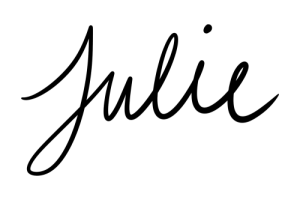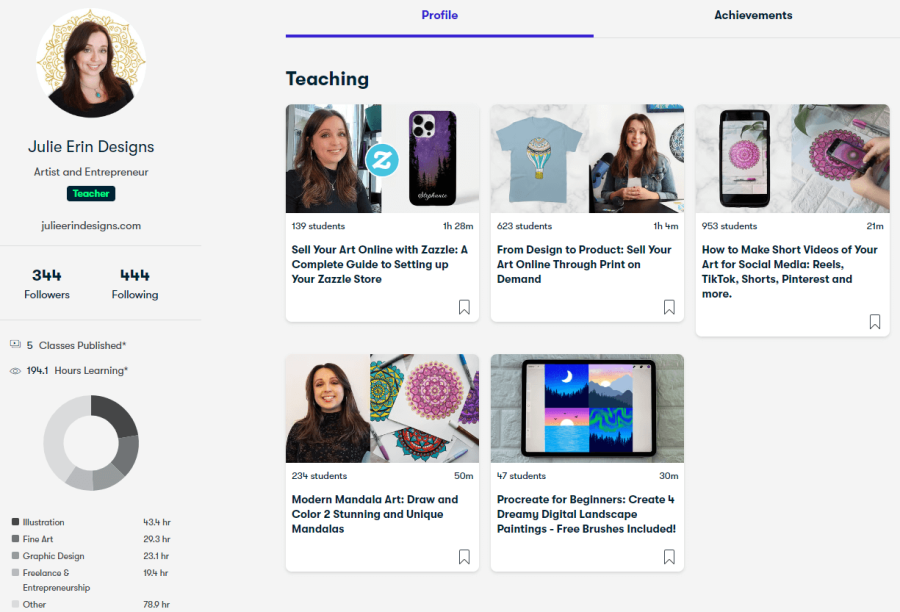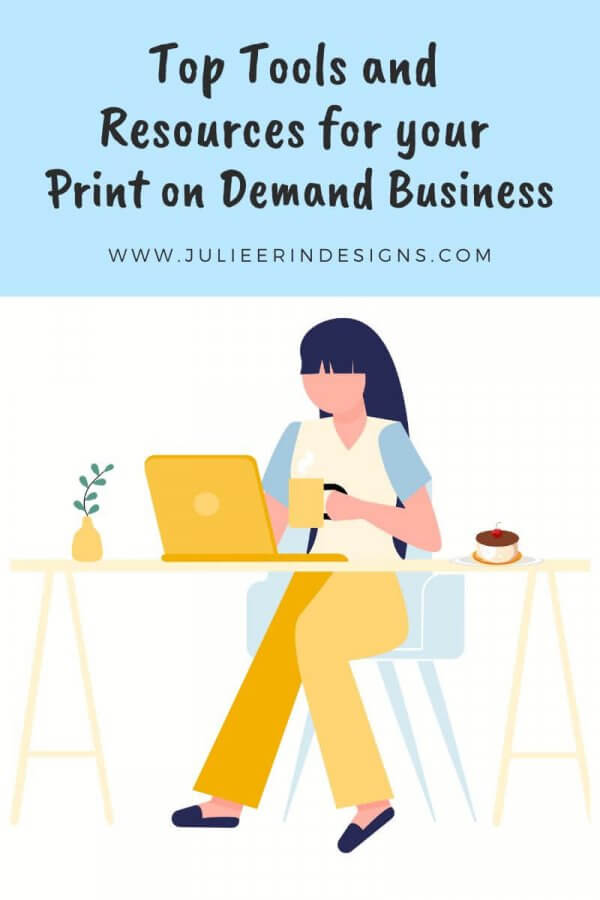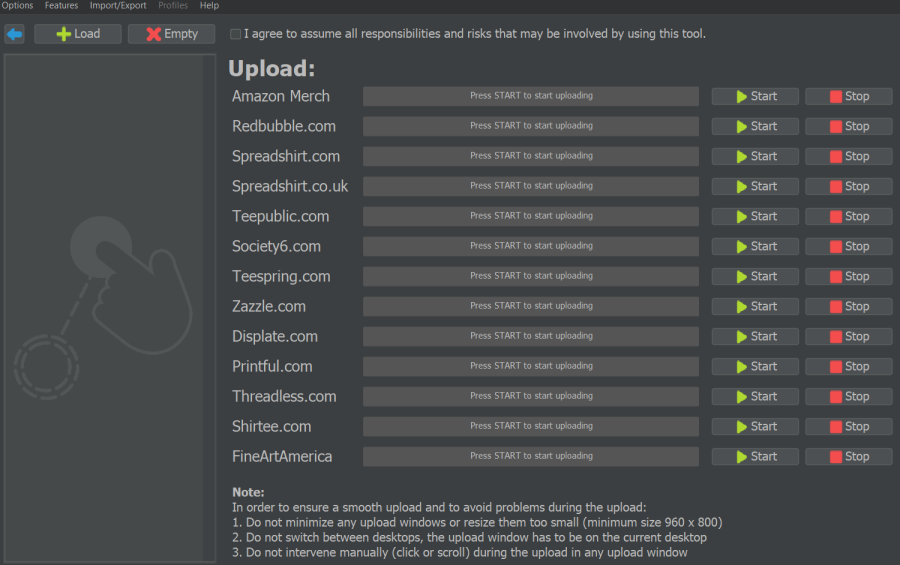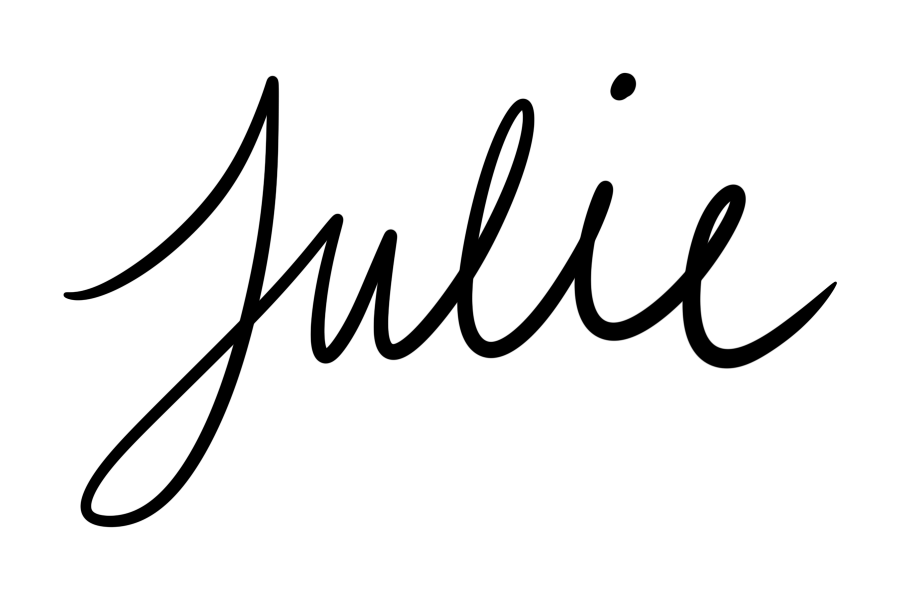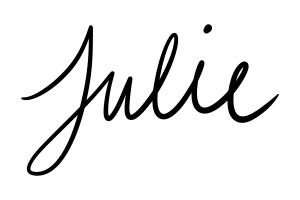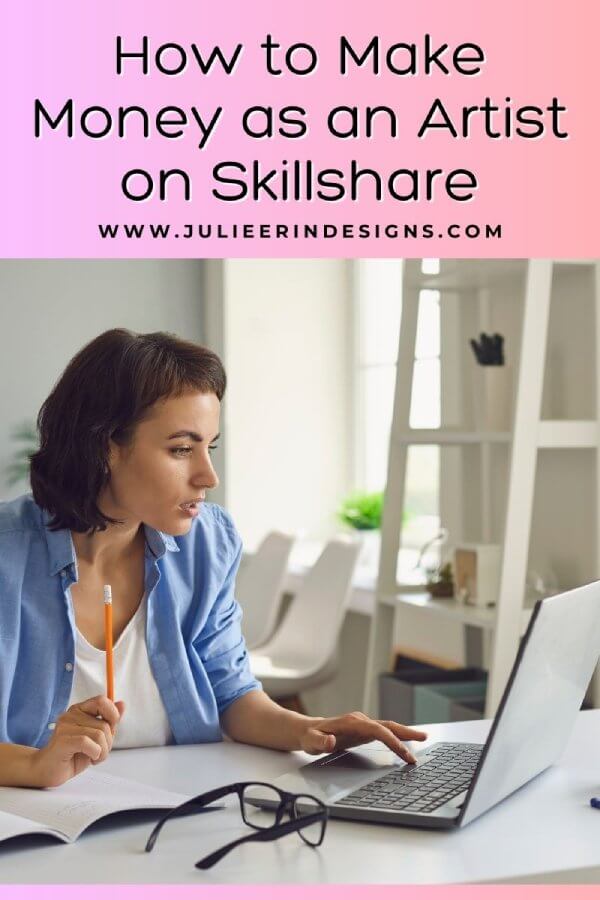
Hey there, fellow artists! Have you heard of Skillshare? It’s an online education platform for creative people who love to learn and teach. It’s not only an opportunity to learn and share our skills, but also has the potential to make us some extra money, or even a full-time income! So in this post, I’m going to be sharing with you my experience of how to make money as an artist on Skillshare.
Back in 2021, I took a leap outside my comfort zone and published my first Skillshare class. Now, with five classes under my belt and a growing income stream, I can attest to the great opportunities this platform has to offer.
Although the initial challenges of video creation were intimidating, the rewards have been fulfilling and it has opened new doors for my career as an artist and content creator.
So let’s jump in to this post on how to make money as an artist on Skillshare.
What is Skillshare?
Skillshare is an online learning platform and community with thousands of classes in design, business, and more, taught by professionals in their field.
Members pay a monthly, or annual fee to access all courses on the platform, along with some other perks, such as live classes. They predominantly focus on creative disciplines like painting, illustration, and software tutorials such as Photoshop and Procreate.
As well as being an excellent platform to hone your creative skills, Skillshare offers the opportunity for artists to share and monetize their own expertise.
As a Teacher on Skillshare, you can create and publish your own courses, guiding learners through your unique creative process while earning money doing what you love.
How do you make money as an artist on Skillshare?
The most common way to make money on Skillshare is by becoming a Teacher and uploading your own courses.
When someone watches one of your courses, you earn a share of the revenue, based on how many minutes of your course(s) they watch. If you have a popular course with a lot of students, you could potentially earn a decent amount of money.
Another way to make money on Skillshare is by becoming an Affiliate. Affiliates are people who promote Skillshare courses and earn a commission when someone signs up for a Premium Membership using their affiliate link. You can promote your own and/or other teacher’s classes to earn this type of income.
If you have a blog or social media with a large following, you could make some decent money by promoting Skillshare courses.
How do you get started on Skillshare?
To get started on Skillshare, the first thing you need to do is create a free account and set up your profile. You can do this by going to the Skillshare website and clicking on the “Sign Up” button.
Note: If you’re not interested in becoming a Premium Member, you can still make money from Skillshare as a teacher and affiliate.
How do you make courses for Skillshare?
Now you’re ready to create your first course. This may take a significant amount of time, and there can be be a learning curve if you are not familiar with the hardware and/or software needed to produce videos. It’s okay, you can learn! (If I can do it, so can you).
There are tons of resources out there to help you product your first Skillshare class. Both on Skillshare itself, Youtube, and blog posts on the web.
The main things you will need to produce your videos are:
- A phone or a camera to film
- A microphone
- A computer with video editing software.
It’s possible to create your class without a microphone, but they do tend to perform better if you can speak directly to your students rather than just screen casting or using on screen text.
For editing my videos, I use a free video editing software called DaVinci Resolve. I was completely new to this software so I followed some Skillshare courses and YouTube videos to learn how to use it. You can use any video editing software you have or are familiar with.
Skillshare class structure
Skillshare has a very specific structure for their courses that you’ll need to follow.
They want a stand-alone introduction video which is kind of like a trailer or highlight reel for your class, which anyone can watch it (even non members). This is meant to entice people to sign up to take the rest of your class. Below is an example of a class trailer from one of my classes:
You’ll also need to film individual videos for the Supplies and Class Project, and an Outro or Conclusion video to wrap it all up.
So a typical class outline might look something like this, with each one being a separate video:
- Introduction
- Supplies and Class Project
- Lesson 1
- Lesson 2
- Lesson 3
- Outro
Skillshare also really encourages you to have some sort of Project at the end of the class that students create and can share with other students on the website and social media.
You’ll also need to come up with a great title, description, and an eye catching thumbnail for your class. This takes time and experience to master. Your first course might not be that great right out of the gate. But just keep working on it and making more more courses, and this will improve over time! The great thing is you can update your older classes with new thumbnails, revised descriptions, and even add or replace whole lesson videos in the future.
The Skillshare website has tons of information and tips about producing your first class. I highly encourage you to go through the articles in their Teacher Handbook before you get started.
Don’t worry too much about getting it just right the first time. After you publish your class, someone at Skillshare will review it within the first 72 hours and let you know if there are any issues with the video quality or content so you can address it and even re-upload if necessary.
How to Promote your Skillshare classes
Once you’ve created your course, you’ll need to promote it. There are several ways to do this, and I’ve listed just a few ideas below:
- Share it with your following on social media.
- Write one or more blog posts about it.
- Post your intro video on YouTube with a link to the class in the description. (You are allowed to post the intro video but not the other lessons on YouTube)
- Engage with your existing students and encourage them to leave reviews and share their experience with others, helping build your reputation as an instructor.
- Collaborate with other Skillshare teachers and cross-promote each other’s courses to tap into each other’s audience.
- Use email marketing: Build an email list and send newsletters to your subscribers, promoting your Skillshare classes and sharing valuable content related to the courses.
- Use Pinterest: Create eye-catching graphics and pins that lead to your Skillshare class landing pages to attract organic traffic.
- Create shareable content: Develop engaging and shareable content related to your classes, such as infographics, tips, and tutorials, to attract more attention online.
These are just a few ideas of ways you can promote your Skillshare classes to attract more students and make more money.

How much money can you realistically make on Skillshare?
There’s no easy answer when it comes to how much money you can make on Skillshare. Realistically, it depends on a variety of factors such as the quality and popularity of your courses, how often you promote your courses, and how many students enroll in your courses.
That said, some Skillshare teachers have been able to generate significant income from their courses. Some of their Top Teachers have reported earning over $100,000 in a year.
While it’s certainly possible to make good money on Skillshare, it’s important to set realistic expectations. Many Skillshare teachers supplement their income with other activities such as freelance work, consulting, or selling other products. If you’re looking to make a full-time income as an artist online, it’s important to diversify your income sources.
At the end of the day, how much money you can make on Skillshare depends on a variety of factors. If you create high-quality courses and promote them effectively, you can certainly make a good income from Skillshare.
Conclusion
In conclusion, my journey of making money as an artist on Skillshare has been rewarding. From publishing my first class in 2021 to now having five classes and a growing monthly income, I’ve experienced the power of this platform.
So if you’re looking to make some extra money as an artist from teaching online classes, Skillshare is a great platform to consider.
Let me know what you think about making money as an artist on Skillshare in the comments section below! I’d love to hear your thoughts on this potential income stream.
Cheers,