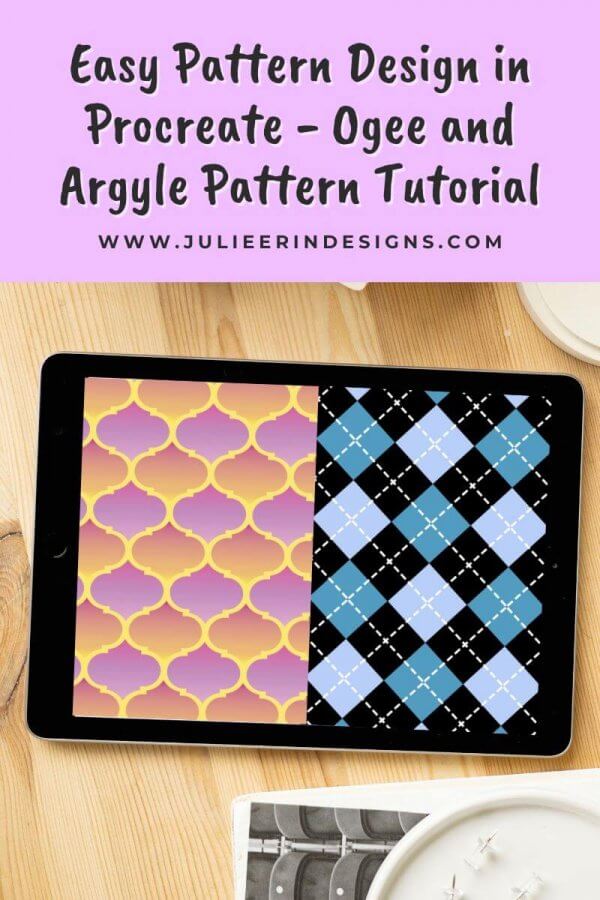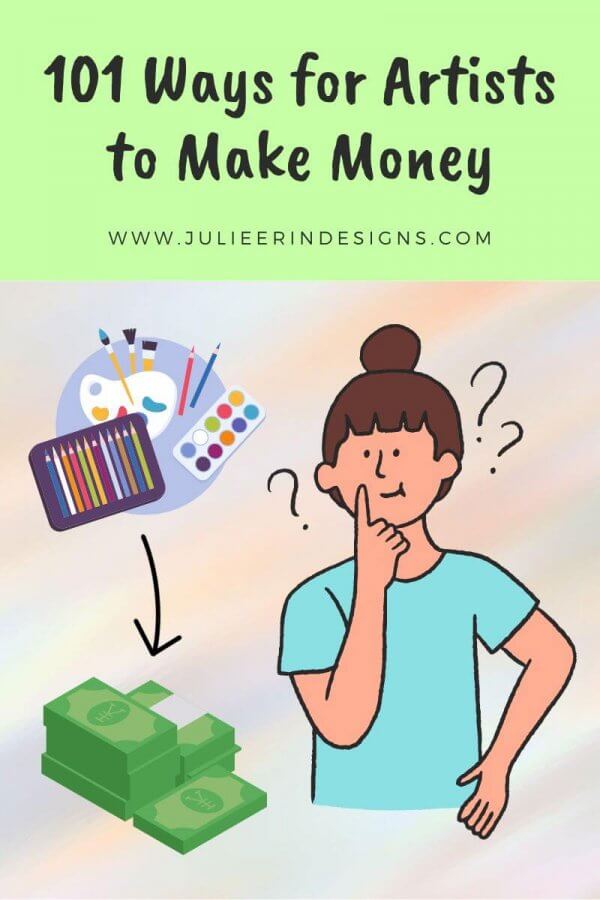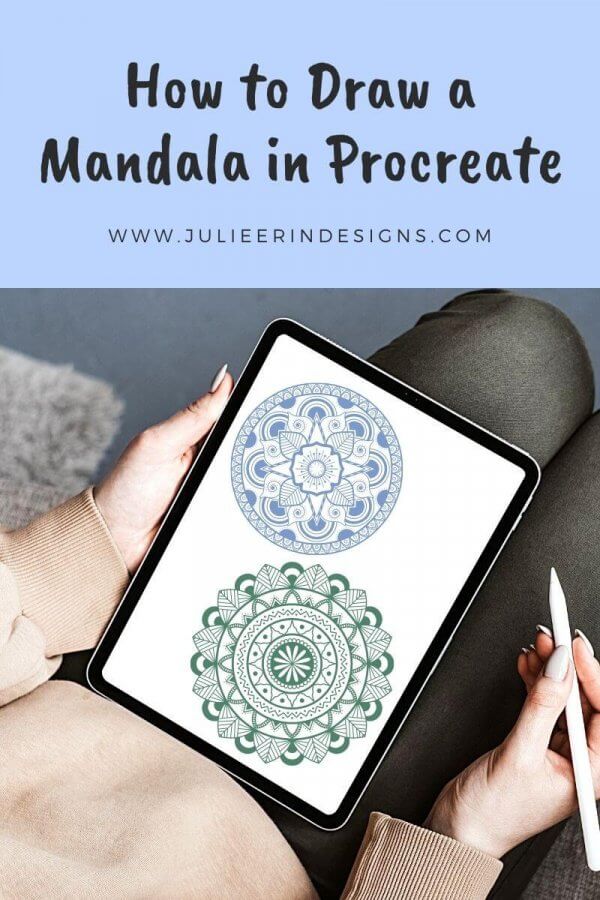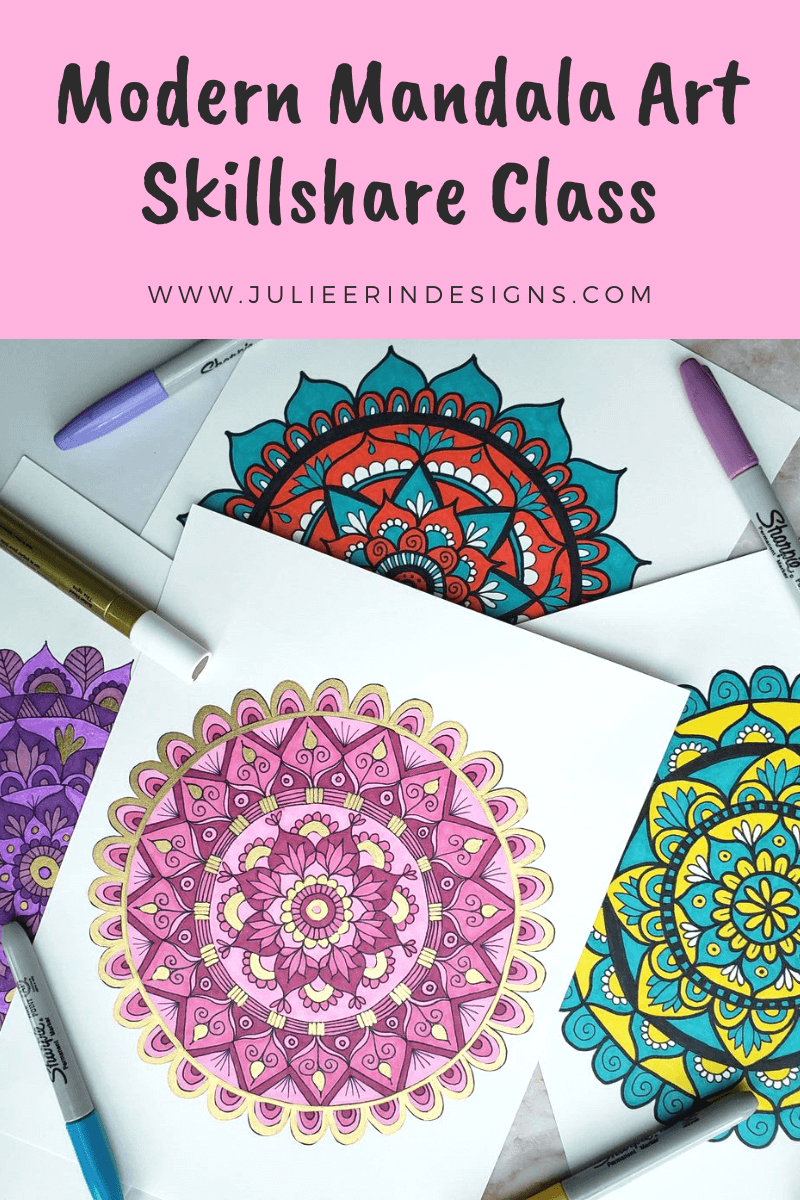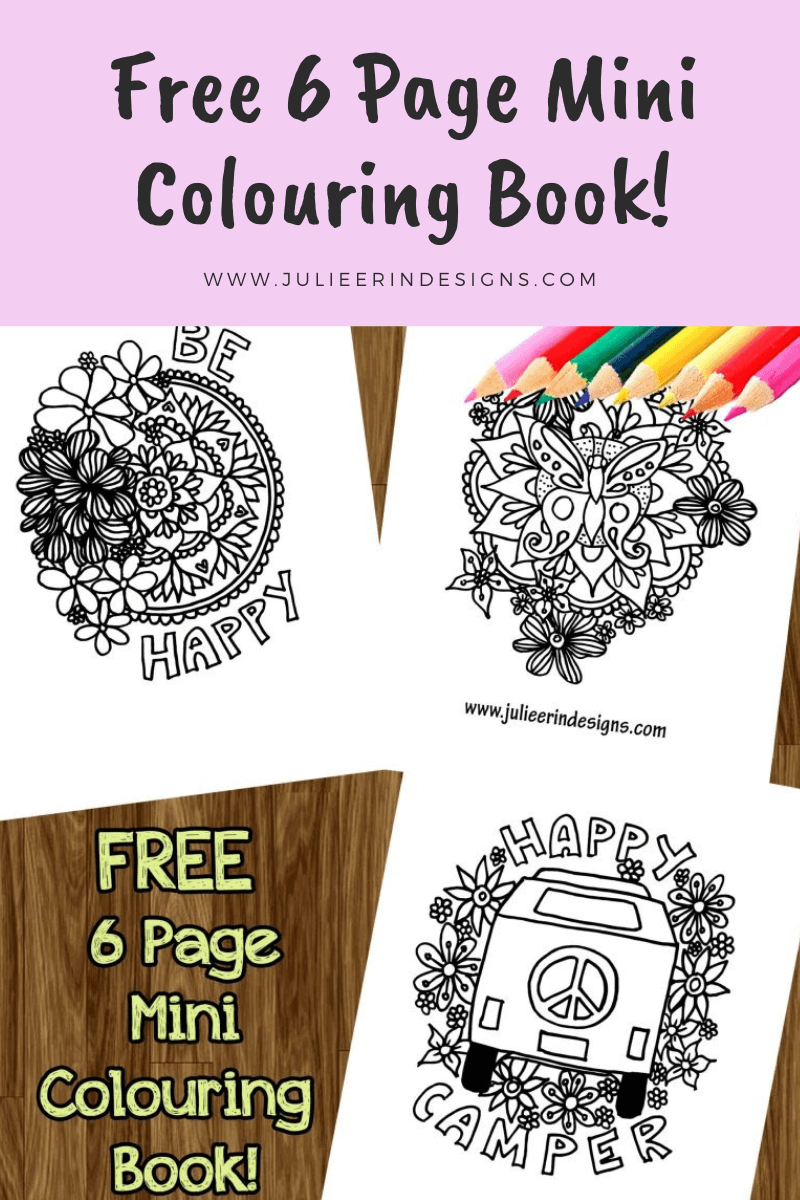A fun and easy pattern design tutorial in which I teach you how to make an ogee and and argyle pattern with the Procreate app.
design
101 Ways for Artists to Make Money – The Ultimate List
I’ve personally researched and compiled this list of over 100 ways for artists to make money. There’s something for everyone!
How to Draw a Mandala in Procreate
Want to learn how to draw mandala art in the Procreate app for Apple iPad? You’ve come to the right place because I have a tutorial for that!
How to Sell Your Art on Spoonflower – and Cheapest Way to Get Samples!
Are you an artist wondering how to sell your art on Spoonflower? You’ve come to the right place. Spoonflower is a print on demand company…
How to Make a Seamless Pattern in Procreate
Learn how to make a seamless pattern on your iPad with the Procreate app! Watch my video tutorial along with step by step instructions.
How to Digitize your Art for Print on Demand
Want to learn how to digitize your art for Print on Demand websites? You’ve come to the right place, because I’ve got a tutorial for you.
New Skillshare Class: Modern Mandala Art
Introducing my mandala drawing class on Skillshare – Modern Mandala Art: Draw and Color 2 Stunning and Unique Mandalas
Redbubble Haul and Review of Products featuring my Designs!
Today I’m sharing my Redbubble product review including masks, scarf, dress, chiffon and sleeveless tops, stickers, coasters, and a t-shirt.
Redbubble Scarf Review
Review of a scarf from Redbubble I purchased a few years ago along with several photos of me wearing it in different ways.
Free Mini Colouring Book!
I designed a free mini colouring book featuring 6 unique pages of mandala art, cute cartoons and uplifting phrases. Download the PDF file here.
I’m an digital artist, surface designer, and online educator from Vancouver, Canada.
I’ve sold thousands of physical and digital products worldwide through print on demand companies.
Through my online classes and blog, I teach other artists how to sell their own art online and turn their passions into a business they love.
Follow my journey:
Artist Resources
-
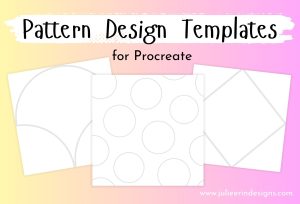
Pattern Design Templates for Procreate
$0.00 -
Sale!
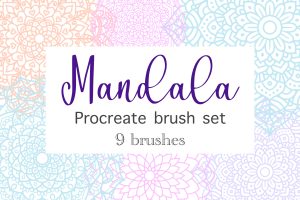
Mandala Procreate Brush Set
Original price was: $7.99.$3.99Current price is: $3.99. -
Sale!

Faux Glitter Gradient Textures
Original price was: $5.99.$2.99Current price is: $2.99. -
Sale!

Faux Silver Gradient Textures
Original price was: $5.99.$2.99Current price is: $2.99. -
Sale!

Faux Rose Gold Gradient Textures
Original price was: $5.99.$2.99Current price is: $2.99. -
Sale!
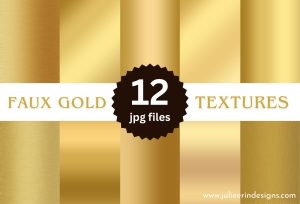
Faux Gold Gradient Textures
Original price was: $5.99.$2.99Current price is: $2.99.