The holiday season is nearly upon us, and for those of us who sell through Print on Demand it’s the most wonderful time of the year!

Today I’m sharing 10 tips to get your shops ready for the busiest shopping season, so you can sit back with a glass of eggnog and watch the sales roll in.
10 Tips to Get Your Print on Demand Shops Ready for the Holidays
1. Go though your older designs and update them with new and improved keywords and descriptions. Especially your holiday themed designs. See my post on SEO tips for artists to help with this.
2. Add as many high quality designs to your stores as you possibly can, including different versions of your best selling designs.

3. Enable new product types that you might have missed from earlier in the year.
4. Create Hoilday specific designs.
Do some research to find out what’s trending for the current Holiday season and create some new artwork based on that. (Ex. Trending themes, colors or patterns). I like to use Pinterest for this.
5. Create templates and promotional material for big sales coming up, especially Black Friday and Cyber Monday.

6. Set up a promotional calendar to remind you of when major sales are occurring in your different stores so that you can promote them.
You could also add reminders on your phone to pop up on certain days to remind you to post something on that day.
7. Design some greeting cards and/or wrapping paper for holiday gift giving.

8. Refresh your shop banners and profile picture if they are looking a little out dated or no longer reflect your brand.
9. Create holiday themed collections in your shops. Spoonflower, Redbubble and Zazzle all have this option.

10. Update your store profile description, collection descriptions, and just generally make sure all written material has been updated.
BONUS TIPS:
- Take some holiday themed photos of your products to post on social media using your own household decorations!
- Create custom holiday themed banners and profile pictures for the holidays. I like to add a Santa hat to my profile pic for some easy and cute holiday flair.

That should keep you busy for a while, and then you can just sit back, relax and enjoy the Holidays.
Cheers,
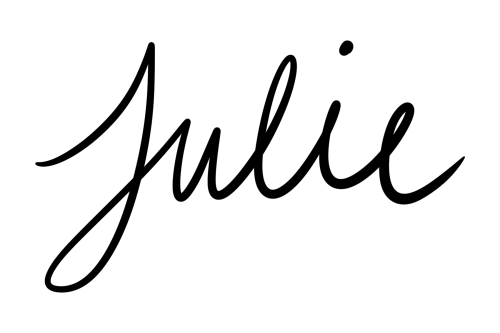

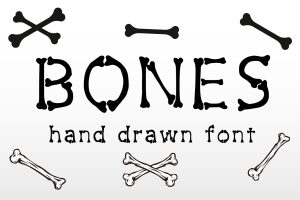
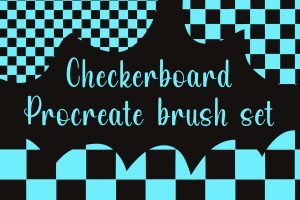


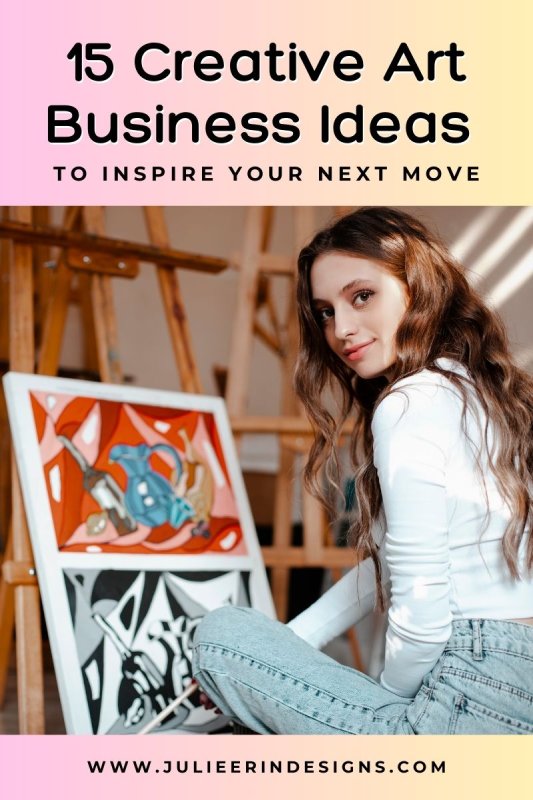
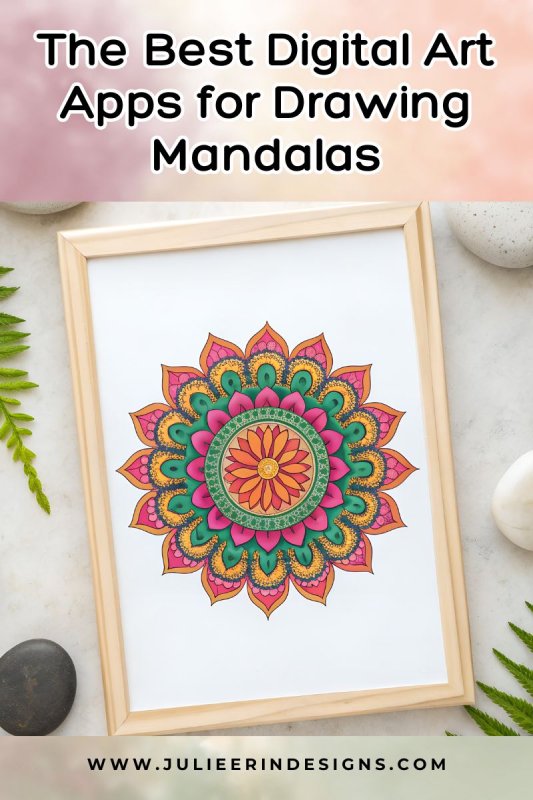
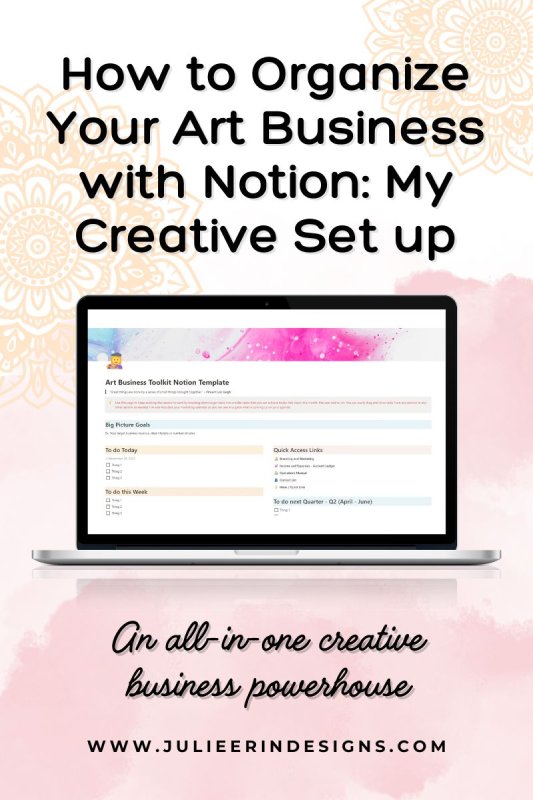

Great tips for sales, Julie – thanks for sharing!
No problem, thanks for stopping by!
Have to remember I can comment via the WP app, on my browser – too wonky, lol! But wanted to say really like the idea of making variations of one’s better accepted work; nice list! ?
Ah, yes it can be a little wonky. And thanks I’m glad you found some helpful tips here, thanks for stopping by!
I did! Lots of good pointers. I haven’t had sustained results online yet, but I keep trying ?