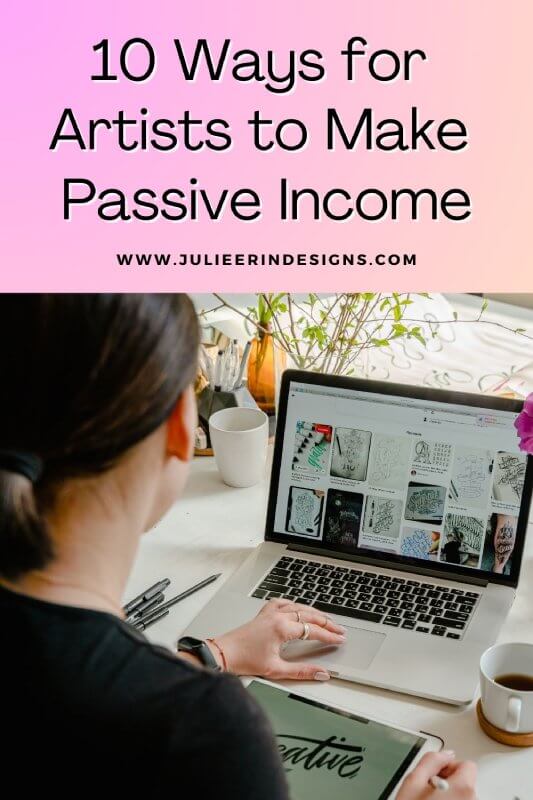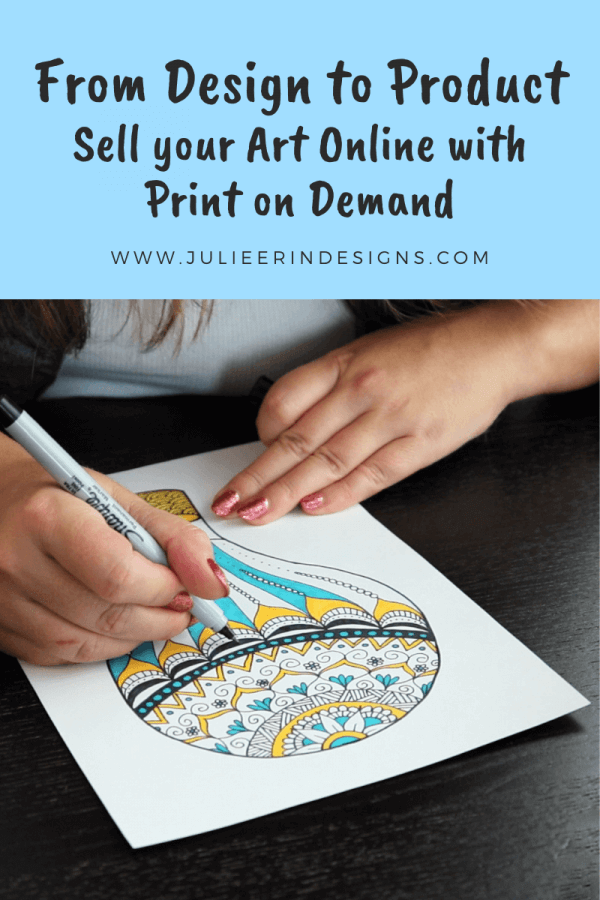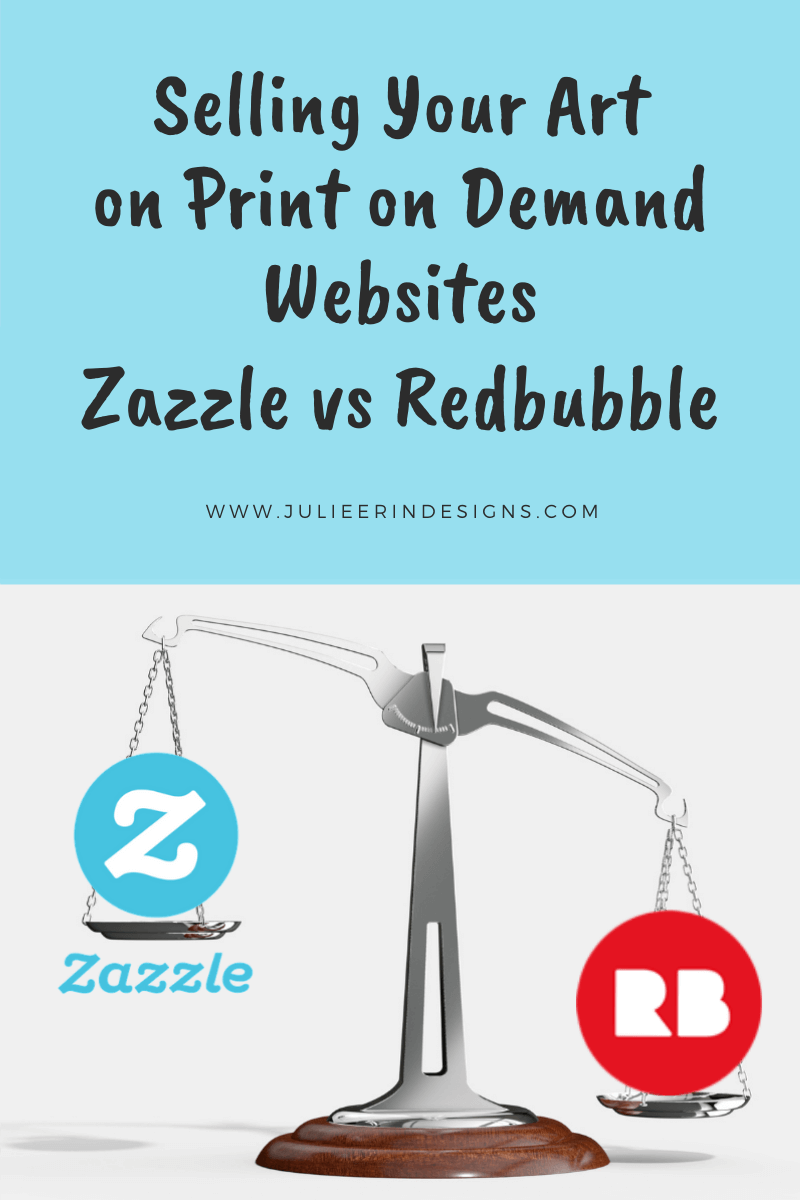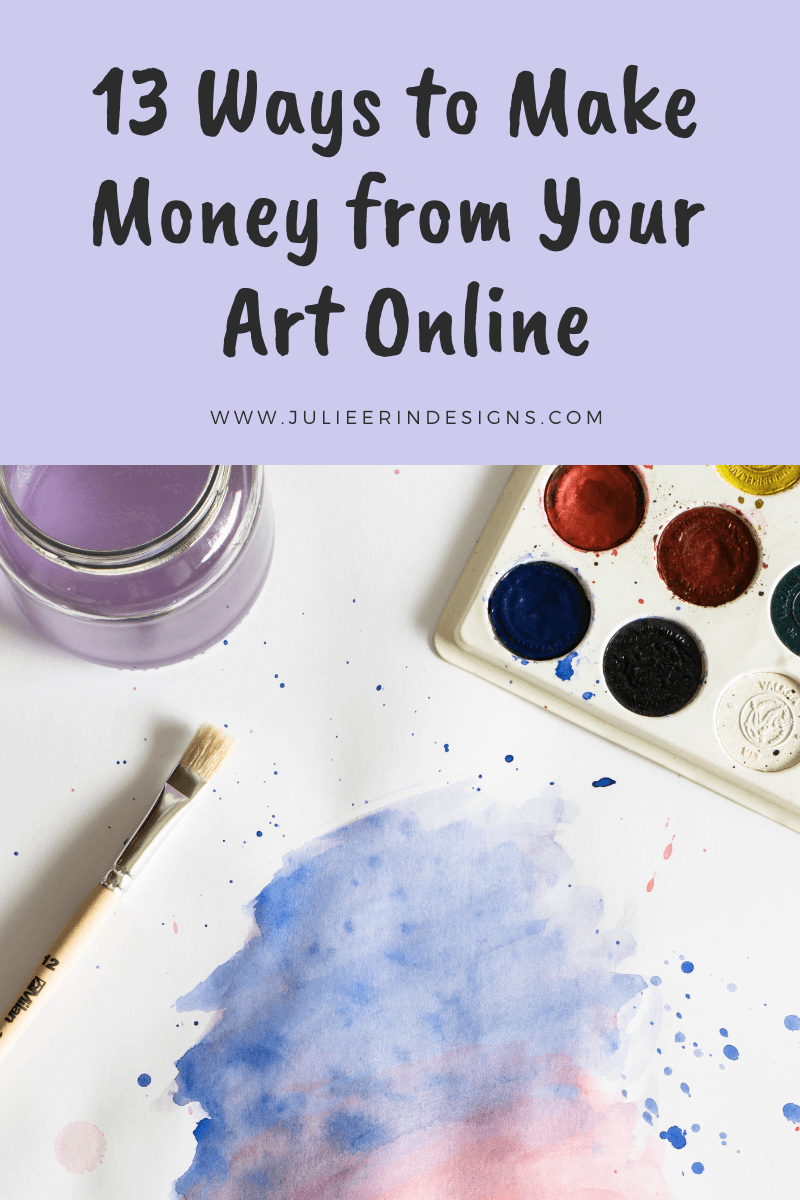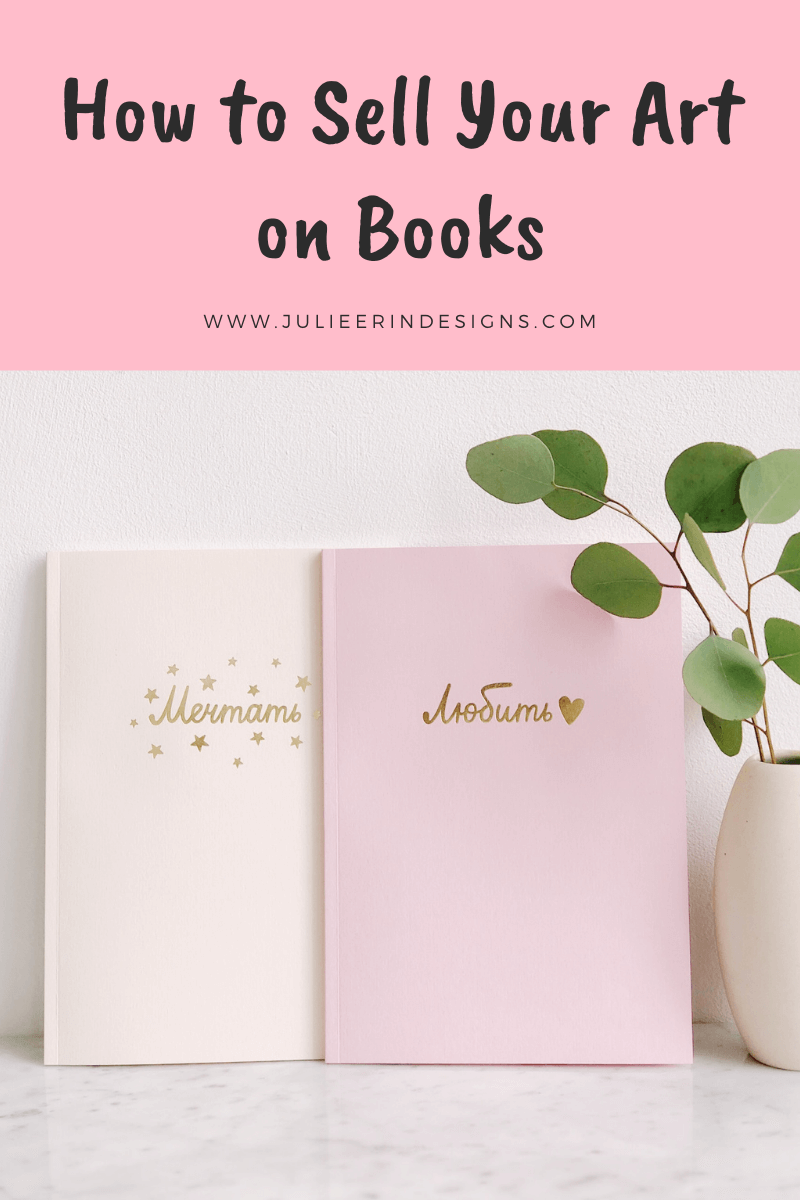In this post we explore how artists can sell their art online using integrated print on demand services, Printful and Printify.
passive income
10 Ways for Artists to Make Passive Income
As an artist, there are many different ways to monetize your art. In this post I share 10 different ways for artists to make passive income.
The Top 5 Ways for Artists to Make Money Online in 2025
In this post I discuss the top 5 ways for artists to make money online in 2023, based on my own earnings and experience.
How to Digitize your Art for Print on Demand
Want to learn how to digitize your art for Print on Demand websites? You’ve come to the right place, because I’ve got a tutorial for you.
From Design to Product: Sell Your Art Online Through Print on Demand – My First Skillshare Class!
I’m so excited to share my first Skillshare class: Make Passive Income: Sell Your Art Online Through Print on Demand.
Zazzle Design Tool Tips and Tricks
Do you struggle with the Zazzle design tool? See tips and tricks from a Pro designer to help you with creating products for sale.
Julie Erin Designs Now Selling on Spoonflower!
Julie Erin Designs is now selling on Spoonflower, a print on demand retailer specializing in fabric with seamless pattern designs.
Selling your art on Print on Demand websites – Zazzle vs Redbubble
Selling your art online through Print on Demand website series. An in depth comparison of Zazzle vs Redbubble for selling art online.
13 Ways to Make Money from Your Art Online
After generating a decent income from my art I’m sharing a list of ideas of ways you can make money from your own creative skills online.
How to Sell Your Art on Books with Amazon KDP and Book Bolt
Today I’m sharing how you can sell your art on “low content” books through Amazon KDP using the Book Bolt app.
I’m an digital artist, surface designer, and online educator from Vancouver, Canada.
I’ve sold thousands of physical and digital products worldwide through print on demand companies.
Through my online classes and blog, I teach other artists how to sell their own art online and turn their passions into a business they love.
Follow my journey:
Artist Resources
-
Sale!
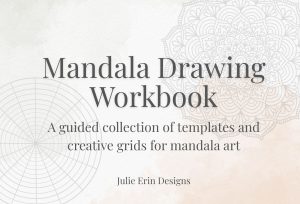
Mandala Drawing Workbook
Original price was: $9.00.$7.00Current price is: $7.00. -
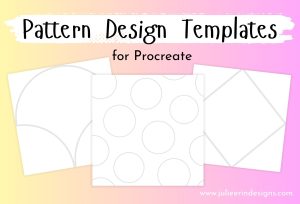
Pattern Design Templates for Procreate
$0.00 -
Sale!
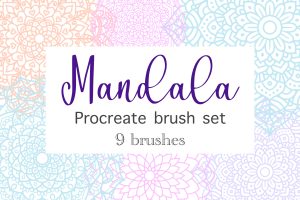
Mandala Procreate Brush Set
Original price was: $7.99.$3.99Current price is: $3.99. -
Sale!

Faux Glitter Gradient Textures
Original price was: $5.99.$2.99Current price is: $2.99. -
Sale!

Faux Silver Gradient Textures
Original price was: $5.99.$2.99Current price is: $2.99. -
Sale!

Faux Rose Gold Gradient Textures
Original price was: $5.99.$2.99Current price is: $2.99.