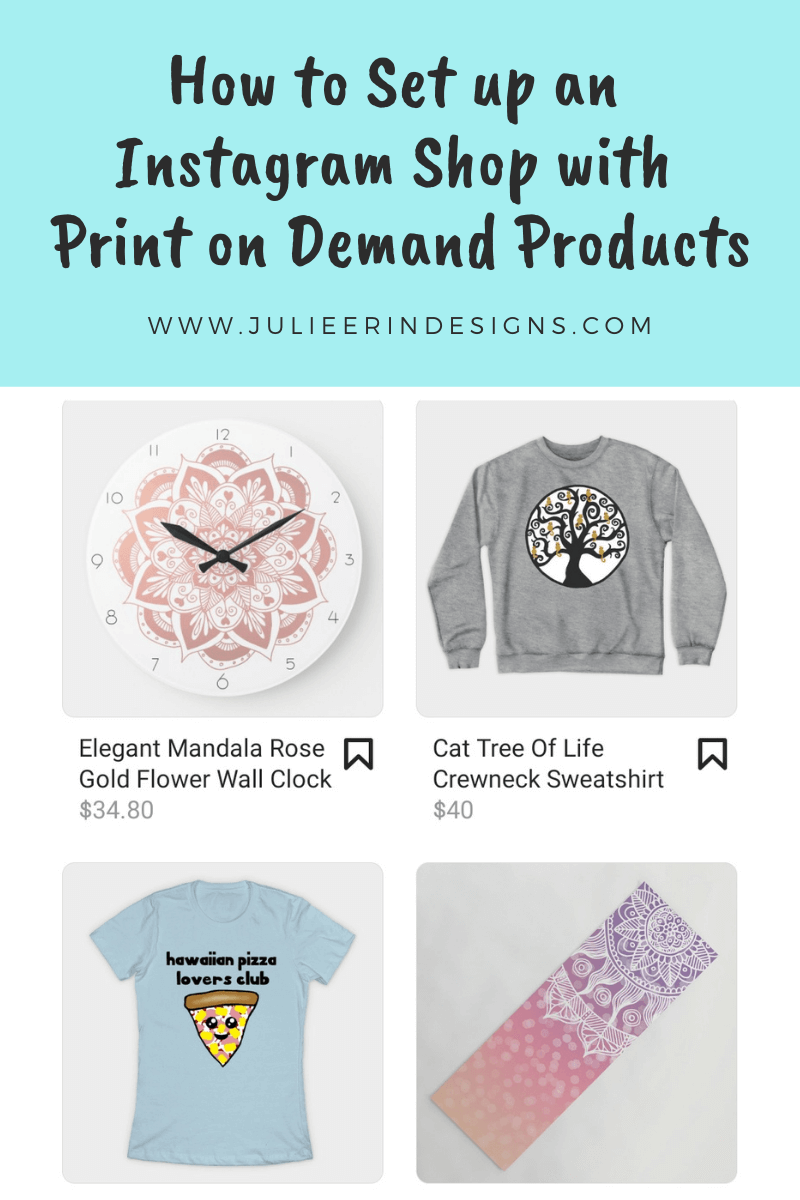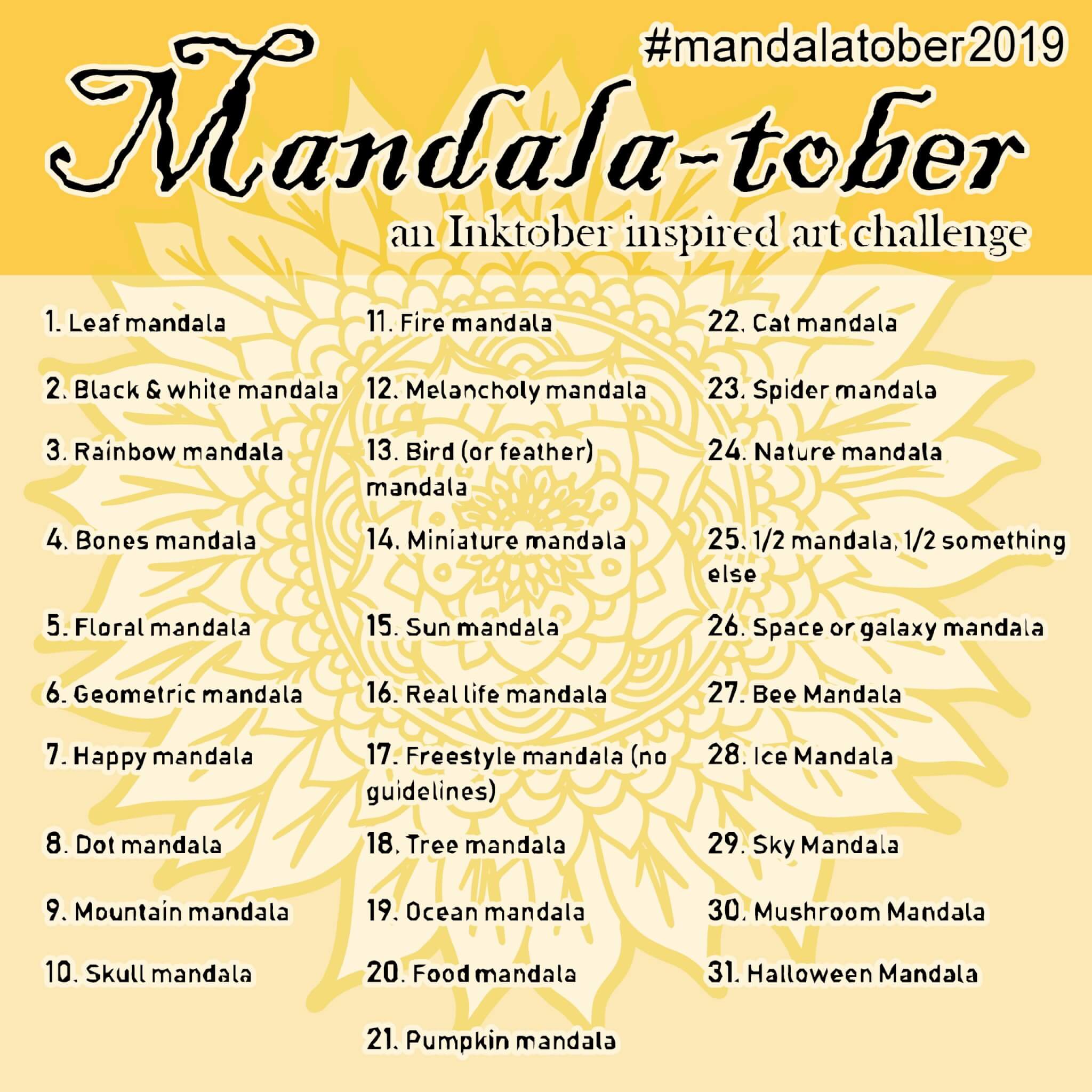A list of over 25 Instagram post ideas and inspiration for artists including feed posts, reels and even stories!
How to Make Short Videos of Your Art for Social Media: Reels, Tiktok, Shorts, Pinterest and more
Do you want to learn how to make short videos of your art for social media like Instagram Reels and TikTok? Then this class is for you!
How to Set up an Instagram Shop with Print on Demand Products
This post explains how to set up an Instagram shop with Print on Demand products from third party websites like Redbubble and Society6.
Mandalatober: The Ultimate Mandala Art Drawing Challenge
In 2019, I created my own Mandalatober challenge and in this post I share my favourite mandalas and how you can join the challenge today.
How to Grow Your Instagram Art Account
In this post I’m sharing with you some tips on how to grow your account on Instagram, specifically for artists and creatives.
I’m an digital artist, surface designer, and online educator from Vancouver, Canada.
I’ve sold thousands of physical and digital products worldwide through print on demand companies.
Through my online classes and blog, I teach other artists how to sell their own art online and turn their passions into a business they love.
Follow my journey:
Artist Resources
-
Sale!
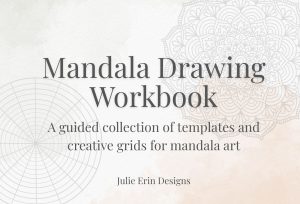
Mandala Drawing Workbook
Original price was: $9.00.$7.00Current price is: $7.00. -
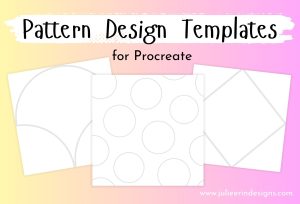
Pattern Design Templates for Procreate
$0.00 -
Sale!
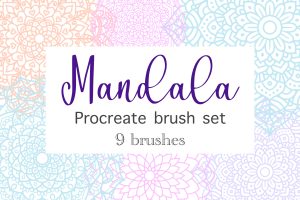
Mandala Procreate Brush Set
Original price was: $7.99.$3.99Current price is: $3.99. -
Sale!

Faux Glitter Gradient Textures
Original price was: $5.99.$2.99Current price is: $2.99. -
Sale!

Faux Silver Gradient Textures
Original price was: $5.99.$2.99Current price is: $2.99. -
Sale!

Faux Rose Gold Gradient Textures
Original price was: $5.99.$2.99Current price is: $2.99.