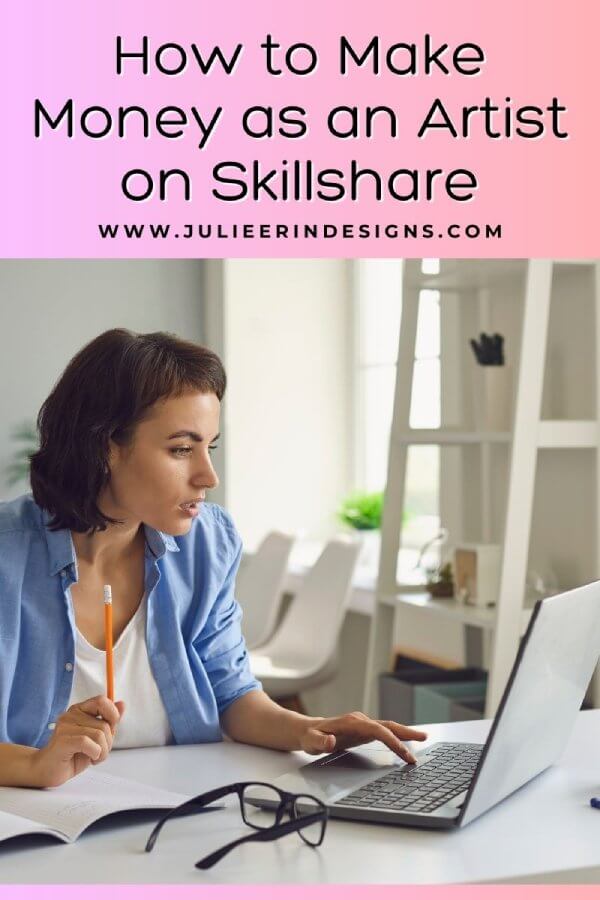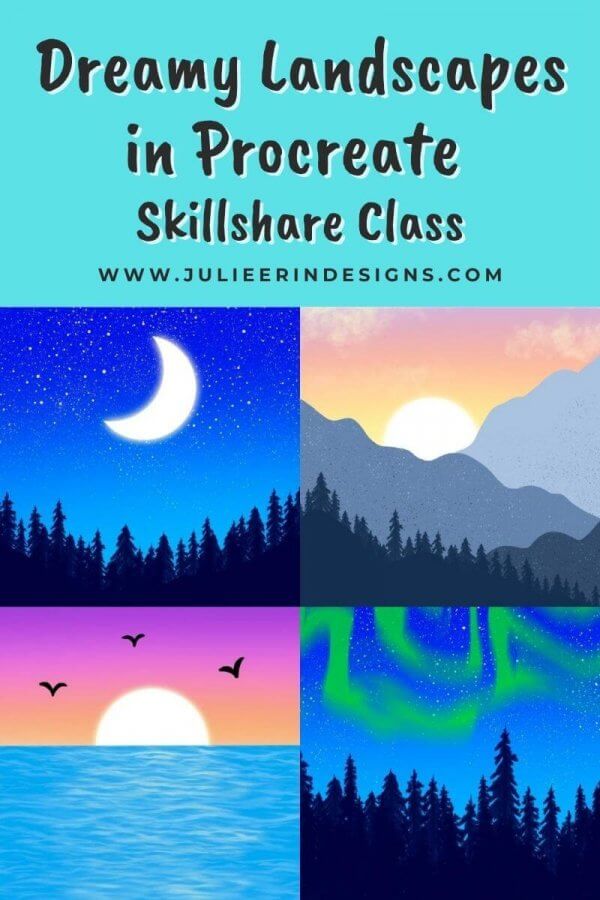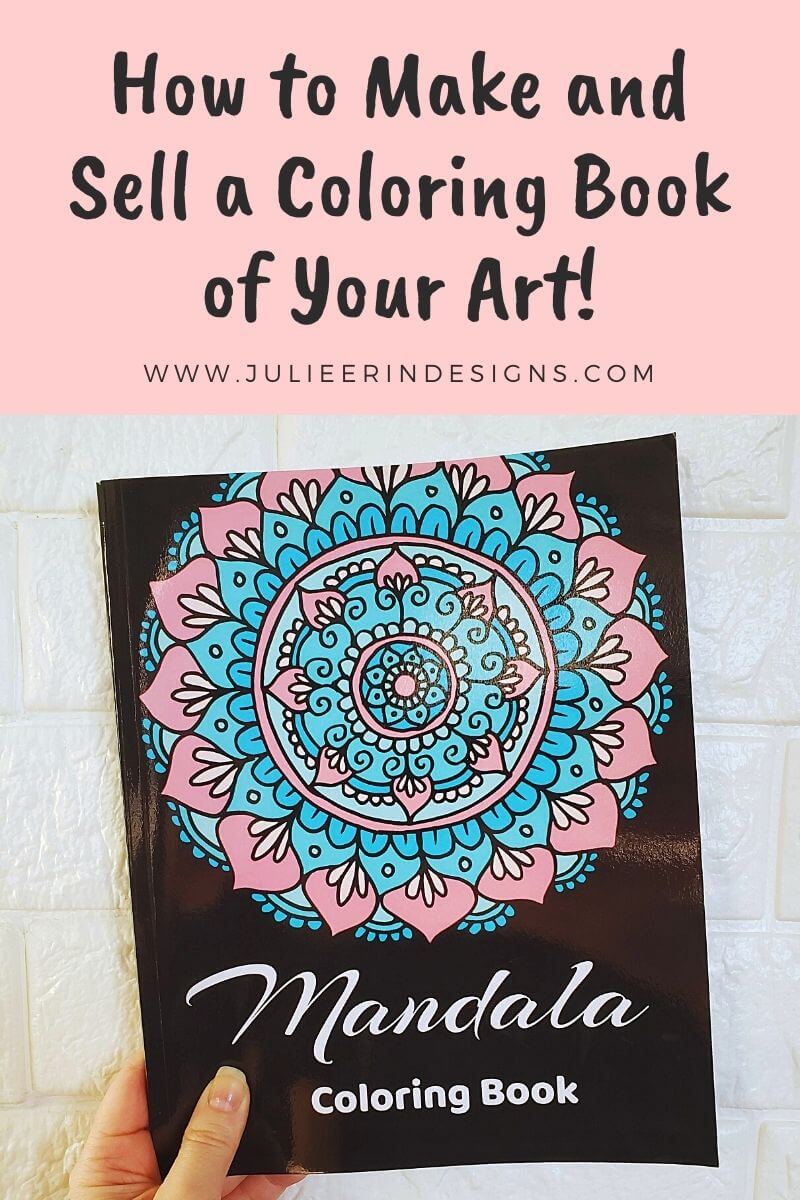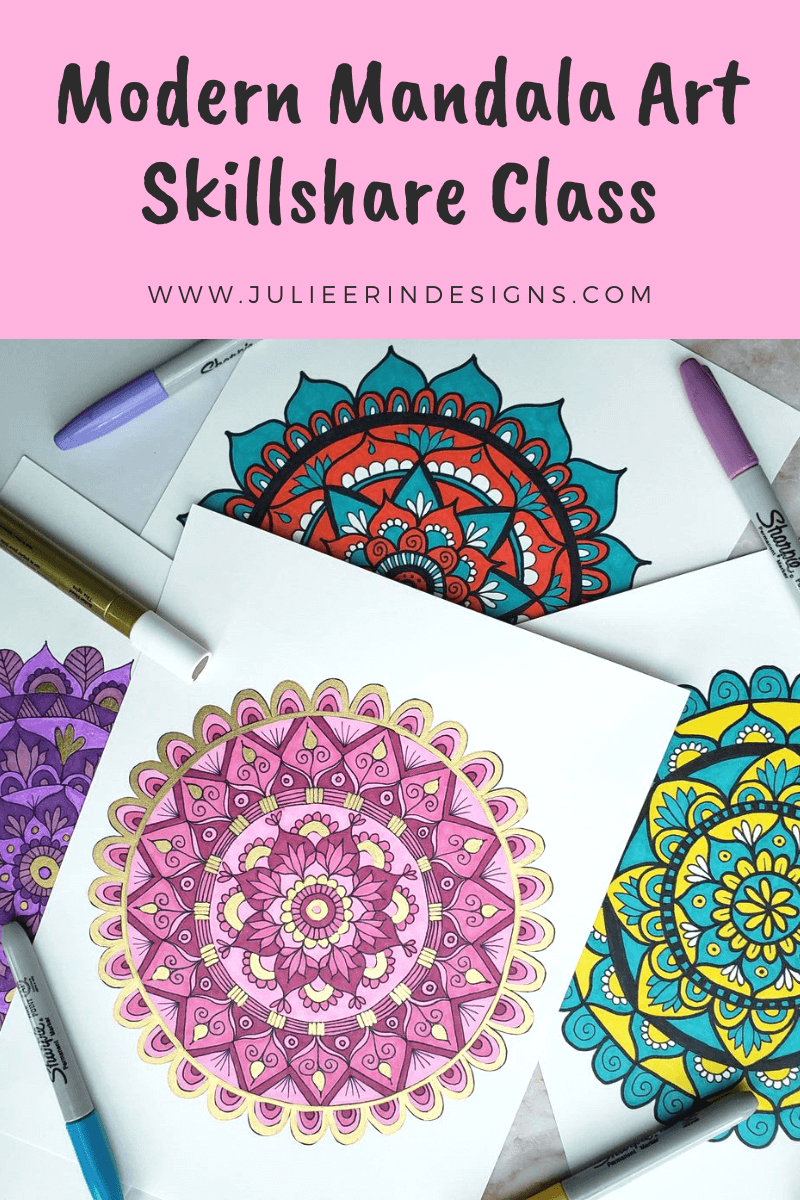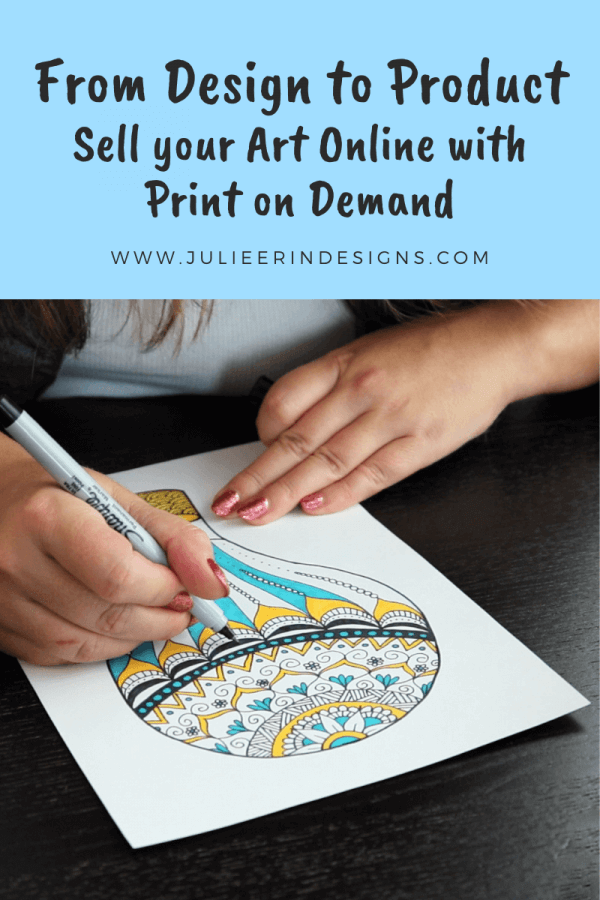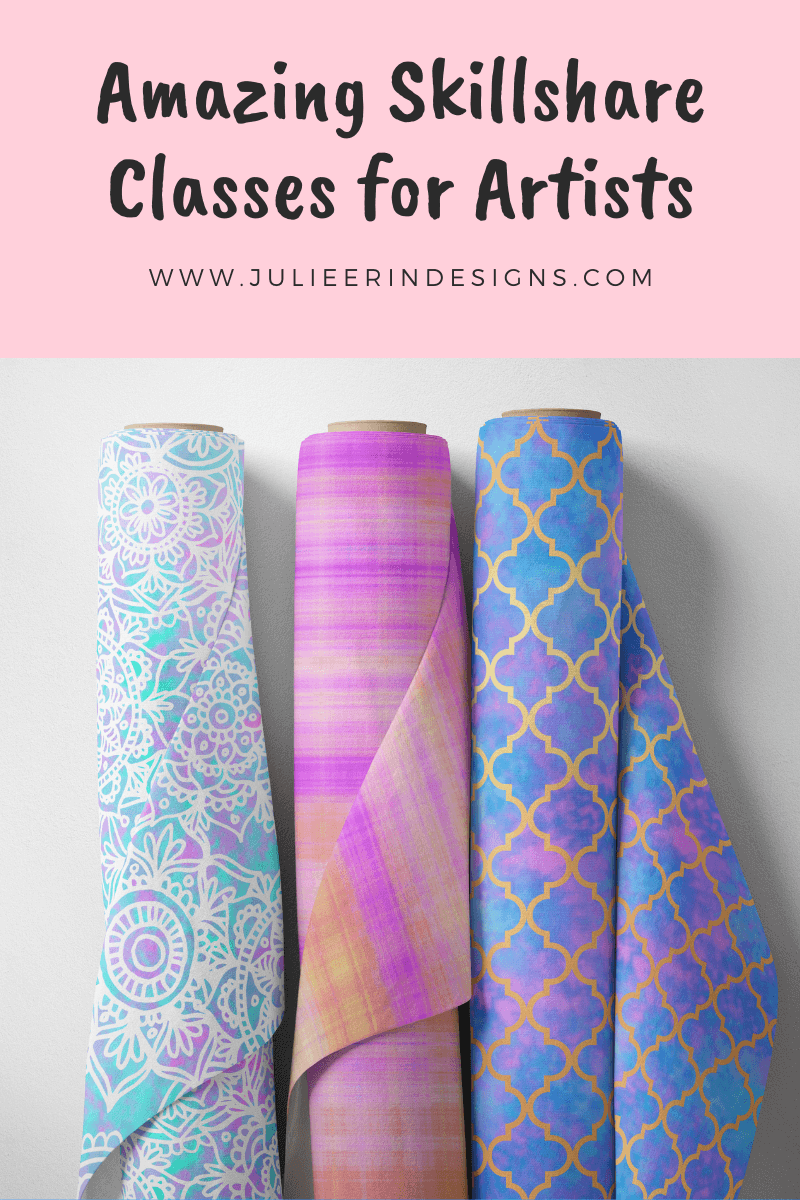In this post I’m sharing some tips on how to make money as an artist on Skillshare, based on my own experience as a Skillshare teacher.
skillshare
Sell Your Art Online with Zazzle: A Complete Guide to Setting up Your Zazzle Store
Learn how to sell your art online with Zazzle! Check out my complete guide to setting up your Zazzle print on demand store.
How to Paint Dreamy Landscapes in Procreate
Do you want to create dreamy digital landscapes in Procreate? Then this class is for you! Perfect for both beginners and intermediate users.
How to Make and Sell a Coloring Book from Your Art
In this post I’m sharing with you how to make and sell a coloring book of your own art! I take you through the process using Amazon KDP.
How to Digitize your Art for Print on Demand
Want to learn how to digitize your art for Print on Demand websites? You’ve come to the right place, because I’ve got a tutorial for you.
New Skillshare Class: Modern Mandala Art
Introducing my mandala drawing class on Skillshare – Modern Mandala Art: Draw and Color 2 Stunning and Unique Mandalas
From Design to Product: Sell Your Art Online Through Print on Demand – My First Skillshare Class!
I’m so excited to share my first Skillshare class: Make Passive Income: Sell Your Art Online Through Print on Demand.
Amazing Skillshare Classes for Artists
Today I’d like to share some amazing Skillshare classes for artists and creatives that I’ve personally followed and recommend!
I’m an digital artist, surface designer, and online educator from Vancouver, Canada.
I’ve sold thousands of physical and digital products worldwide through print on demand companies.
Through my online classes and blog, I teach other artists how to sell their own art online and turn their passions into a business they love.
Follow my journey:
Artist Resources
-
Sale!
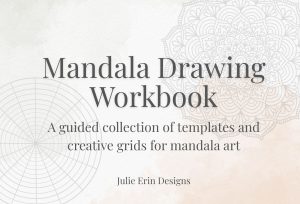
Mandala Drawing Workbook
Original price was: $9.00.$7.00Current price is: $7.00. -
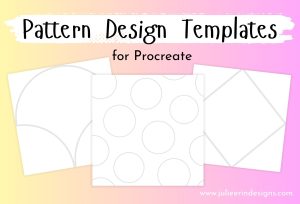
Pattern Design Templates for Procreate
$0.00 -
Sale!
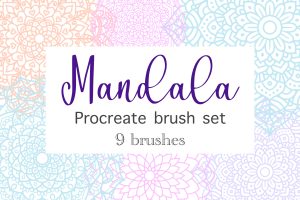
Mandala Procreate Brush Set
Original price was: $7.99.$3.99Current price is: $3.99. -
Sale!

Faux Glitter Gradient Textures
Original price was: $5.99.$2.99Current price is: $2.99. -
Sale!

Faux Silver Gradient Textures
Original price was: $5.99.$2.99Current price is: $2.99. -
Sale!

Faux Rose Gold Gradient Textures
Original price was: $5.99.$2.99Current price is: $2.99.