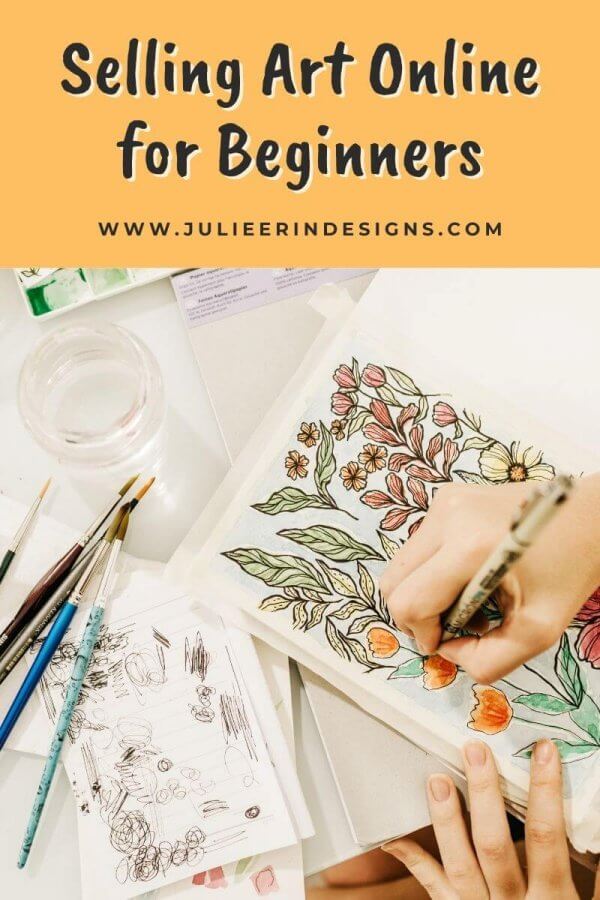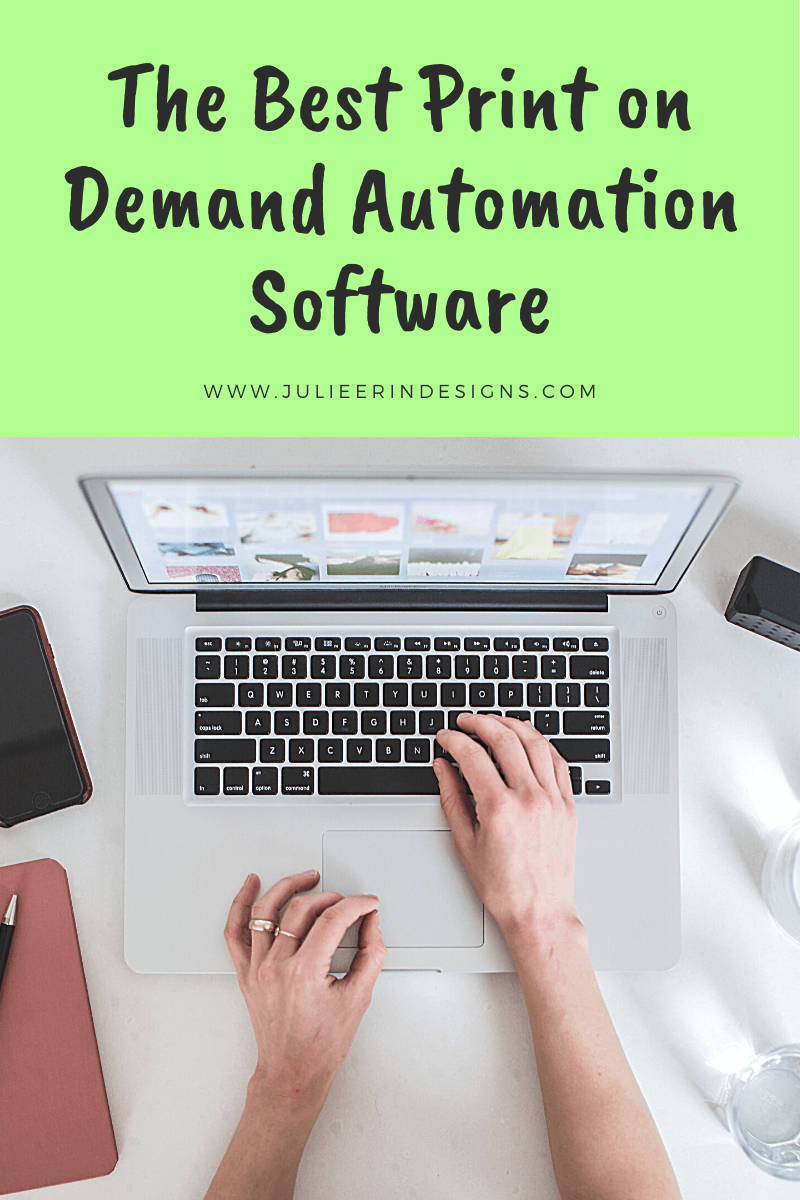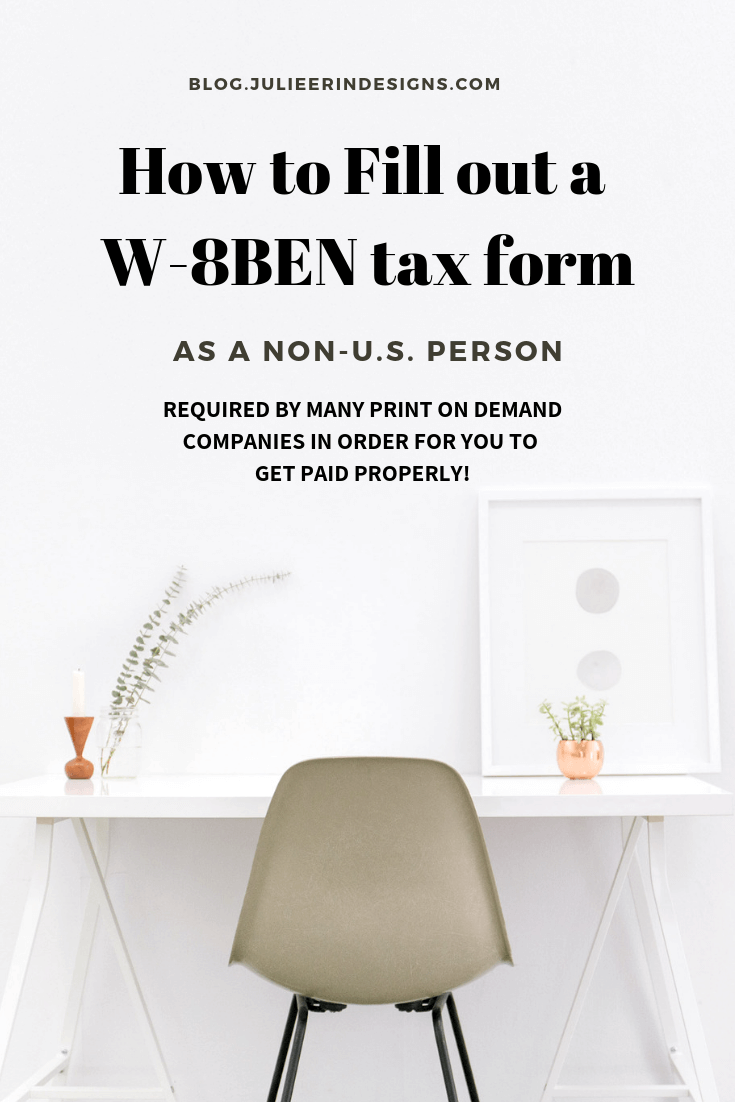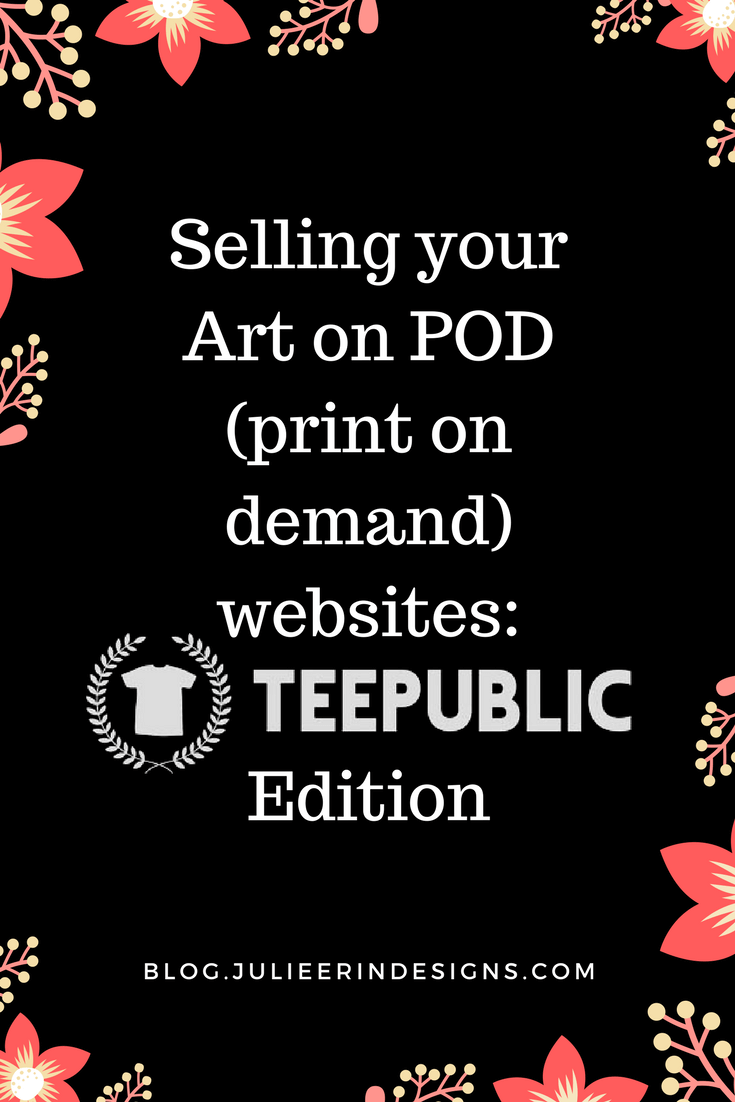Are you an artist who wants to start selling your art online? I’ve got you. Just follow the steps below to get started!
small business
The Best Print on Demand Automation Tools
A list of print on demand automation tools and software to help you scale your print on demand business for artists and designers.
Common Scams for Artists to Watch Out For
A list of common scams for artists to watch out for, and some tips and ideas on how to avoid getting scammed as an artist online.
How to Fill Out the W-8BEN Tax Form for Print on Demand Royalties
Instructions on how to fill out the w-8BEN tax form as a non U.S. person, specifically for Print on Demand websites like Society6, Zazzle etc.
Selling your Art on TeePublic
Selling your art on Print on Demand websites: TeePublic edition
I’m an digital artist, surface designer, and online educator from Vancouver, Canada.
I’ve sold thousands of physical and digital products worldwide through print on demand companies.
Through my online classes and blog, I teach other artists how to sell their own art online and turn their passions into a business they love.
Follow my journey:
Artist Resources
-
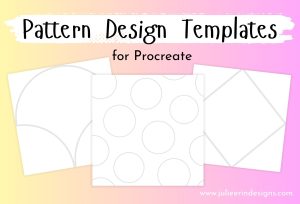
Pattern Design Templates for Procreate
$0.00 -
Sale!
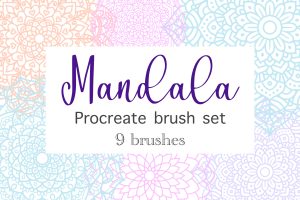
Mandala Procreate Brush Set
Original price was: $7.99.$3.99Current price is: $3.99. -
Sale!

Faux Glitter Gradient Textures
Original price was: $5.99.$2.99Current price is: $2.99. -
Sale!

Faux Silver Gradient Textures
Original price was: $5.99.$2.99Current price is: $2.99. -
Sale!

Faux Rose Gold Gradient Textures
Original price was: $5.99.$2.99Current price is: $2.99. -
Sale!
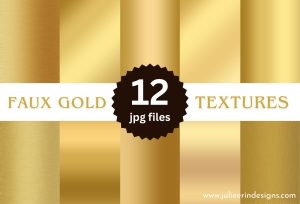
Faux Gold Gradient Textures
Original price was: $5.99.$2.99Current price is: $2.99.