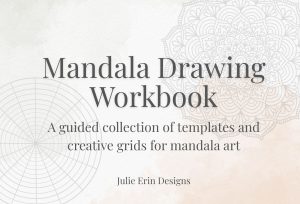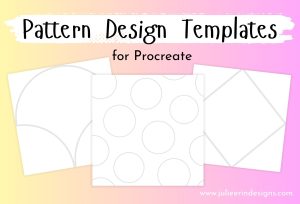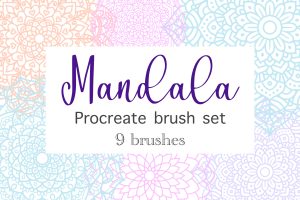Are you looking to increase your Zazzle sales? Then you’re in the right place because today I’m sharing 5 tips to improve your store.
5 Tips to Increase Your Zazzle Sales
read more
Are you looking to increase your Zazzle sales? Then you’re in the right place because today I’m sharing 5 tips to improve your store.
A definitive guide with all of my posts about how to sell your art online through Print on Demand websites like Society6 and Redbubble.
Today I’m sharing 10 tips to get your Print on Demand shops ready for the holidays so you can sit back, relax, and watch the sales roll in!
I’m an digital artist, surface designer, and online educator from Vancouver, Canada.
I’ve sold thousands of physical and digital products worldwide through print on demand companies.
Through my online classes and blog, I teach other artists how to sell their own art online and turn their passions into a business they love.