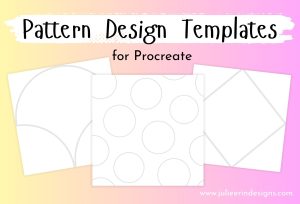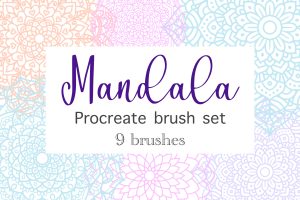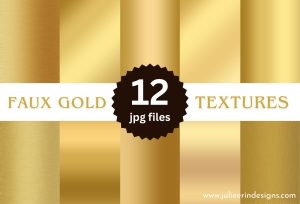After generating a decent income from my art I’m sharing a list of ideas of ways you can make money from your own creative skills online.
13 Ways to Make Money from Your Art Online
read more
After generating a decent income from my art I’m sharing a list of ideas of ways you can make money from your own creative skills online.
Mandalatober is a mandala drawing challenge on Instagram inspired by Inktober. See the mandalas I made following this year’s prompts.
I’m an digital artist, surface designer, and online educator from Vancouver, Canada.
I’ve sold thousands of physical and digital products worldwide through print on demand companies.
Through my online classes and blog, I teach other artists how to sell their own art online and turn their passions into a business they love.