Hey guys! With Halloween coming up soon I thought I would share another costume idea:

Easy DIY Deer Halloween Costume
This is a fairly simple costume, and the finished result is adorable and totally work appropriate.
Materials used for the deer makeup:
- bronzer
- black liquid eyeliner
- white eyeliner
- brown eyeshadow
For the makeup look I searched for deer makeup ideas on Pinterest, and then combined a few different looks, keeping it simple. You’re welcome to copy my makeup.
Materials for the antlers
I followed Lauren Conrad’s tutorial to create the antlers. However, I used standard paper maché instead of Modge Podge.
Recently I’ve seen some pre-made headbands like this at Michaels and other places, so if you can find one of those it might be easier than making it yourself unless you enjoy that sort of thing, like I do!
The floral headband was re-purposed from my Day of the Dead costume. But you could glue the flowers to the antlers once they’re dry, or glue them to a second headband and wear the two together.
- headband(s)
- fake flowers from the dollar store
- glue gun
- newspaper strips and paper maché
- brown and silver acrylic paint
- pipe cleaners
Deer costume outfit
I wore a tan coloured sweater over a white tank top, but you could wear something else you have on hand, or create an outfit to go with it.
- tan coloured sweater
- white tank top
- black leggings
- black boots
I hope you like this simple DIY deer Halloween costume! Let me know what you’re dressing up as this year in the comments below.
Check out more of my DIY Halloween costumes here:
Cheers,
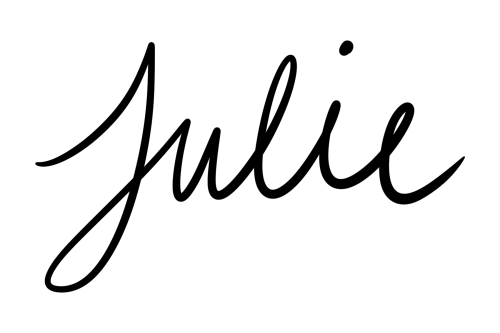

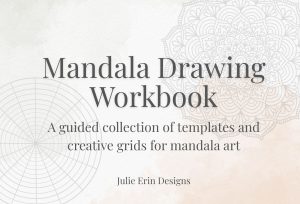
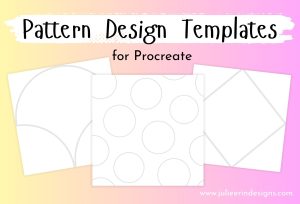
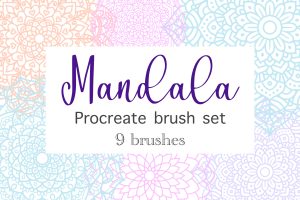

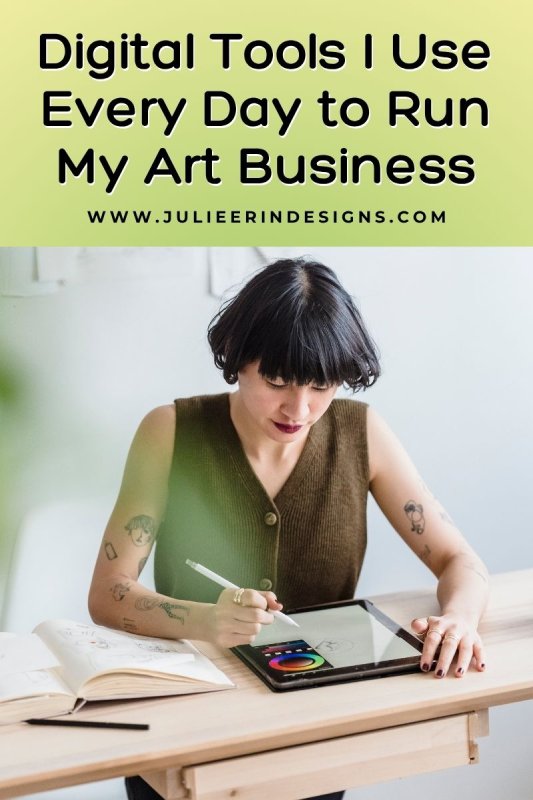



So simple to do and so adorable.
thank you!
This is actually quite cute and straightforward! I might try it on my little sister.
-Ghybz (https://likeseriouzly.com)
Thank you! It would be super cute on a your sister I’m sure!
I might have to look for alternatives for stuff i don’t have though. Like the white liner ?
Hmm yeah I’m not sure what to suggest, maybe some really light coloured concealer?
I’ll try that but I think we have face paint somewhere. Lol. That should work.
yeah definitely!
By the way, what brand is your white eyeliner?
It’s Maybelline