As a digital artist and designer running a creative business, I used to feel completely scattered. Between managing product listings, designing new patterns, marketing on social media, and tracking royalties, it was hard to stay on top of everything – let alone grow.
That all changed when I started using Notion.
If you’ve never heard of it, Notion is a free all-in-one productivity app where you can create flexible dashboards, templates, and systems that suit your unique brain. And if you have heard of it but got overwhelmed opening a blank page – I’ve got you.
In this post, I’ll show you how I use Notion to stay organized as a creative entrepreneur and introduce you to my Art Business Toolkit template, designed specifically for artists.
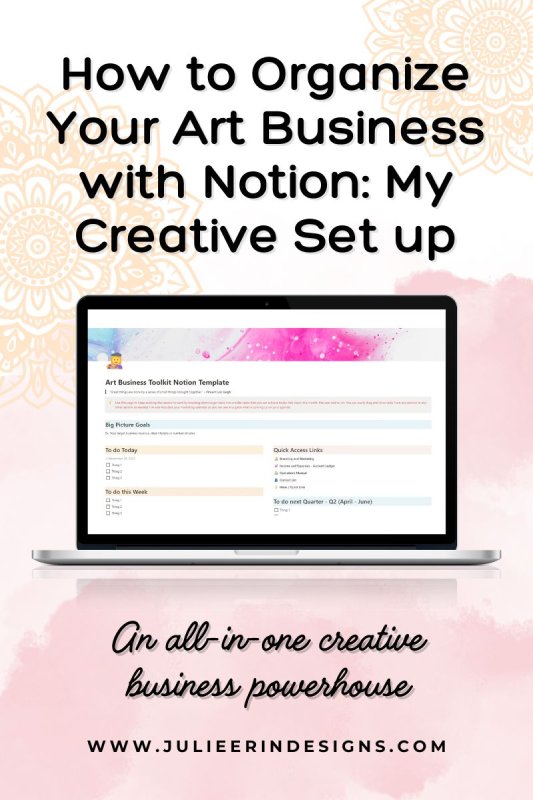
Why I Use Notion to Run My Creative Business
Notion replaced half a dozen other tools I was juggling (including multiple to-do lists, scattered files, and random sticky notes). Now, I have everything in one place:
- My design library and royalty logs
- Weekly and quarterly business goals
- Content calendar and marketing ideas
- Client contacts and finances
- Quick ideas when inspiration strikes
It helps me plan and prioritize what actually matters in my business – instead of constantly reacting to whatever feels urgent.
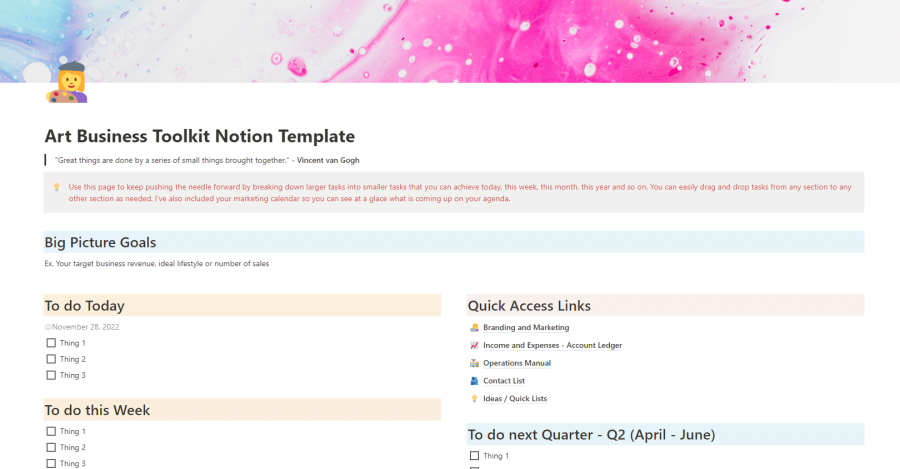
Inside My Notion Setup
Notion is the hub of my creative business – and my life. Over time, I built out a system that helps me manage everything from weekly goals to accounting, client work, and content planning.
I turned this exact setup into my Art Business Toolkit so other artists can duplicate what works for me.
Here’s a peek inside the pages I use every day:
- ✅ Task & Goal Tracking
I break down my business goals into daily, weekly, monthly, quarterly, and yearly tasks. It helps me stay focused without burning out or losing sight of the big picture. - ✅ Business Plan Page
This is where I keep a living document of my mission, income streams, ideal customer, and vision. I revisit it often when I feel stuck or need to realign. - ✅ Marketing Hub
Includes a branding worksheet, social media audit template, and a marketing calendar so I can keep my content aligned with product launches and seasonal trends. - ✅ Accounting Ledger
I use this to track my monthly income and expenses by category. It helps at tax time and keeps me conscious of my cash flow. - ✅ Design Tracker
A simple way to keep track of all my designs, what stage they’re in, and where they’ve been published—so nothing slips through the cracks. - ✅ Operations Manual
Every repeating process in my business (like uploading new Zazzle designs or publishing a blog post) has its own SOP. That way, I save time and can eventually outsource with ease. - ✅ Contacts & Licensing Leads
This is where I track companies I’ve worked with, potential leads, art licensing submissions, and any collaborations. - ✅ Quick Notes & Ideas Board
I always have new product ideas or content inspiration – this is where I brain-dump everything so nothing gets lost.
🎁 Want to try it for free? You can grab my Art Business To-Do List (a simplified version of the daily/weekly task planner) here.
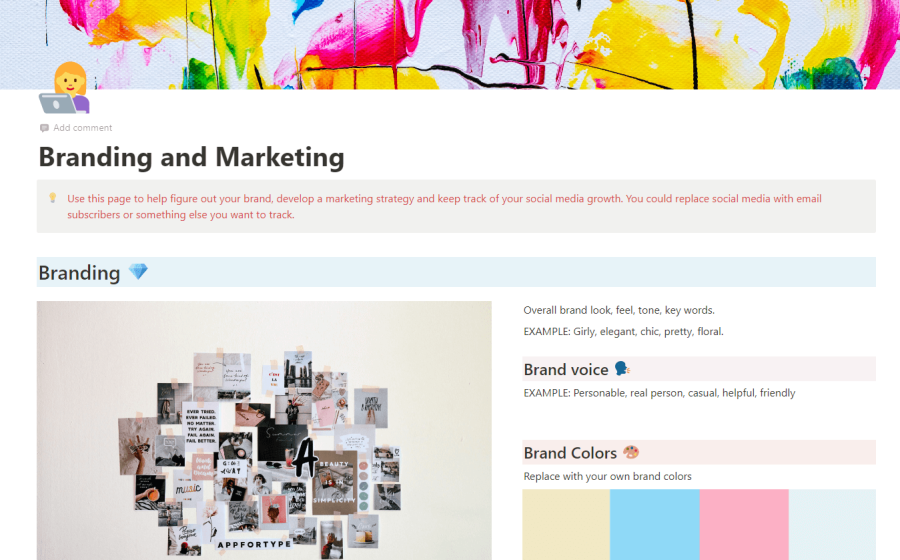
My Favorite Features for Creatives
Let’s be honest – most productivity tools aren’t made for creative entrepreneurs. They’re rigid, boring, and don’t reflect the way our minds work. I designed this toolkit to give you structure without stifling your creativity.
It’s visual, flexible, and focused on what you need to grow a creative business – not just check boxes.
What makes Notion ideal for artists:
- Drag-and-drop: Easily reorder designs or tasks
- Linked databases: See your designs in your content calendar and product tracker
- Templates: I create reusable templates for blog posts, product launches, and goal reviews
- Aesthetic-friendly: You can make it cute. Mine has pastel headings and custom icons 🌸
Try My Notion Art Business Toolkit
After years of building and refining my own system, I decided to package it up for other creatives. If you want to skip the overwhelm and get a plug-and-play system for your art business, check this out:
🎨 The Art Business Toolkit Template – Click here to learn more
You’ll get:
- My complete Art Business HQ dashboard
- Organize and keep track of your daily, weekly, monthly, quarterly, yearly tasks and set goals for your business.
- Develop a business plan.
- Branding and marketing worksheet, marketing calendar and social media audit template.
- Accounting ledger to keep track of your business expenses and income.
- Operations manual to break down tasks step by step for future reference.
- Contact list to keep track of clients, companies and key relationships.
- Quick notes / idea lists to keep track of all of the random creative ideas you have
If you’re a visual thinker who wants more structure, this will save you so much time.
Final Thoughts
Whether you’re just starting out or juggling multiple platforms and products, organizing your art business is key to growth – and your peace of mind. Notion helps me keep everything in one beautiful, flexible space that supports both structure and creativity.
Want to give it a try?
Start with the free Art Biz To-Do List, and if you love it, the full Art Business Toolkit is waiting for you.
Cheers,
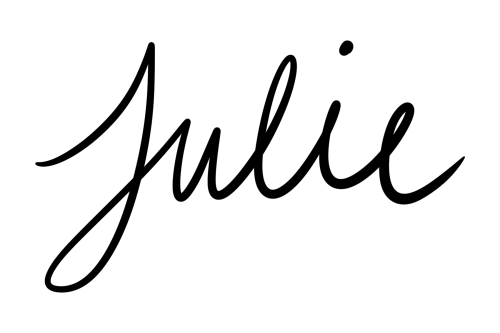

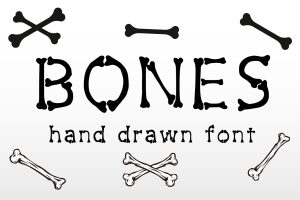
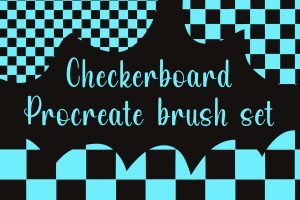


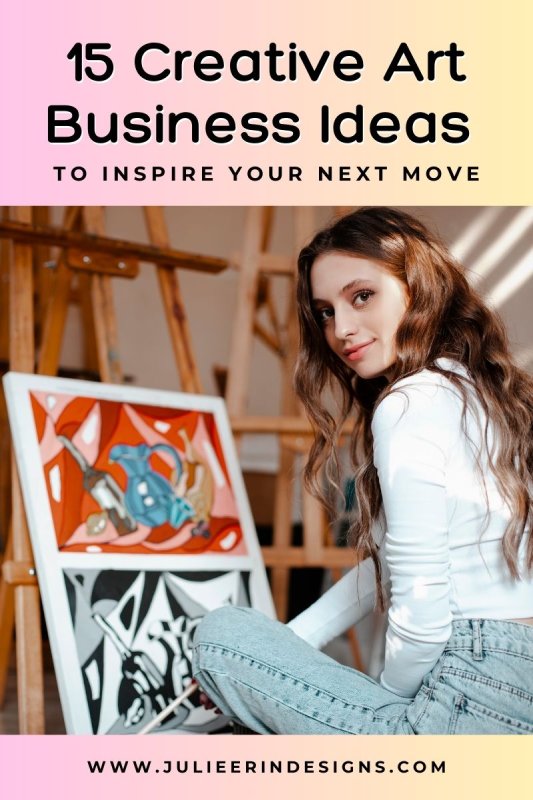
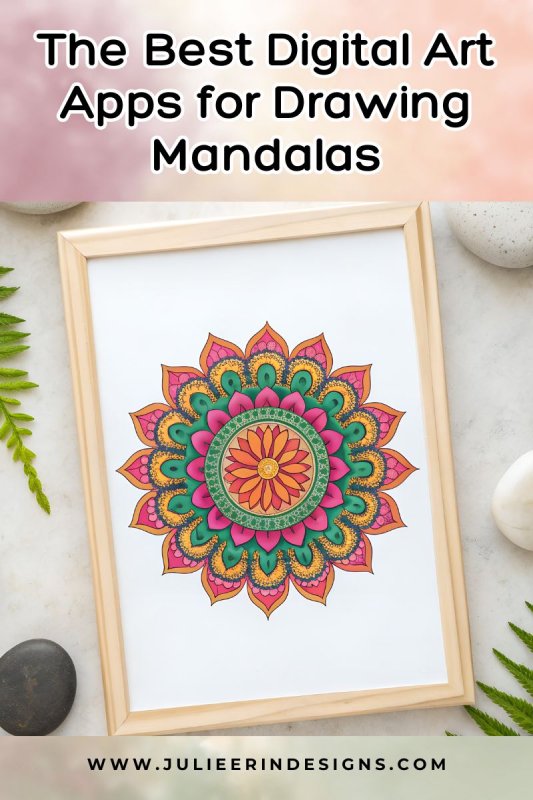


0 Comments