Are you a creative person looking for ways to monetize your art, or an entrepreneur interested in building an online print on demand business? I’m excited to share my latest Skillshare class with you: Sell Your Art Online with Zazzle: A Complete Guide to Setting up Your Zazzle Store.

But first, what exactly is Zazzle? In short, Zazzle is a print on demand marketplace where you can create designs for real life products, like art prints, t-shirts, mugs, phone cases, and more. Then, those products are printed and shipped to customers after they order them. This eliminates the need for inventory and allows you to focus on creating and marketing your designs!
Zazzle is just one of many print on demand marketplaces that you can use to sell products from your art.
I really like Zazzle because they offer a wide range of products, from apparel to home décor to electronics, so you can create a diverse product line that appeals to your audience.
With thousands of shoppers from around the world browsing the site every day, Zazzle has a huge customer base. And their platform is user-friendly and easy to navigate, so you can focus on designing and marketing your products without getting bogged down by technical details.

In my Skillshare class, Sell Your Art Online with Zazzle, I’ll guide you through the entire process of setting up your own Zazzle store, from designing your products to customizing your storefront and much more.
Before diving in, check out the class trailer below to get an idea of what you’ll learn and see if it’s right for you. And if you have any questions, don’t hesitate to reach out to me or post a comment below. I’m here to support you and help you succeed!
Here’s a peek at what we’ll cover in the class:
- Setting up your store
- Navigating the Zazzle website
- Creating multiple product types from simple to advanced
- Raising your ZRank
- Organizing your store using Categories and Collections
- Tips and tricks to streamline product creation
- Creating custom banners and cover images for Collections and Categories
- Customizing your store front
- Additional pro tips from a Pro Bronze seller with nearly 10 years of experience
You can watch my Skillshare class for free with a one-month trial membership using my link.
This means you’ll have access to not only my class, but also thousands of other classes on Skillshare, including classes on graphic design, branding, and social media marketing.
Whether you’re a beginner or an experienced Zazzle seller, there’s something for you in this class. I can’t wait to see what you create!
Cheers,
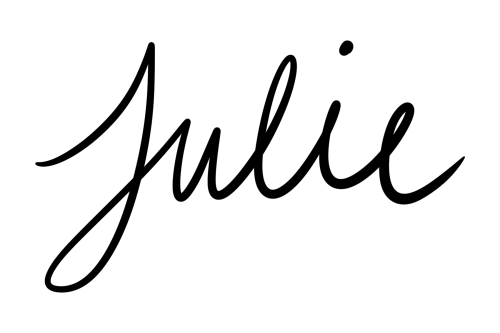

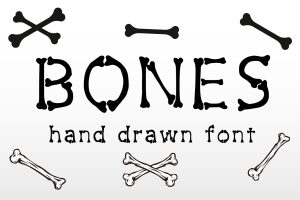
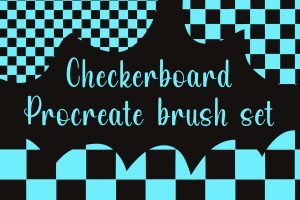


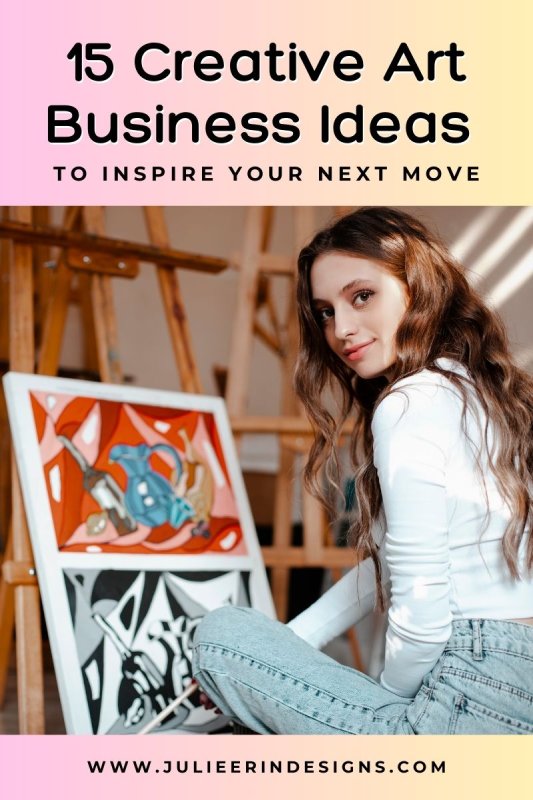
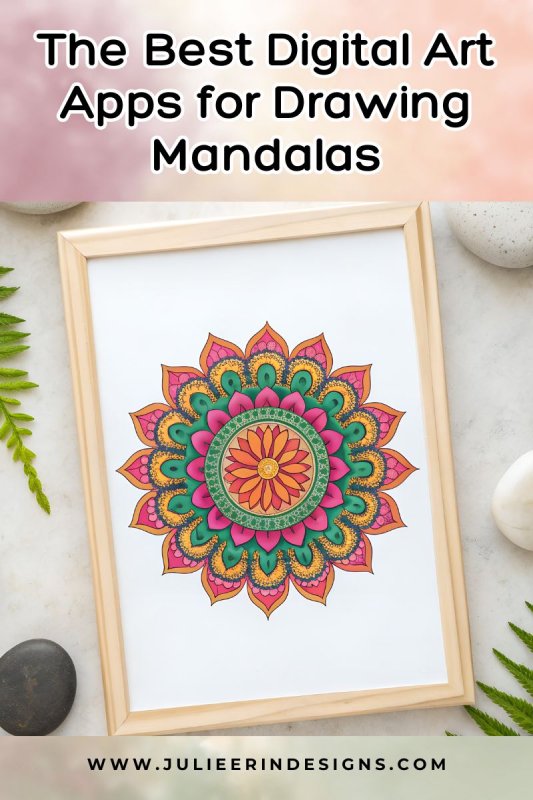
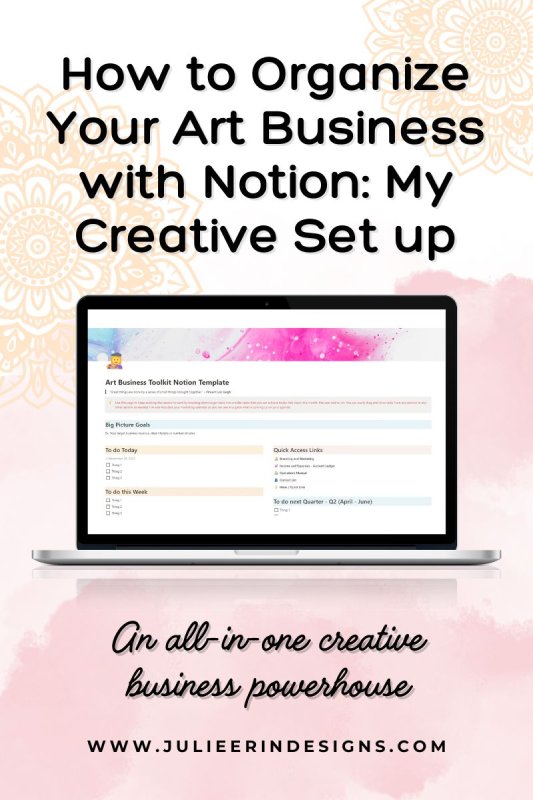

0 Comments
Trackbacks/Pingbacks