I’m so excited to share my first Skillshare class with you: From Design to Product: Sell Your Art Online Through Print on Demand.
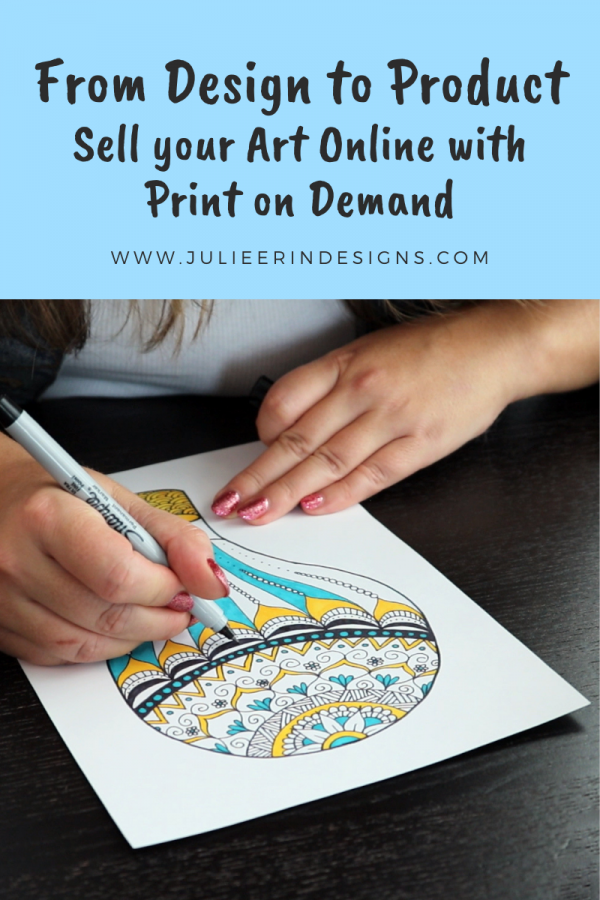
This class has been a labour of love and I couldn’t have done it without the help of Skillshare.
As part of their (free) “Teach Lab” program, they basically guided me through the entire process of creating and filming the class, and even edited it for me!
Check out the intro video below to see if this class is right for you:
The class encompasses all I’ve learned from the last 7 years of selling my art online, and contains much of the information I have shared here on my blog over the years in a nicely condensed video format.
Are you an artist who wants to make money by selling your art on real life products through print on demand websites like Redbubble, Zazzle and Society6? Then this class is for you!
Join me as I teach you how to sell your art online through print on demand (POD) websites!
Whether your designs are digital or traditional, you will learn the basics of making an income from your art using POD websites.
During the class I take you step by step through the process of opening up your first print on demand store so you can start making passive income from your art!

In this class, I will guide you through the following steps:
- Digitizing your artwork appropriately
- Setting up a print on demand store
- Uploading your first design on products
- Marketing your products
- Business tips
- Bonus *PRO* tips from an established print on demand artist!
This class is great for beginners, or already established artists who are looking to earn passive income online.
You can watch my class, From Design to Product: Sell Your Art Online Through Print on Demand FOR FREE with a 1 month trial of Skillshare using my link: https://skl.sh/2Z2AjXM
Then when you’re done, you can watch any of the other classes they have available!
Feel free to leave a review so I can improve my future Skillshare classes. I’m already working on my next one as we speak!
Cheers,
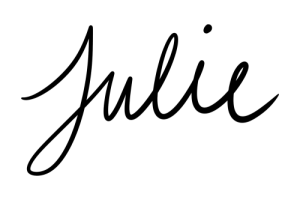
You may also like these posts:

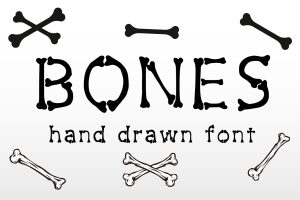
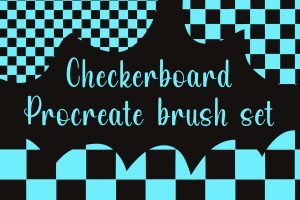


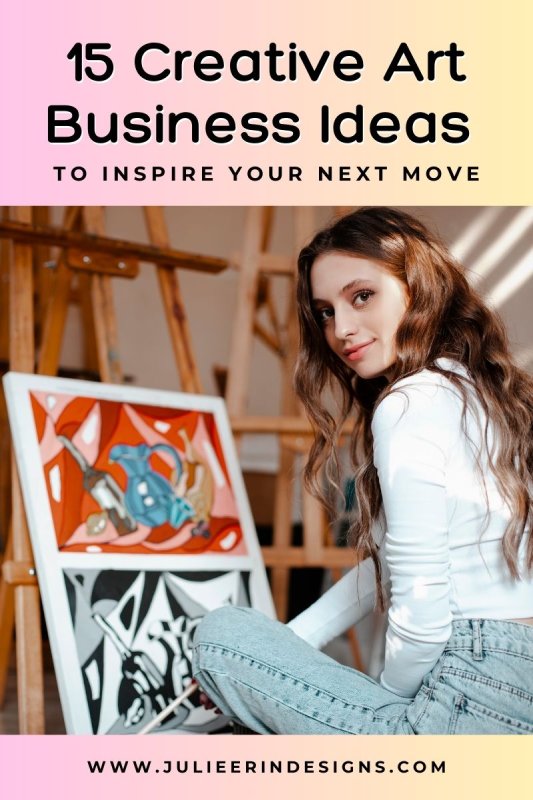
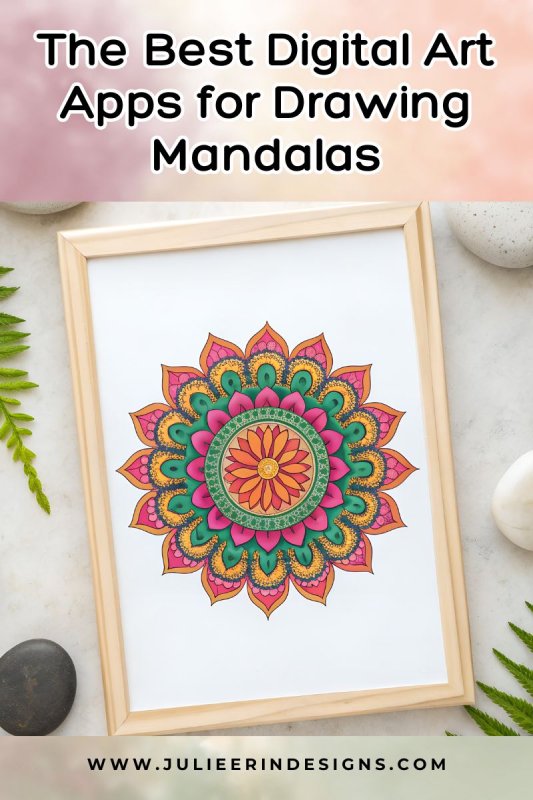
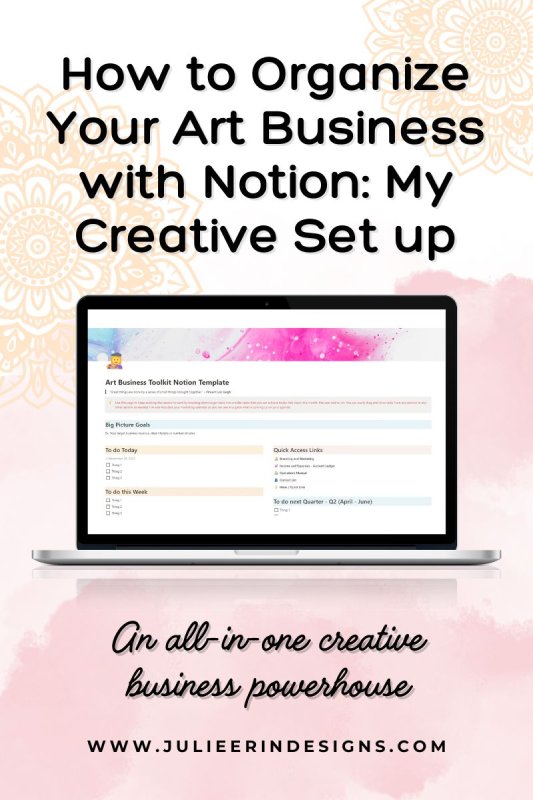

0 Comments
Trackbacks/Pingbacks