Do you struggle with the Zazzle design tool or just want to know how to get started creating products on Zazzle? Many people do, so I created this video to help!

If I’m going too quickly for you, feel free to pause or even decrease the video speed so you can absorb all of the information because there is a lot.
In this video I demonstrate:
- How to navigate to the proper Create section to make items for sale
- Adding your own images to products.
- Use of transparent (.png) images to speed up creation.
- Using filters.
- Using layers to maximize creation.
- Creating a customize-able template with text.
- Copy and Paste function to speed up creation.
- Using guidelines.
- Changing the font of the text.
- Creating patterns and a weird glitch to be aware of (with workaround).
- Using the new masking tool.
I hope you will find this information helpful and feel more confident with using the Zazzle design tool now. If you have any other questions about how the design tool works feel free to leave a comment below so I can address it here or in a future video.
Looking for more Zazzle tips? Check out my Youtube playlist with all of my Zazzle videos:
Other posts you may be interested in:
- Selling on Print on Demand Websites – Zazzle vs Society6
- 5 Tips to Increase Your Zazzle Sales
- How to Find Keywords for your Zazzle Store
Cheers,
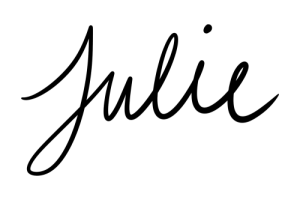

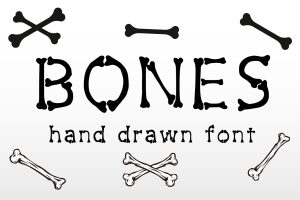
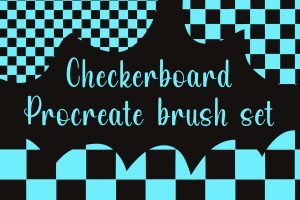


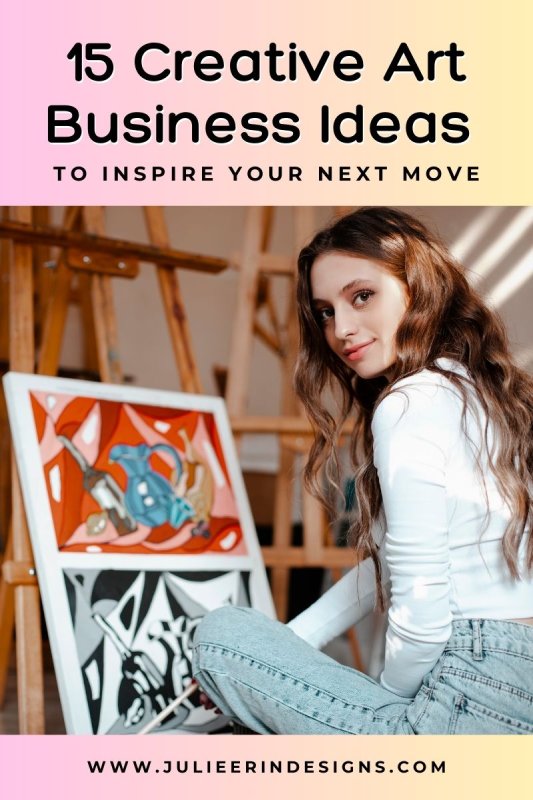
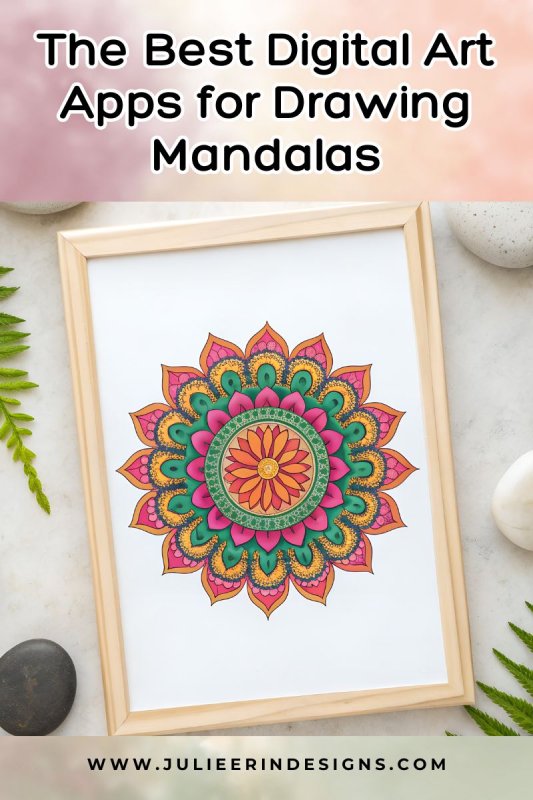
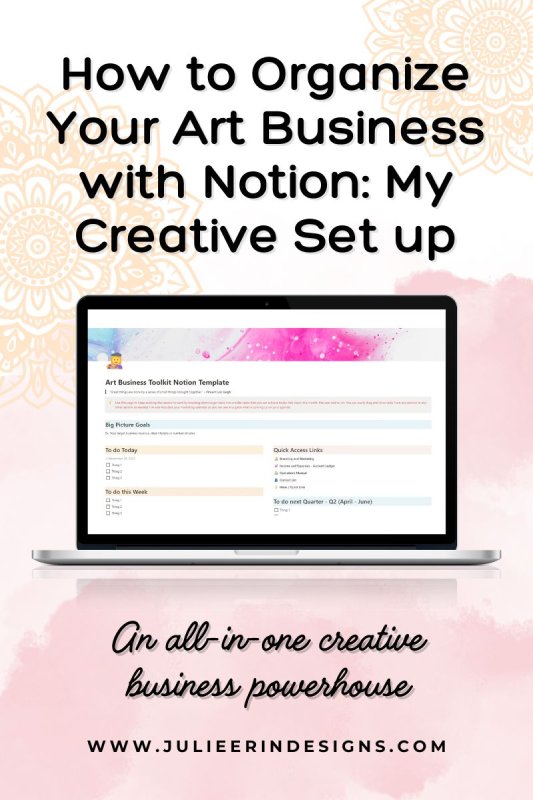

0 Comments