
Pinterest is an excellent free marketing tool for Artists. Rather than a social media platform, Pinterest is a visual search engine. You can use this search engine to sell more of your artwork!
Whether you sell original paintings, art prints, or physical products through Print on Demand platforms, using Pinterest can really help boost your sales. And the best part is, it’s totally free!
You can either watch this video I created which explains my Pinterest strategy specifically for Redbubble (but works for any print on demand store), or scroll down to read about it in detail.
Pinterest Marketing Strategy
Create a Pinterest business account
You can either create a brand new business account, or convert your personal account into a business account.
The benefit of converting a personal account is if you’ve actively been using Pinterest for a while your account may have more authority and better standing than a brand new account.
You can easily hide boards unrelated to your niche (recipe boards etc.) but still have access to them and the ability to pin to them, so you won’t lose pins you want to keep.
Once you have a business account you can utilize Pinterest analytics to see how your pins are performing.
Claim your website(s)
You can track what people are pinning from your website (if you have one) by claiming your website on Pinterest.
You can also claim social media accounts like Instagram and Youtube to track pins from those platforms as well.
Create boards related to your niche
You should create boards related to your art style as well as interests your target customers may have.
Example: Say you paint and sell acrylic landscape paintings.
- You should create boards dedicated to painting like Landscape Painting Tutorials and Acrylic Painting Techniques for example.
- You also want to think about who buys landscape paintings so you could create boards like Beach House Decor, Art for the Office, Art for the Cabin etc.
If you sell your art through print on demand websites you may also want to create boards related to the products you sell like Women’s Fashion, Boho Home Decor, Cute Animal Mugs or Floral Cell Phone Cases.
Use Nifty Toolz Speed Sharer to fill up your boards
This is a handy tool created by a fellow Print on Demand artist and seller which you can use to fill up your Pinterest boards quickly and easily, while taking advantage of Zazzle’s affiliate program.
You can pin your own and other people’s products and potentially get a commission if they sell.
👉 Click here to check out the Zazzle speed sharer
Spend a few minutes each day Pinning
Pin from around the web as well as from your own websites and curated Pinterest feed. Don’t just pin your own stuff, strive to have a good mix of your own and other’s pins.
As your profile grows you will start to see some traffic coming in through Pinterest if you have analytics on your site. It may take some time, but after a few months you will see it can be worth it to use Pinterest to promote your art and products for sale.
I hope you found this post useful, let me know if you have any other tips for using Pinterest to promote your art!
Feel free to follow me on Pinterest so we can re-pin each other :)
Cheers,
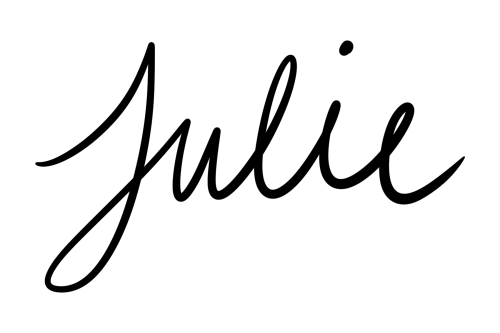

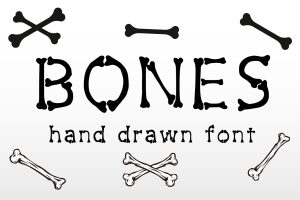
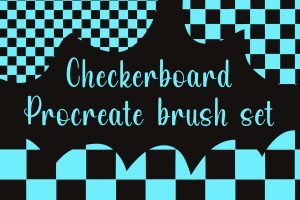


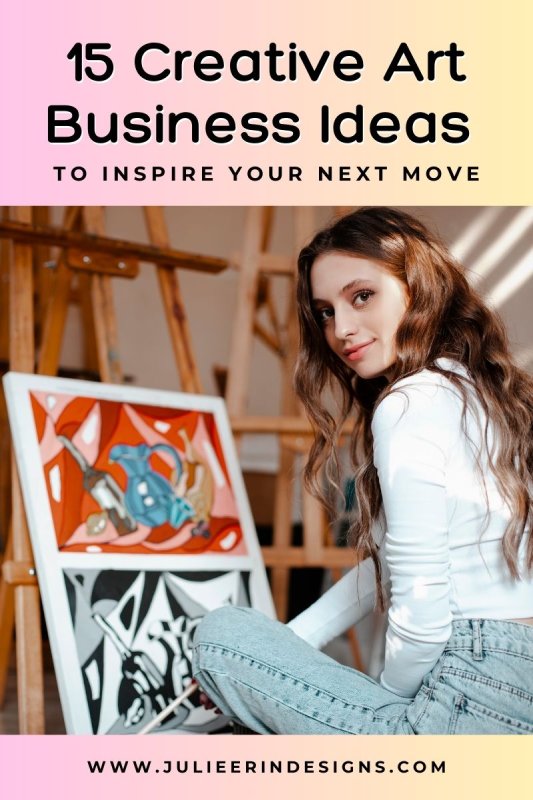
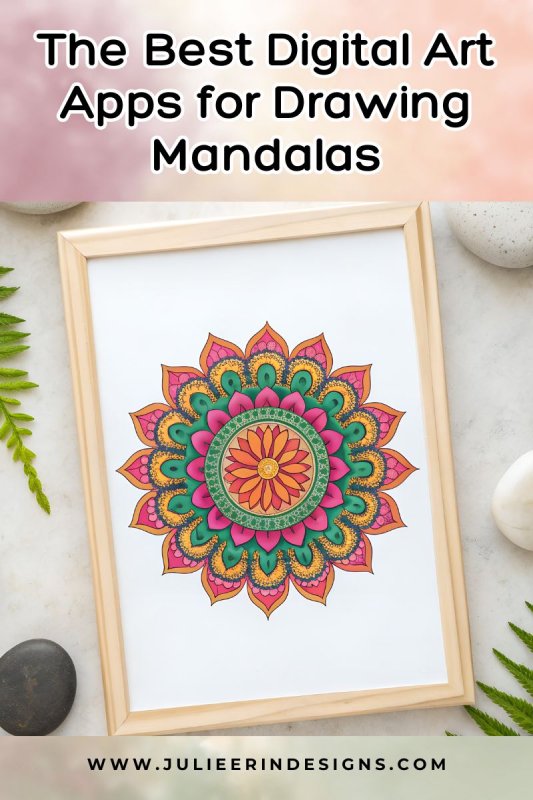
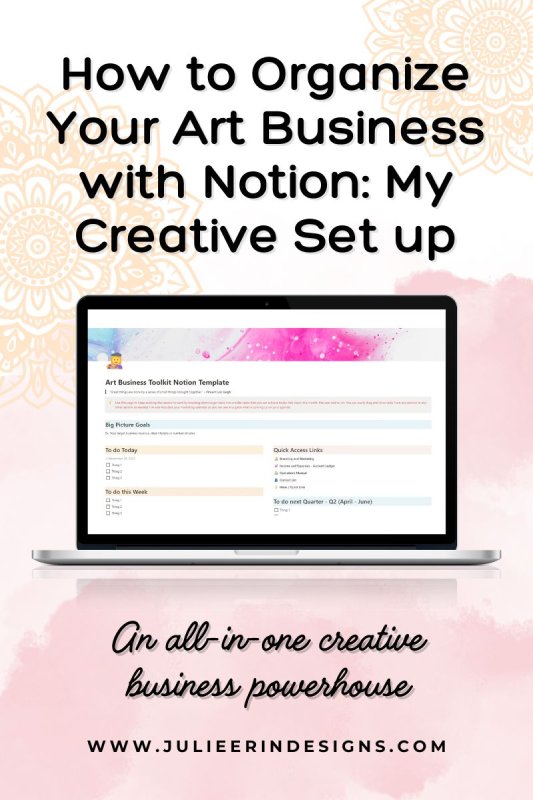

very insightful! thank you so much!
Great ideas! I’m going to retool my approach on Pinterest!! Thanks!
Thanks for following my blog too!! Welcome!
Sounds great! Drop your links so I can follow you on Pinterest :)