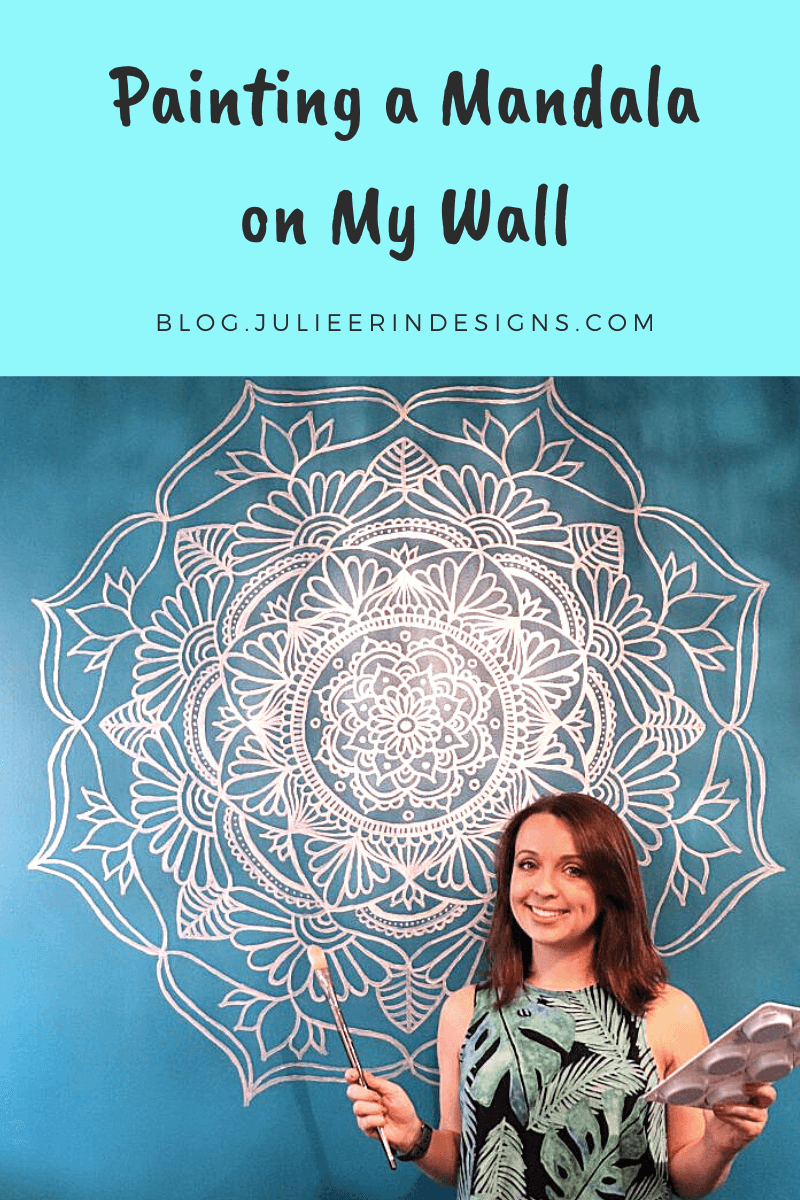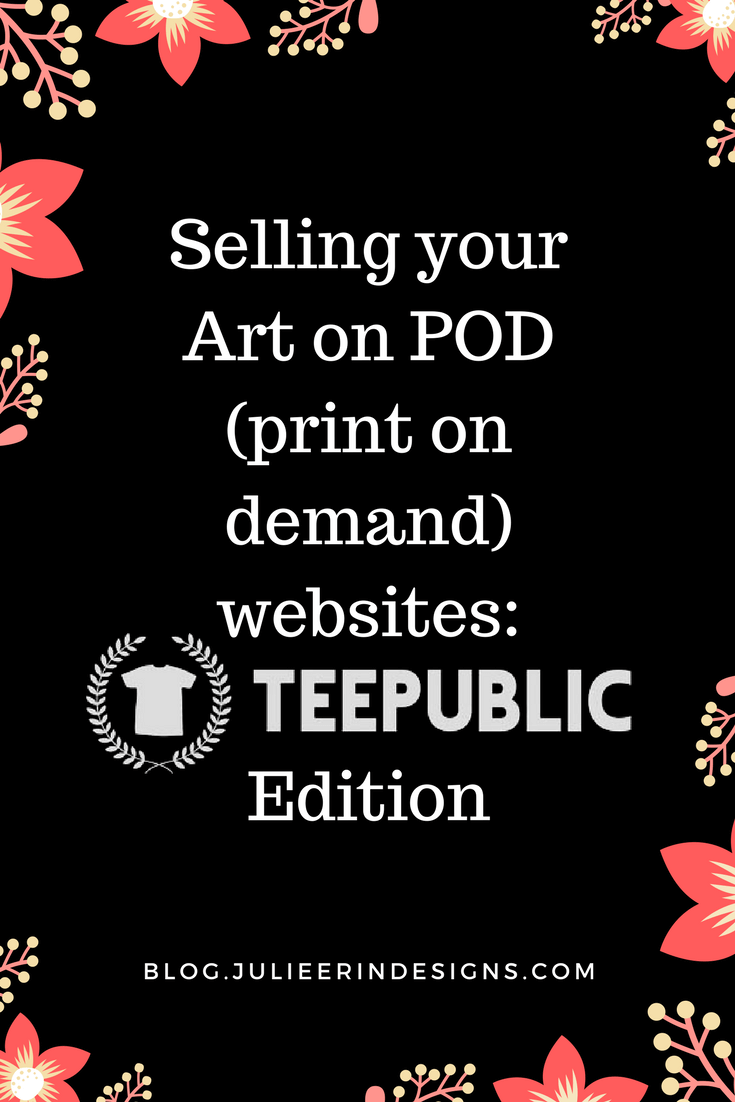Julie Erin Designs is now selling on Spoonflower, a print on demand retailer specializing in fabric with seamless pattern designs.
home decor
Painting a Mandala Wall Mural
The process of painting a large scale mandala wall mural using acrylic paints. Step by step instructions plus a time-lapse video!
How to Sell Your Art Online in 5 Steps
The 5 main steps to sell your art online. This easy guide will help you get started selling your artwork through Print on Demand websites.
Selling your Art on TeePublic
Selling your art on Print on Demand websites: TeePublic edition
How to Sell your Art on Redbubble
A post all about how to sell your artwork on Redbubble; a print on demand website for art, fashion, home décor and accessories.
I’m an digital artist, surface designer, and online educator from Vancouver, Canada.
I’ve sold thousands of physical and digital products worldwide through print on demand companies.
Through my online classes and blog, I teach other artists how to sell their own art online and turn their passions into a business they love.
Follow my journey:
Artist Resources
-
Sale!
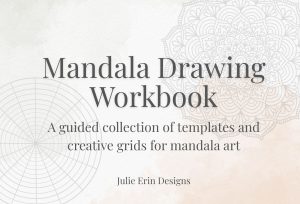
Mandala Drawing Workbook
Original price was: $9.00.$7.00Current price is: $7.00. -
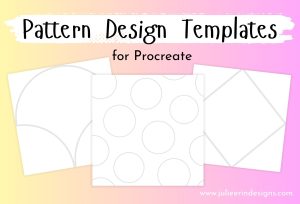
Pattern Design Templates for Procreate
$0.00 -
Sale!
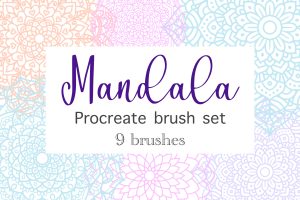
Mandala Procreate Brush Set
Original price was: $7.99.$3.99Current price is: $3.99. -
Sale!

Faux Glitter Gradient Textures
Original price was: $5.99.$2.99Current price is: $2.99. -
Sale!

Faux Silver Gradient Textures
Original price was: $5.99.$2.99Current price is: $2.99. -
Sale!

Faux Rose Gold Gradient Textures
Original price was: $5.99.$2.99Current price is: $2.99.