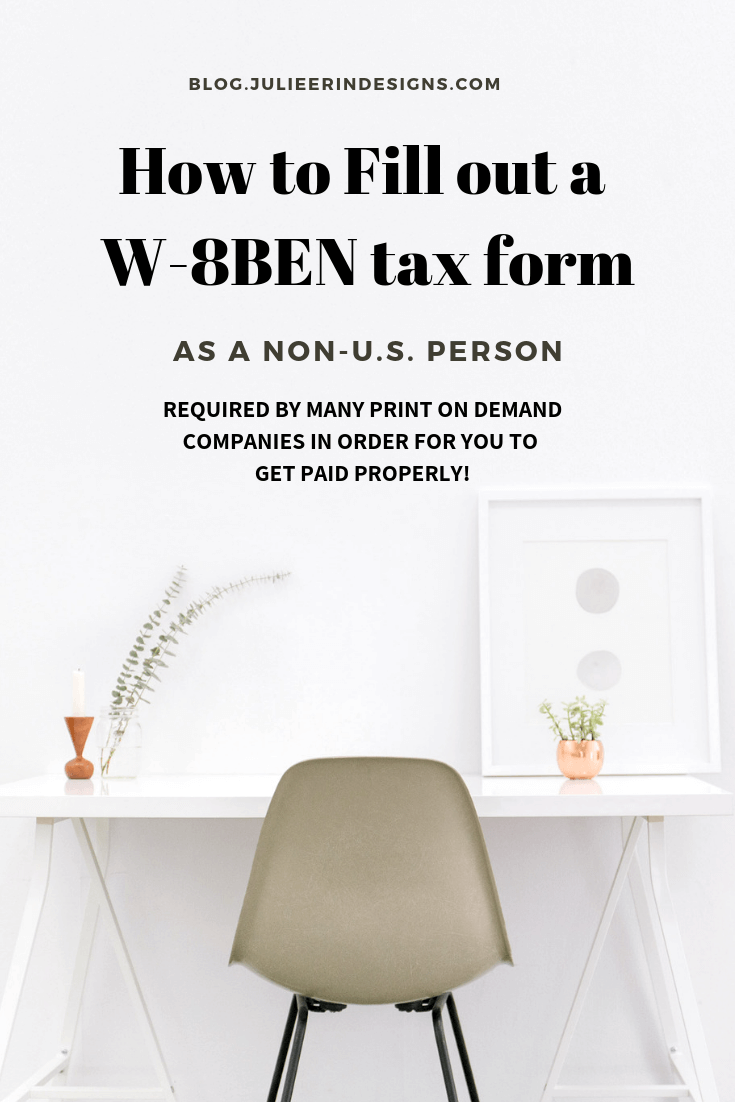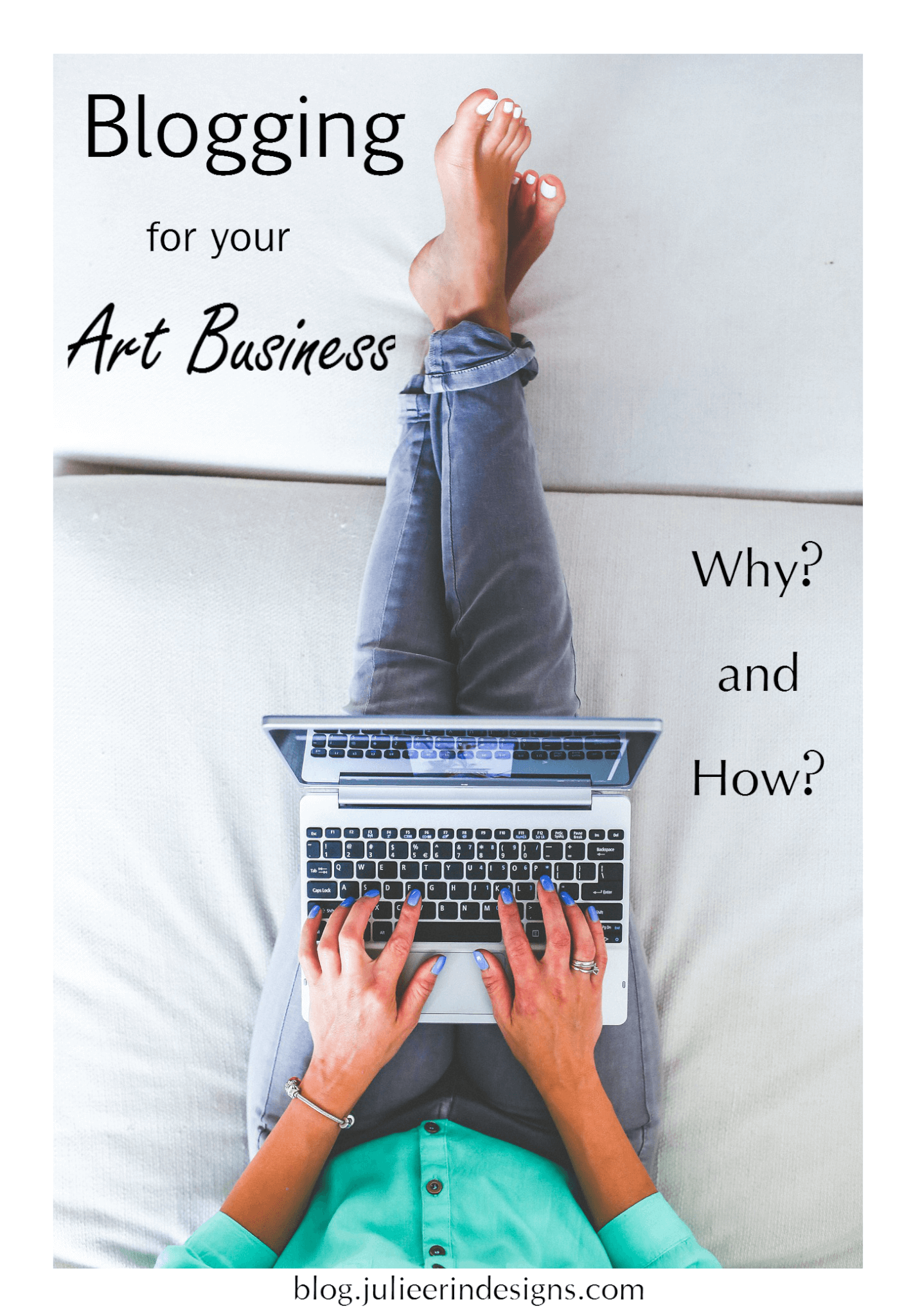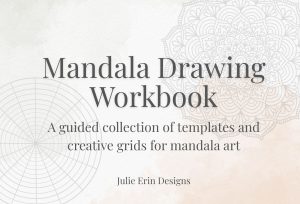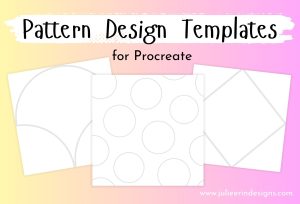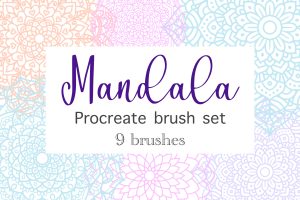Instructions on how to fill out the w-8BEN tax form as a non U.S. person, specifically for Print on Demand websites like Society6, Zazzle etc.
business
How to Sell Your Art Online in 5 Steps
The 5 main steps to sell your art online. This easy guide will help you get started selling your artwork through Print on Demand websites.
15 Tips to Increase Your Sales on Print on Demand Websites
15 tips on how to increase your art sales on Print on Demand websites like Society6, Redbubble, Zazzle, Teepublic and more.
How to Sell your Art on Redbubble
A post all about how to sell your artwork on Redbubble; a print on demand website for art, fashion, home décor and accessories.
Social Media Marketing Tips For Artists
Social media tips for artists, especially for those using Print on Demand to sell their artwork online.
Why You Should Start Blogging for your Art Business
Why you should start blogging for your art business, and how to get started. Actionable tips on how to start and monetize your blog.
I’m an digital artist, surface designer, and online educator from Vancouver, Canada.
I’ve sold thousands of physical and digital products worldwide through print on demand companies.
Through my online classes and blog, I teach other artists how to sell their own art online and turn their passions into a business they love.