Yes, I painted a mandala mural on my wall!
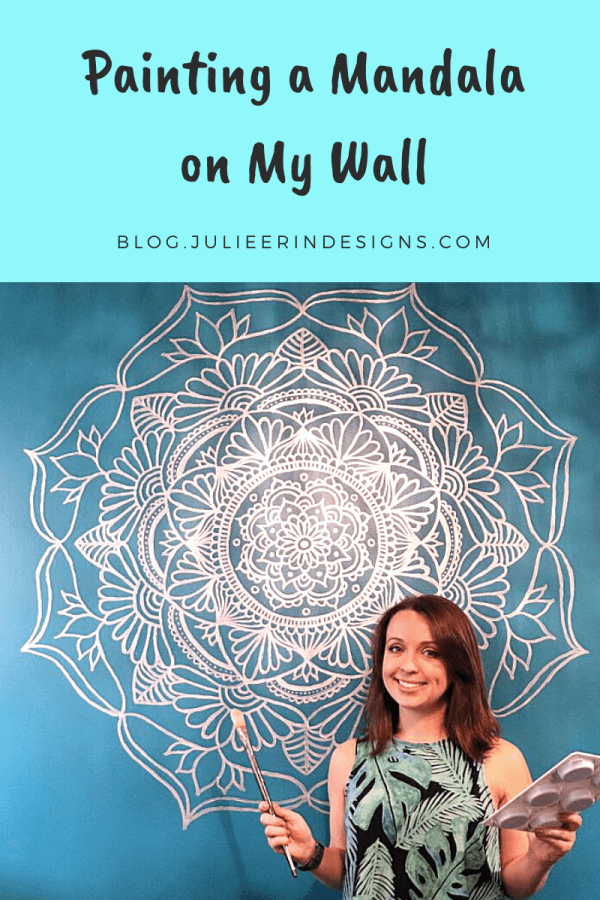
I already had this beautiful turquoise coloured accent wall in my apartment, which was the perfect background for this huge mandala mural I painted using silver acrylic paint.
I also recorded a time lapse video showing the process of painting this gorgeous mandala mural on the wall of my apartment!
Before I started painting, I created a template using string, a thumb tack, and white pencil crayon which easily wiped away with a damp cloth after the paint was dry.
Some of you have asked me to explain the process of creating the template so I will attempt to describe this below.
How to paint a mandala wall mural
Supplies you will need:
- 1 thumb tack
- string or yarn
- pencil or pencil crayon
- ruler
Steps:
- Place the thumb tack where you want the center of your mandala to be.
- Measure out a piece of string from the thumb tack to where you want the largest circle of your mandala to be (this will be the final size of your mandala).
- Cut the string and tie one end to the thumb tack, and tie the other end to the pencil crayon.
- Keeping the string taught, draw a circle all the way around, with the thumb tack in the center.
- Cut off the pencil end of the string by a few inches.
- Re-tie the pencil to the new end and draw another circle inside the first.
- Repeat the process until you get close to the thumb tack and cannot draw any more circles.
- Remove the tack, then use a ruler to draw lines across and diagonally from the middle.
You can use my Mandala Drawing Template as a guide for how your final template should look. Let me know if you need any more clarification!
It took me about 8 hours to complete this painting.
Check out the video and let me know what you think in the comments below!
Would you do this to your wall?
Cheers,
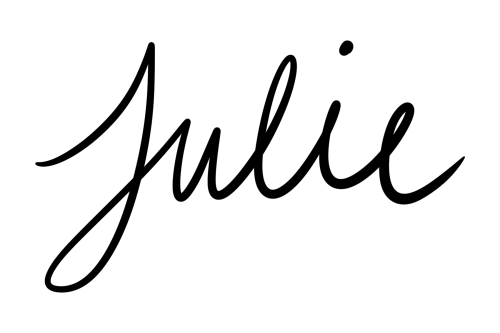

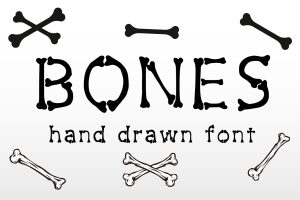
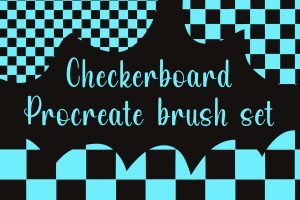


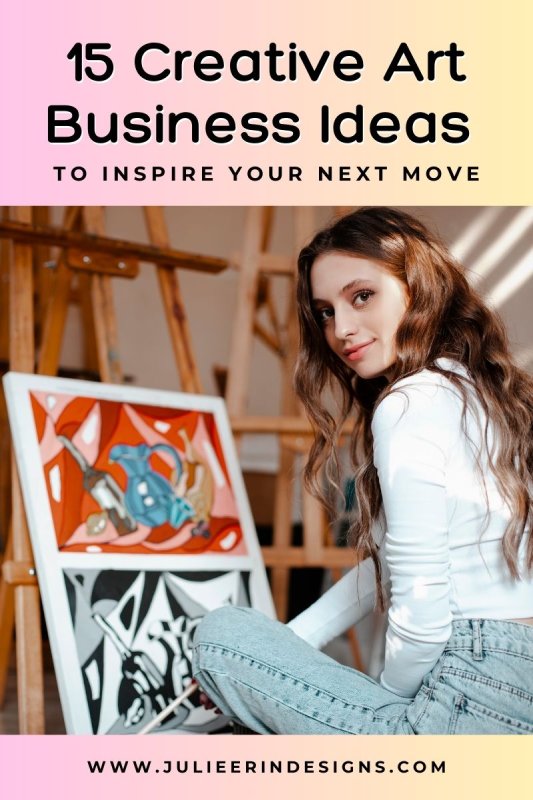
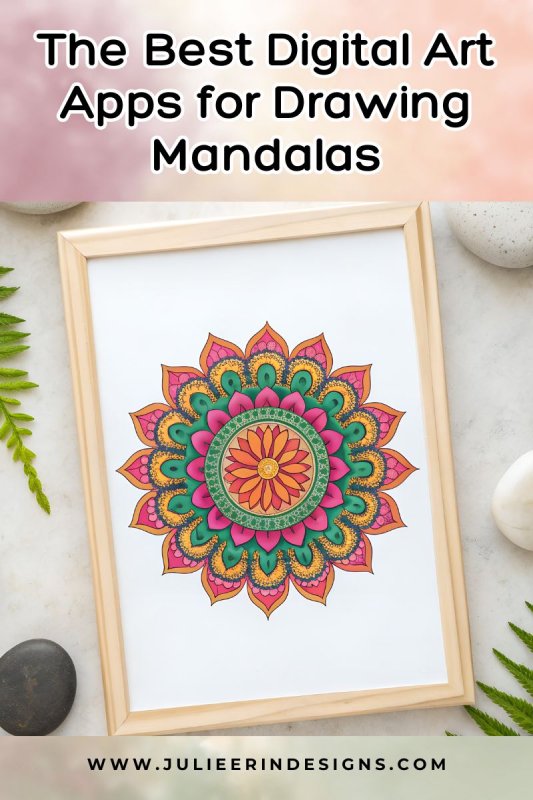
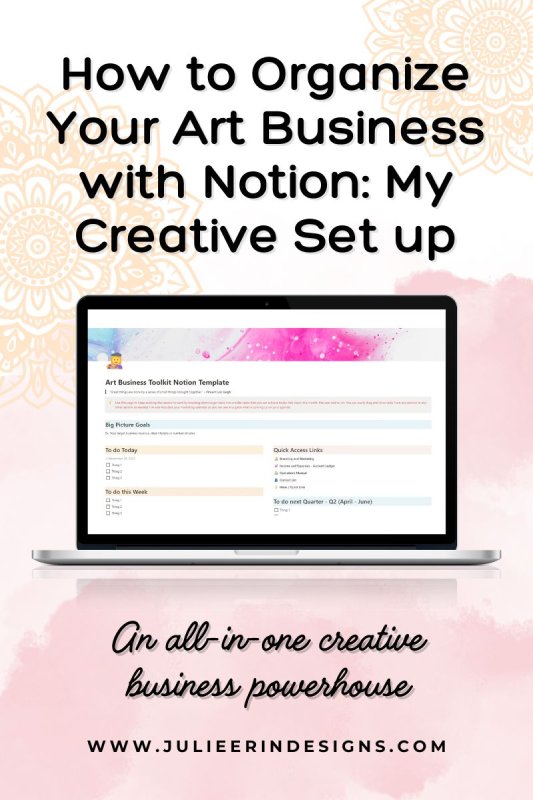

I’m a little mad at you for not also recording the marking-out process with the crayon ;) I may be the only one who wanted to see it! I am inspired to record my process at some point…we’ll see! for now I am just chronicling on my blog.
I know, I should have started recording from the beginning but only thought of making a video once that was finished ? Next time!!
Wow Julie that is so awesome! I love the idea of making designs on walls like that! 8 hours is pretty good time, it looks like it would have taken longer! ?
Thank you! I did spread out those 8 hours over a few days ;)
Ahhh! That is soo pretty! I ve always wanted to draw mandala’s on the wall, maybe I should. ButIi am surprised that you took only 8 hours overall!
Thank you, yeah it wasn’t too bad! You should totally try it :)
Wow!!?
Thank you!
Wow so deep & hard working in this drawing. Did you selected any name of this Mandala?
Nice art.
No I didn’t name this mandala, I’m not very good with titles XD
XD means