
Are you an artist wondering how to sell your art on Spoonflower? You’ve come to the right place.
I’ve spent the last year uploading nearly 300 designs to Spoonflower. I’ve made over $1000 so far, so it’s definitely been worth it for me! And that’s why I wanted to share it with you today.
Spoonflower is a print on demand retailer, similar to Redbubble or Society6, who specialize in fabric featuring seamless pattern designs. But they also sell other products like wallpaper and home décor!
So if you’ve already got some seamless pattern designs that you’ve created, or you’re just starting to dabble with pattern design then Spoonflower is definitely worth taking a look at.
Completely new to seamless pattern design? I’ve got a couple of tutorials to help you out:

How to Sell your Art on Spoonflower
Open a Spoonflower account and start uploading! It’s a pretty simple process to add your designs but there a few things you should know before getting started.
The main thing is that your designs won’t be enabled for sale in the marketplace until you have purchased samples.
I know, that sounds annoying, but I found a way to get the samples for really cheap so don’t worry about it too much. More on that below.
Store Front
The store front shows the designs of yours that have been enabled for sale. You can customize it with a banner, profile photo, short intro/description and social links.

If you want to view the designs that you have uploaded but have not enabled for sale yet, you can see them under Designs Not for Sale, or you can see them in your Dashboard.
Products
Spoonflower mainly sells fabric!
They cater to people who are looking for unique fabric to use for their own projects, either for personal use or even to sell in their own Etsy store for example. It’s really very satisfying to see people create things like clothing and accessories using fabric you’ve designed.
I’ve only ordered the cheapest possible fabric swatches and I don’t sew myself, so I can’t tell you much about the quality. However, they seem to have a broad range of fabric types for all sorts of projects. And plenty of return customers.
They also sell wallpaper and other home décor items like tablecloths, bedding and pillows which look really nice in the mockups, as you can see.

Ease of Upload
Uploading to Spoonflower can be a bit tricky. Your design MUST be a SEAMLESS pattern repeat. You can upload a non repeating pattern, but if someone buys it Spoonflower may contact you to fix it. So keep that in mind, I suggest to save yourself the headache and just check your patterns first.
Below is what it looks like after your pattern has uploaded to the site. This is where you can add your title, description, tags, and edit the size and tiling of your print.
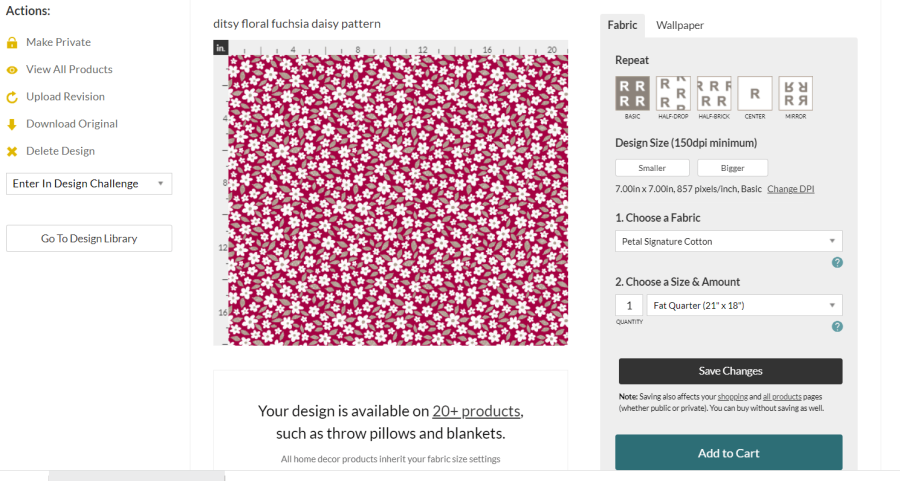
Underneath Design Size is where you can adjust the size of your pattern (Click Smaller or Bigger). Hit Save Changes and then you can click on where it says Your Design is available on 20+ Products to see how it looks on the mockups.
Wallpaper is on a separate tab, next to Fabric as you can see on the top. The wallpaper size can be changed separately and is not affected by any changes in the Fabric tab.
Once you’ve uploaded your design and added the title, tags and description, you have the option to make it public. This means people can see it, but they still can’t buy it until you order samples and enable them for sale.
The Cheapest Way to get Samples from Spoonflower
The cheapest way to get samples is by getting the “Cheater Quilt” which includes 42 different pattern swatches. The cost for one of these quilts is $18.50 USD (in April 2022).
I wouldn’t really call it a “quilt” in the way you might think, and it probably won’t be too pretty unless all of your patterns match nicely together. Mine definitely don’t!
What I suggest doing is wait until you have uploaded 42 designs and then order the quilt, then you can go through and enable all of your patterns for sale at once.
Below is a photo of one of my ugly cheater quilts with bonus appearance by Miss Kitty!

The whole buying samples thing sounds annoying but I actually think it’s a good thing. This barrier to entry means you kind of have to be a serious artist to open up a shop.
I find that it keeps out the people who are just trying to make a quick buck with sub par or stolen designs. It also means less competition and higher quality designs overall.
In this video I demonstrate step by step how to set up and purchase the cheater quilt from Spoonflower.
Earnings and Payment
Spoonflower pays twice per month if you reach the $10 threshold by the payout date.
The payment dates are around mid month and again near end of the month. This is actually much faster than other Print on Demand sites that can make you wait months for your earnings to clear. They pay via Paypal.
I’ve had some orders cancelled after they had already paid me, in which case they just deducted it from my future earnings. So, no big deal.
Marketing
Spoonflower will market their top selling designs, and also new art that is submitted to the Spoonflower Design Challenges and ranks near the top. I highly recommend entering these challenges to help you get more exposure to both the people who work at Spoonflower and potential customers.
There is also a hashtag for challenge entries on Instagram which is a great way to participate in the community: #SpoonflowerDesignChallenge.
It’s easy to pin images to Pinterest from their site, so that helps for marketing. They have several stunning mockups which look great on social media.
However, most people just seem to find my designs through searching on Spoonflower’s marketplace. So having good key words and SEO, accurately describing your design helps a lot.
Shipping
Spoonflower is located in the U.S. and I have found they offer reasonable shipping costs to Canada, and even more reasonable within the U.S. The shipping is generally pretty quick, and you can choose a faster shipping method if desired. Sometimes they even have free shipping promotions which work for Canada, however, I’m not sure about overseas.
Conclusion
While I was skeptical about Spoonflower at first due to the barrier to entry with the purchase of samples, it’s actually a great platform for artists to sell their art online and join a community of other creative people.
However, it is more for someone who designs seamless patterns, and serious artists who have a little bit of money to invest in their art business.
I hope this article has helped you learn how to sell your art on Spoonflower, and decide if it’s right for you!
Cheers,
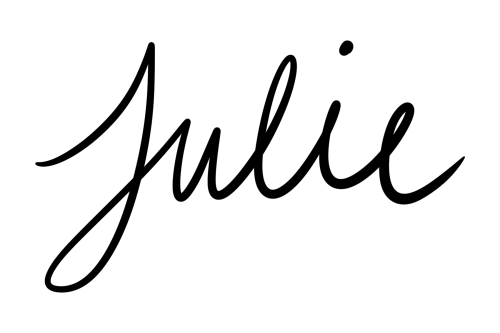

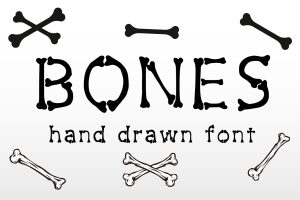
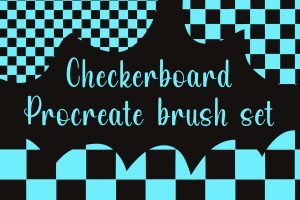


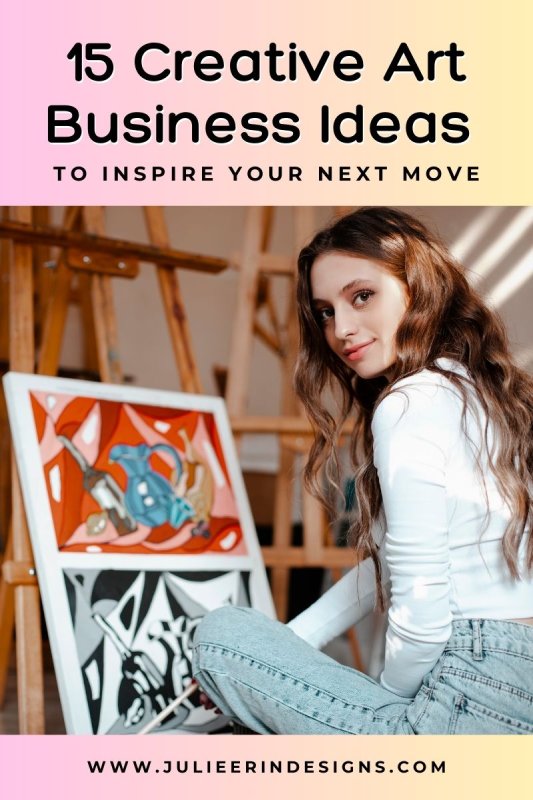
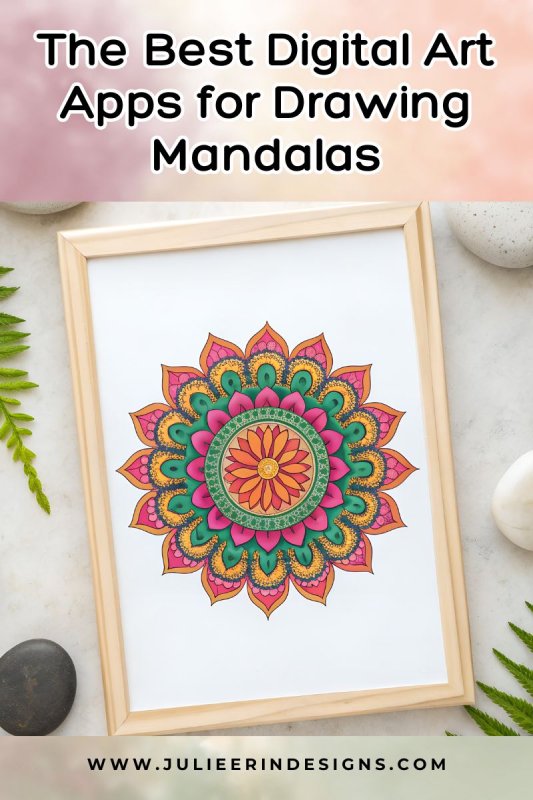
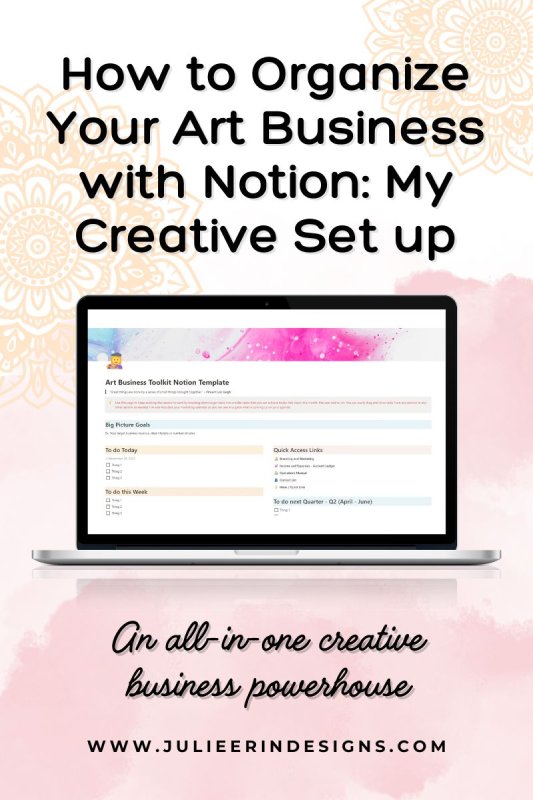

0 Comments
Trackbacks/Pingbacks