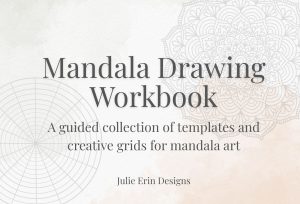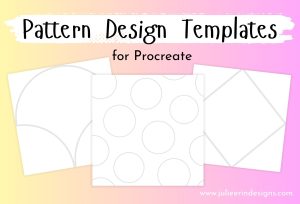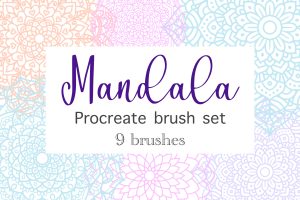In this post we explore how artists can sell their art online using integrated print on demand services, Printful and Printify.
Sell Your Art Online with Printful & Printify: A Guide for Artists
read more
In this post we explore how artists can sell their art online using integrated print on demand services, Printful and Printify.
A list of print on demand automation tools and software to help you scale your print on demand business for artists and designers.
Introducing PodConnect, a software which allows you to bulk upload your designs to multiple print on demand websites at once.
I’m an digital artist, surface designer, and online educator from Vancouver, Canada.
I’ve sold thousands of physical and digital products worldwide through print on demand companies.
Through my online classes and blog, I teach other artists how to sell their own art online and turn their passions into a business they love.