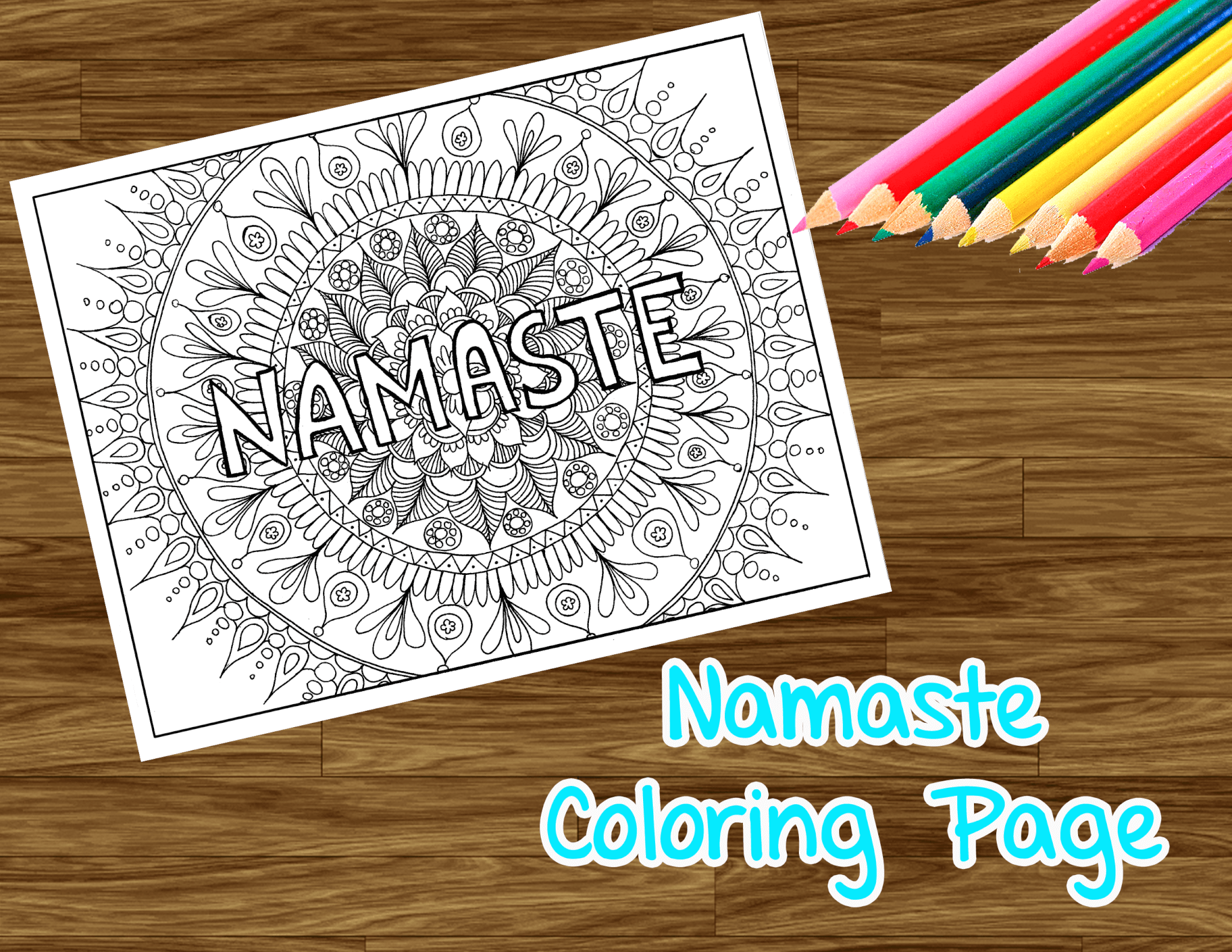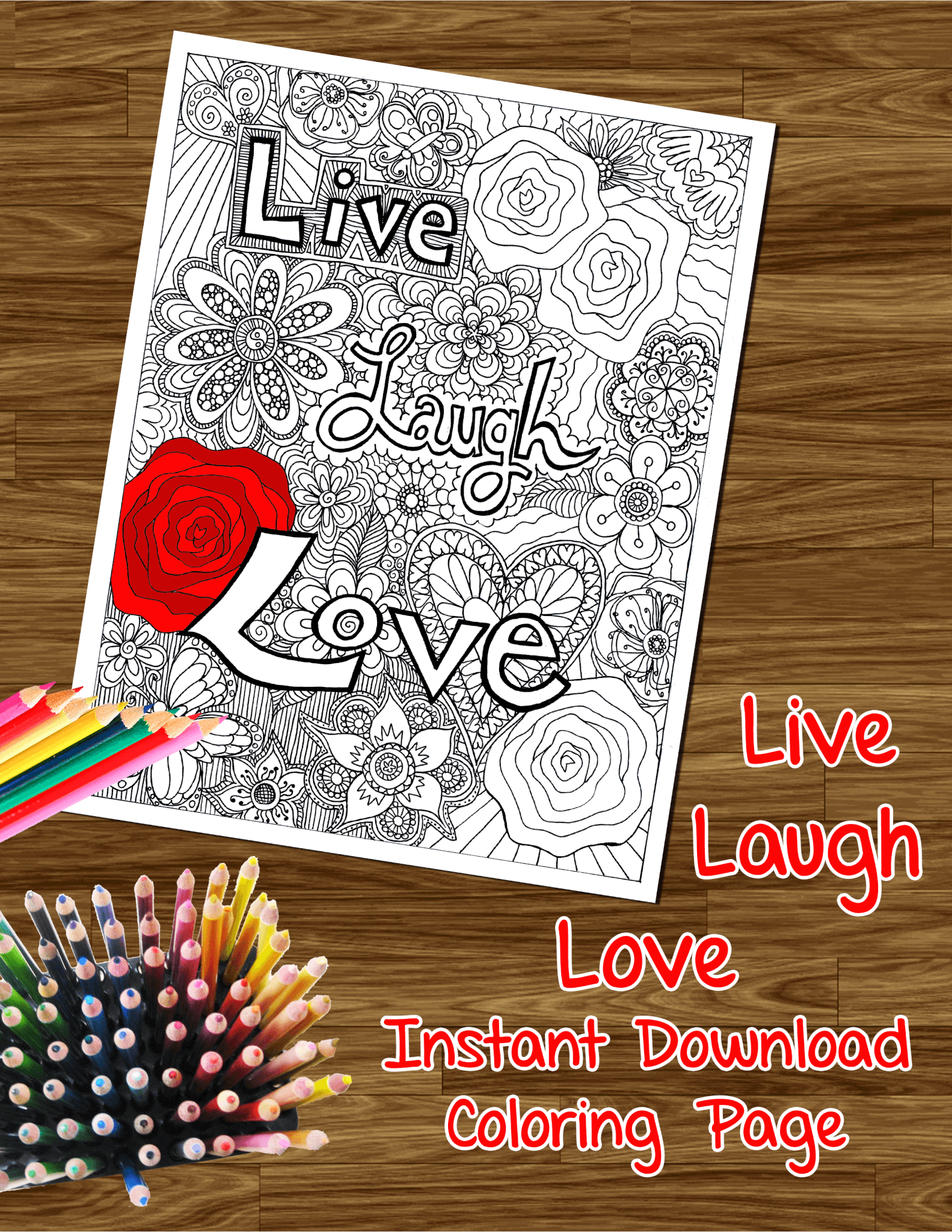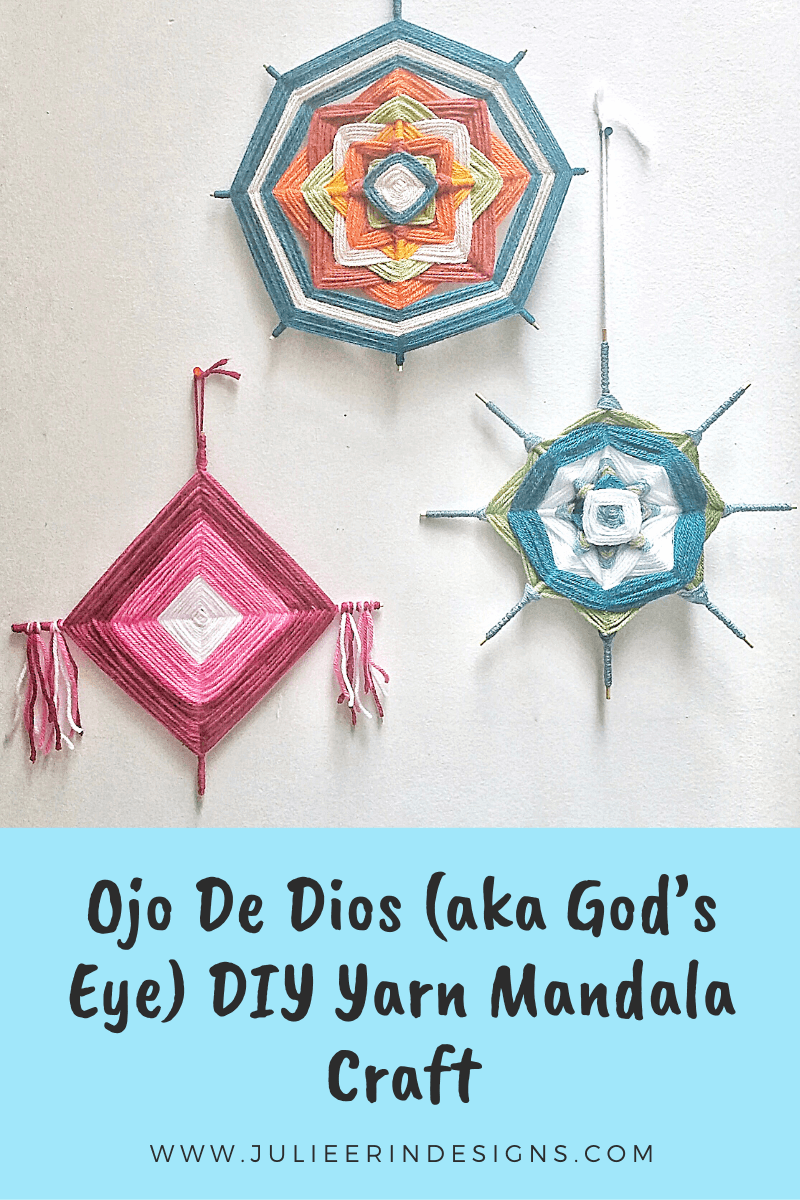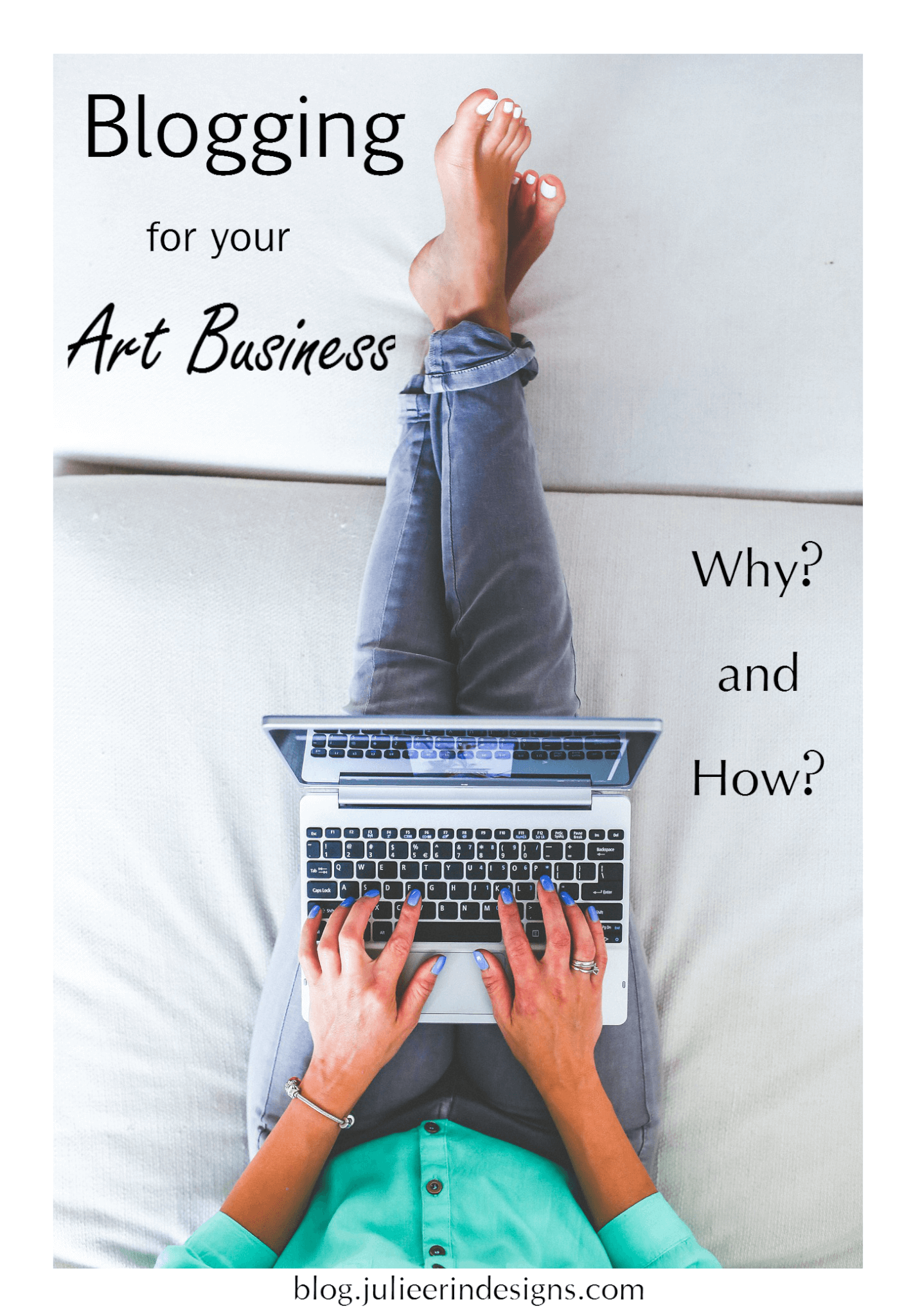Social media tips for artists, especially for those using Print on Demand to sell their artwork online.
culture
Free Colouring Page – Namaste Mandala
Free download adult colouring page: Namaste Mandala
Live Laugh Love Colouring Page Freebie
A free downloadable and printable coloring page with the words Live Laugh Love with doodles and patterns surrounding it.
Ojo De Dios (aka God’s Eye) DIY Yarn Mandala Craft
A tutorial on how to make God’s eye mandalas, an easy DIY yarn craft to make beautiful ornaments also known as Ojo de Dios.
Why You Should Start Blogging for your Art Business
Why you should start blogging for your art business, and how to get started. Actionable tips on how to start and monetize your blog.
Free Skull Printable – Sugar Skull Colouring Page
A free skull printable to download and print and color yourself.
I’m an digital artist, surface designer, and online educator from Vancouver, Canada.
I’ve sold thousands of physical and digital products worldwide through print on demand companies.
Through my online classes and blog, I teach other artists how to sell their own art online and turn their passions into a business they love.
Follow my journey:
Artist Resources
-
Sale!
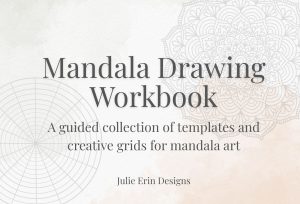
Mandala Drawing Workbook
Original price was: $9.00.$7.00Current price is: $7.00. -
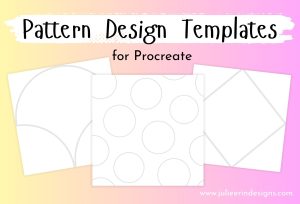
Pattern Design Templates for Procreate
$0.00 -
Sale!
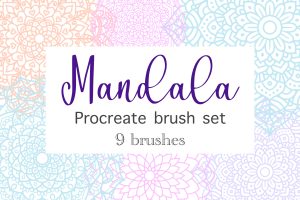
Mandala Procreate Brush Set
Original price was: $7.99.$3.99Current price is: $3.99. -
Sale!

Faux Glitter Gradient Textures
Original price was: $5.99.$2.99Current price is: $2.99. -
Sale!

Faux Silver Gradient Textures
Original price was: $5.99.$2.99Current price is: $2.99. -
Sale!

Faux Rose Gold Gradient Textures
Original price was: $5.99.$2.99Current price is: $2.99.